Explore project structure
This page looks at the file structure of a typical project in Quix, as hosted in its Git repository.
A project in Quix maps to a Git repository. Within a project you can create multiple environments, and these correspond to branches in the Git repository. Within a branch (environment) there are some root files. One example of this is quix.yaml which defines the pipeline, and then each application in the pipeline has its own folder, containing code and configuration, such as the main.py and app.yaml files.
Pipeline
This section shows an example pipeline consisting of one application, Demo Data, as illustrated by the following screenshot:
Looking at the project stored in Git, it would have the following structure:
Note the quix.yaml file that defines the entire pipeline. There is aso a folder for the application, Demo Data.
The complete quix.yaml file is shown here:
# Quix Project Descriptor
# This file describes the data pipeline and configuration of resources of a Quix Project.
metadata:
version: 1.0
# This section describes the Deployments of the data pipeline
deployments:
- name: Demo Data
application: Demo Data
deploymentType: Job
version: ada522b5199fc9667505b4dd19980995804ca764
resources:
cpu: 200
memory: 200
replicas: 1
libraryItemId: 7abe02e1-1e75-4783-864c-46b930b42afe
variables:
- name: Topic
inputType: OutputTopic
description: Name of the output topic to write into
required: true
value: f1-data
# This section describes the Topics of the data pipeline
topics:
- name: f1-data
persisted: false
configuration:
partitions: 2
replicationFactor: 2
retentionInMinutes: -1
retentionInBytes: 262144000
This defines one or more deployments, and their allocated resources, as well as other information such as the code commit version to use, in this case ada522b. The topics in the pipeline are also defined here.
Application
Opening the Demo Data folder in the Git repository, you see the structure of the application (one service in the pipeline) itself:
The notable file here is the app.yaml file that defines important aspects of the application. The full app.yaml for this application is shown here:
name: Demo Data
language: python
variables:
- name: Topic
inputType: OutputTopic
description: Name of the output topic to write into
defaultValue: f1-data
required: true
dockerfile: build/dockerfile
runEntryPoint: main.py
defaultFile: main.py
This provides a reference to the Dockerfile that is to be used to build the application before it is deployed. This is located in the build directory, and the full Dockerfile for this application is shown here:
FROM python:3.11.1-slim-buster
ENV DEBIAN_FRONTEND="noninteractive"
ENV PYTHONUNBUFFERED=1
ENV PYTHONIOENCODING=UTF-8
WORKDIR /app
COPY --from=git /project .
RUN find | grep requirements.txt | xargs -I '{}' python3 -m pip install -i http://pip-cache.pip-cache.svc.cluster.local/simple --trusted-host pip-cache.pip-cache.svc.cluster.local -r '{}' --extra-index-url https://pypi.org/simple --extra-index-url https://pkgs.dev.azure.com/quix-analytics/53f7fe95-59fe-4307-b479-2473b96de6d1/_packaging/public/pypi/simple/
ENTRYPOINT ["python3", "main.py"]
This defines the build environment used to create the container image that will run in Kubernetes.
As well as the app.yaml the application folder also contains the actual code for the service, in this case in main.py - the complete Python code for the application.
There is also a requirements.txt file - this is the standard Python file that lists modules to be installed. In this case there is only one requirement that is "pip installed" as part of the build process, the Quix Streams client library.
Any data files required by the application can also be located in the application's folder. In this example there is a demo-data.csv file that is loaded by the application code.
While this documentation has explored a simple project consisting of a pipeline with one application (service), pipelines with multiple applications have a similar structure, with a quix.yaml defining the pipeline, and with each application having its own folder, containing its application-specific files and an app.yaml file.
Tip
Your project repository can also include Git submodules to reference external repositories. See Git submodules for details and limitations.
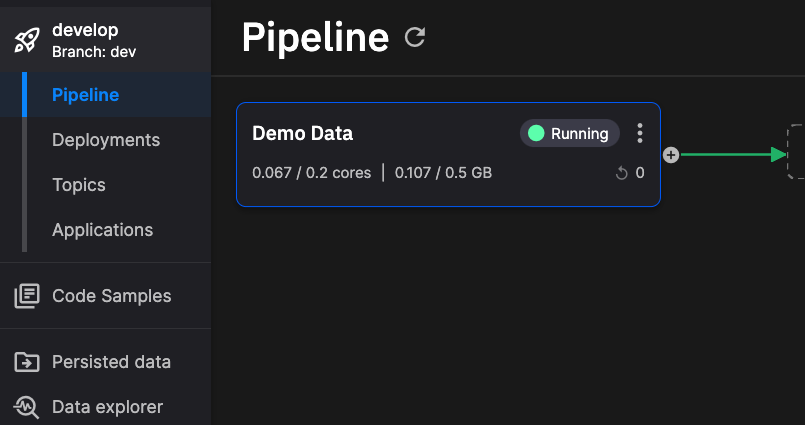
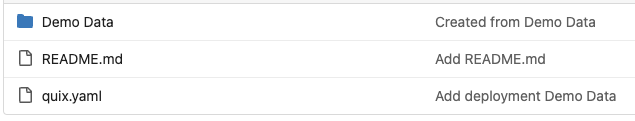
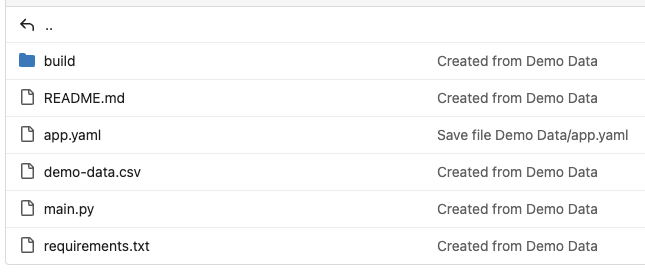
.png)