How to add environment variables in Quix
In Quix, it is possible to create new environment variables that your code can then access. This is useful for things like API keys, secrets, and passwords for other services that your code may need to access.
To create an environment variable
To add environment variables that you can access from your code, open the code view for your service, and in the Environment variables panel, click + Add.
The Add Variable dialog is displayed:
Complete the information for the environment variable. You can select properties such as Text Hidden for variables that represent API secrets, keys, and passwords. If necessary, you can also make a variable required.
To access an environment variable
Once the variable has been created, you can then access the variable in your code using os.environ["variable"]. For example, to access the environment variable API_SECRET, your code would be:
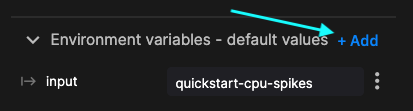
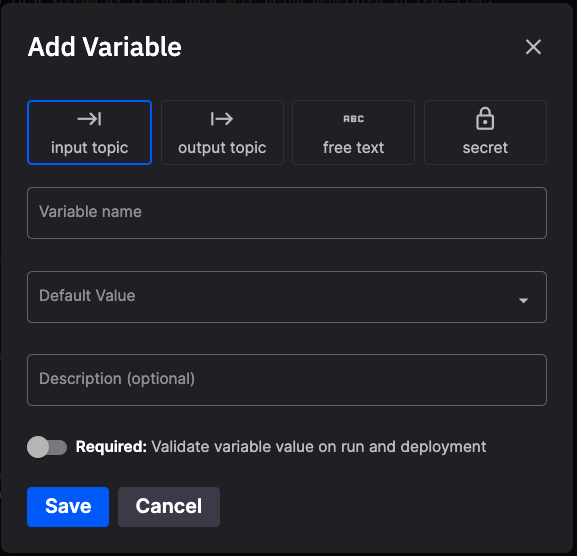
.png)