Broker settings
When you create an environment in Quix, you are presented with the Broker settings dialog. This is where you can select the Kafka broker you want to use, as shown in the following screenshot:
Setup guides
When connecting to a provider, each option comes with its own setup guide. Simply follow the instructions in the setup guide to connect Quix to your preferred broker. For example:
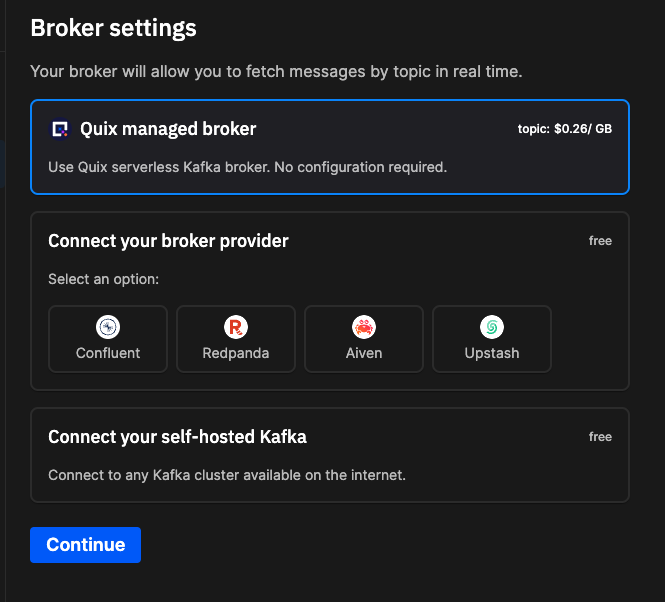
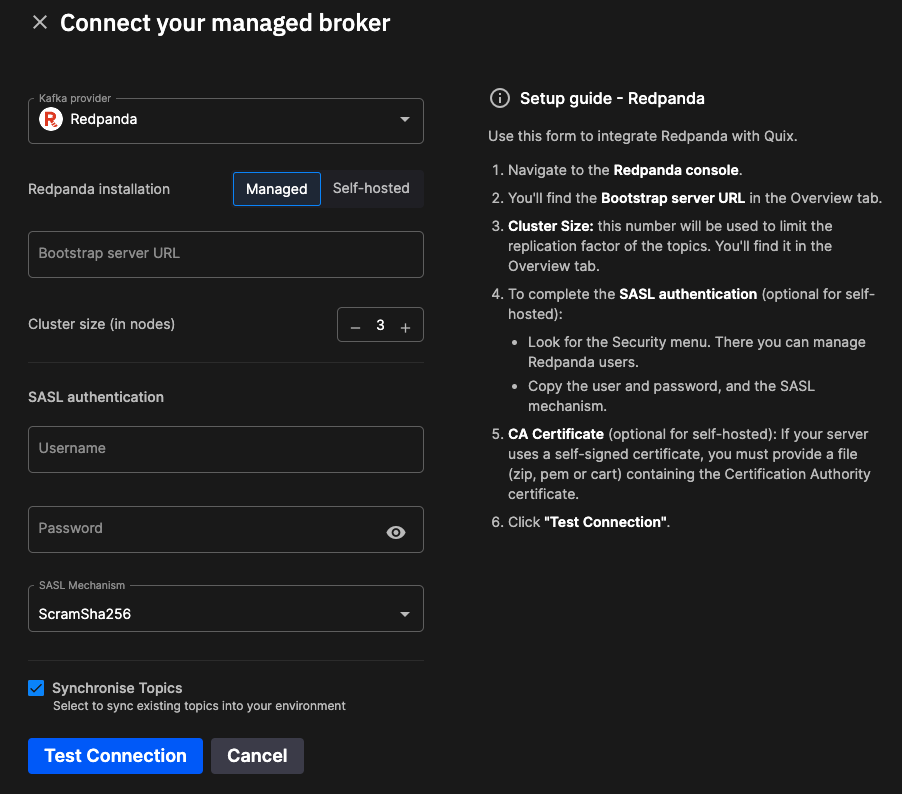
.png)