Using Code Samples
Quix includes an extensive collection of Code Samples, that can help you rapidly build your application. Code Samples are organized into three main types:
- Source
- Transform
- Destination
Sources, and Destinations are collectively known as "Connectors". In the TYPE facet selector you can choose Connectors to list just the connectors. Source connectors provide a way to get data into Quix, and Destination connectors provide a way of getting data out of Quix.
You can of course create your own custom code samples or connectors, if the functionality you require is not already available.
Once you have selected a code sample, you can either preview the code, edit the code, or simply immediately deploy the sample, perhaps with some simple configuration.
GitHub repository
The Code Samples are all stored in a public GitHub repository.
You can become a contributor of our Code Samples by generating new samples or updating existing ones.
Important
Note that when you use a public code sample in Quix, it is added to your private repository, so any changes you make can be kept private if you so wish. Of course, if you are working in a public repository, then any code samples you add or modify will also be public.
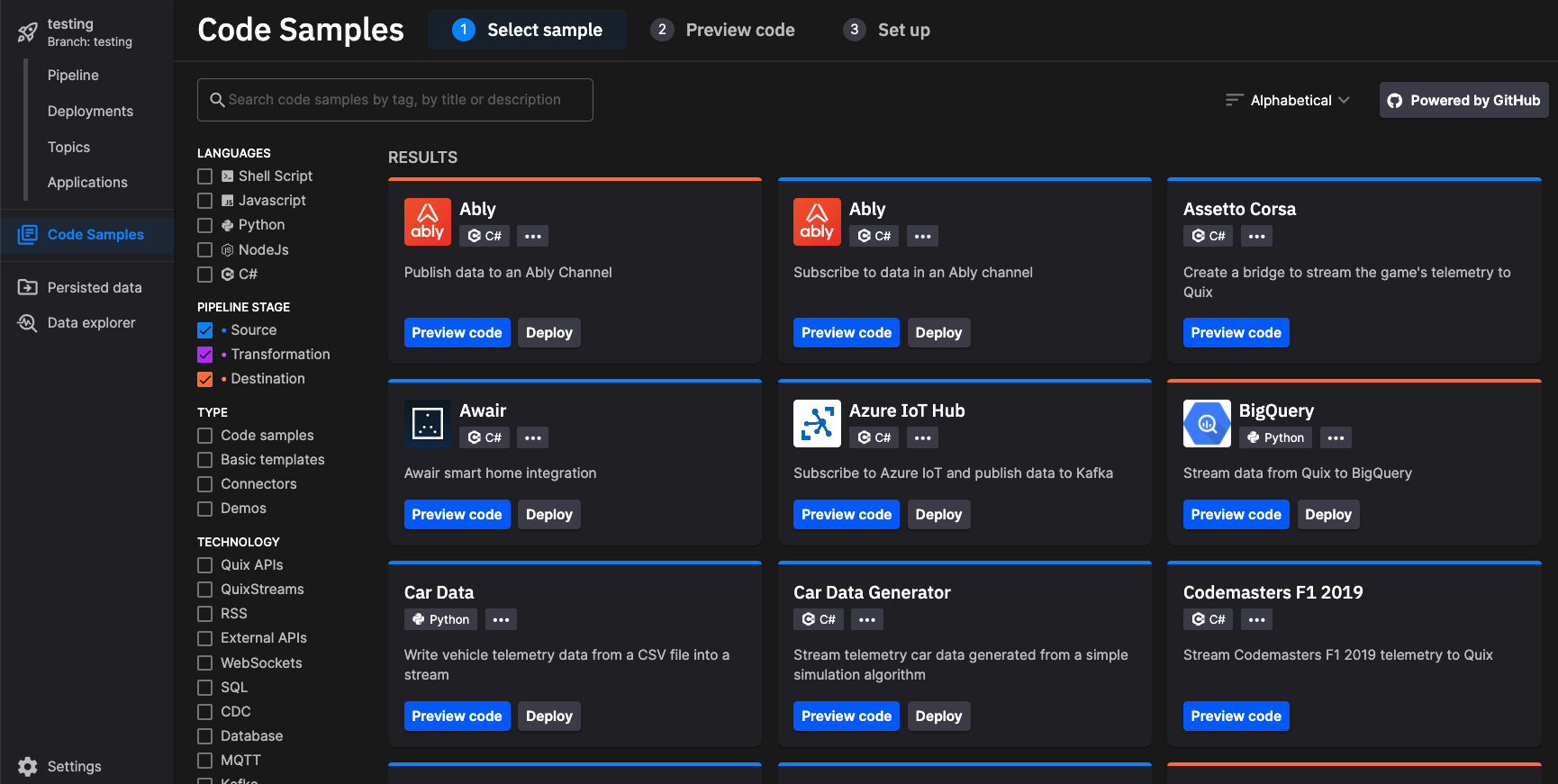
.png)