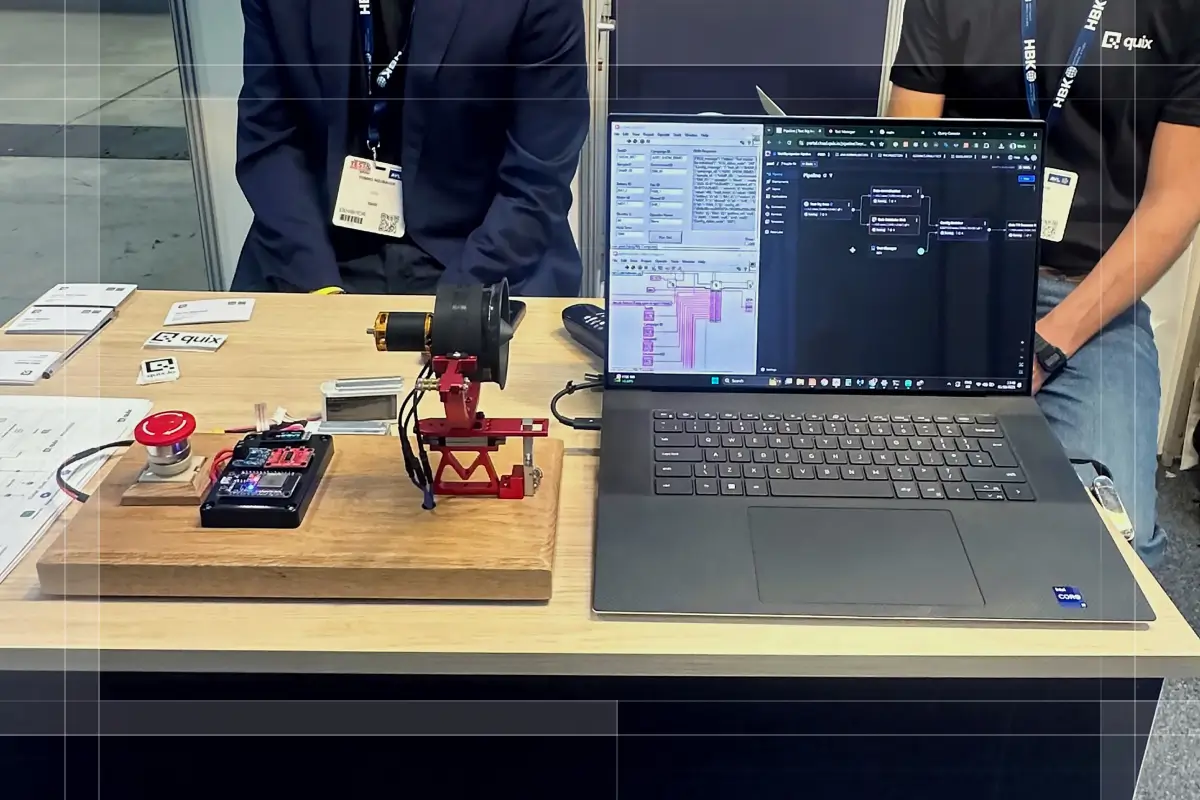Releases
Jun 6, 2025
Quix Cloud Drag and Drop: June 2025 Release
Users can now reorder Projects, Environments, and Project Groups using drag & drop!

🌱 New Features 🌱
- Drag & Drop: Users can now reorder Projects, Environments, and Project Groups using drag & drop. Custom order is saved per user (via local storage), and Admins can set their layout as the default for the whole organization. Additionally, Projects can now be moved between Project Groups, which applies across the organization.
💎 Enhancements 💎
- Environments:
- Environment names can now be up to 30 characters long (previously 20).
- Clusters
- Improved monitoring visuals: legends are now properly sorted and X-axis dates display the correct month.
- Improved monitoring UX: Date range inputs now prevent selecting future dates or timestamps later than the current time.
- Online IDE
- The IDE variables panel now automatically adjusts its default height to fit the content (up to 50% of the editor), instead of using a fixed size.
🦠 Bug Fixes 🦠
- Deployments:
- Fixed an issue with the secret selector dialog not working correctly.
- Fixed issue where FreeText variables added via YAML to Image deployments were incorrectly shown as multiline in the edit dialog.
- Fixed a UI issue where deployments from a previous environment could briefly appear in another when switching environments quickly.
Last updated:
Jun 6, 2025

Check out the repo
Our Python client library is open source, and brings DataFrames and the Python ecosystem to stream processing.

Interested in Quix Cloud?
Take a look around and explore the features of our platform.

Interested in Quix Cloud?
Take a look around and explore the features of our platform.

.svg)