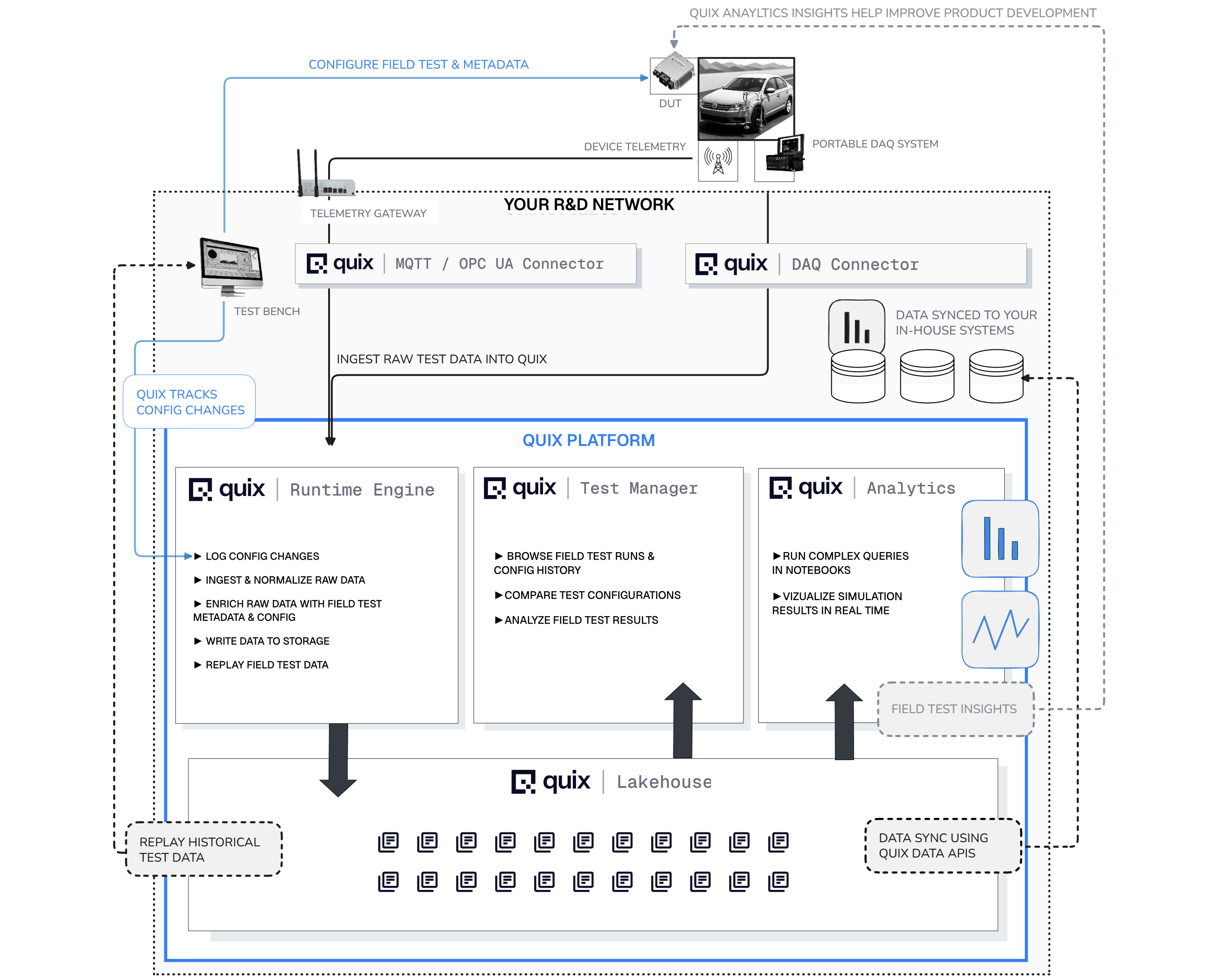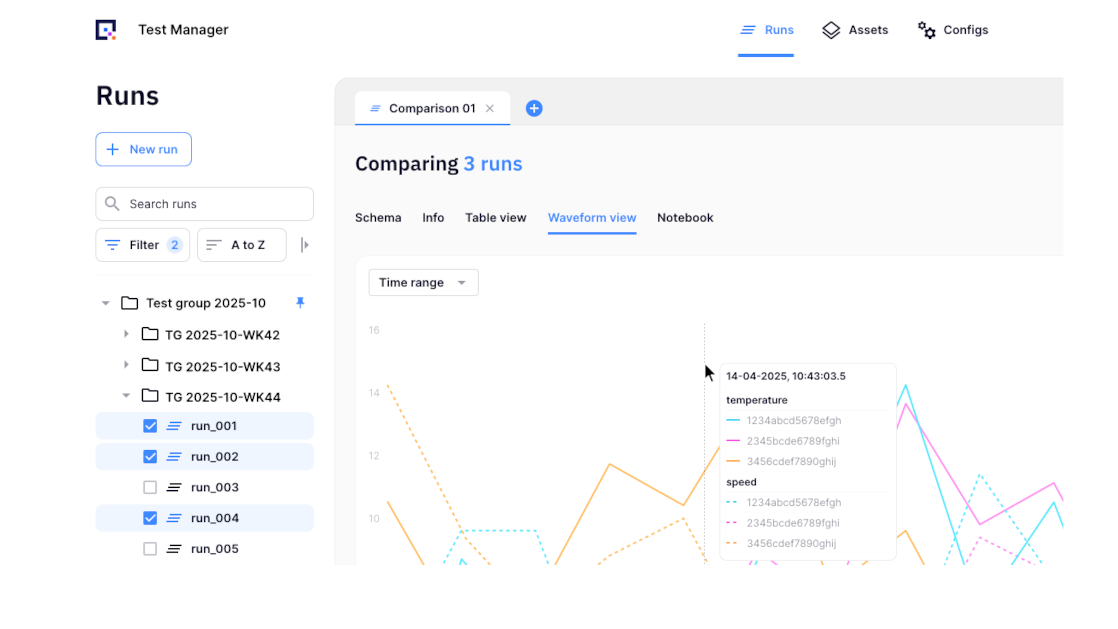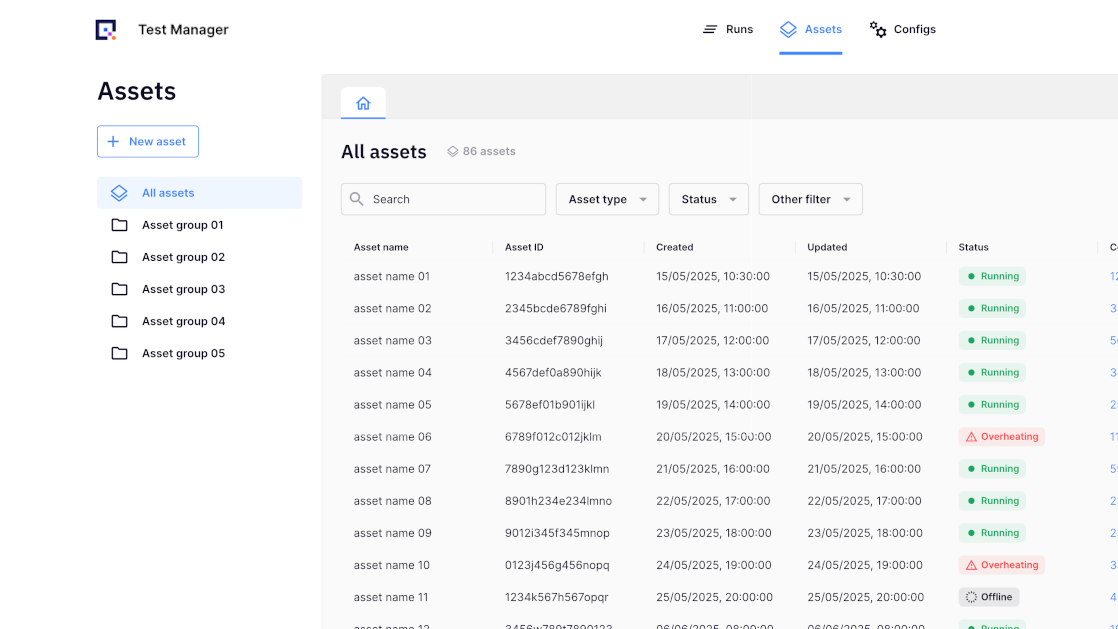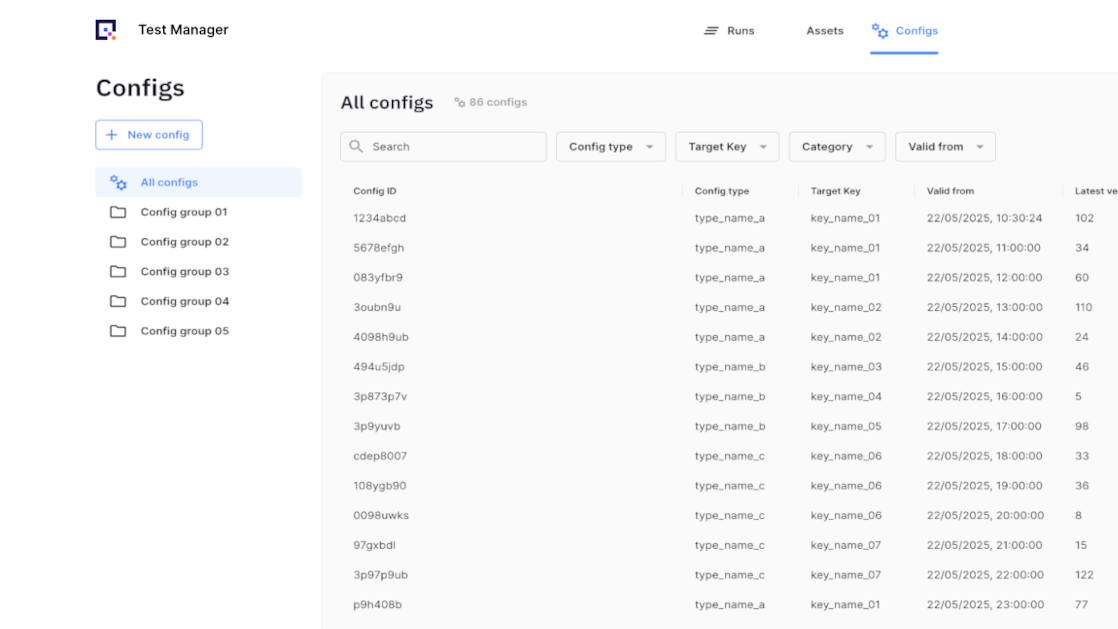What can you build with Quix?
Parallel test capture and coordination
Collect data from multiple vehicles, prototypes, or field assets at once. Quix keeps each run’s configuration, environment, and output data separate yet comparable across routes or conditions.
Automated post-processing and normalization
Ingest DAQ and telemetry data into Quix, where signals are timestamp-aligned, cleaned, and enriched with configuration and GPS/environment metadata, ready for immediate analysis.
Live dashboards and analysis notebooks
Monitor live telemetry metrics such as temperature, vibration, and fuel or power consumption. Compare results across runs directly in Grafana or Python notebooks.
Run and condition tracking
Automatically log each field test with its configuration, firmware version, calibration, and environmental conditions. Recreate or compare runs to evaluate performance changes over time.
Connectivity-aware data sync
Field tests often face patchy connectivity. Quix buffers data locally and automatically syncs when a secure link is available, preventing data loss and keeping every run traceable.
.svg)