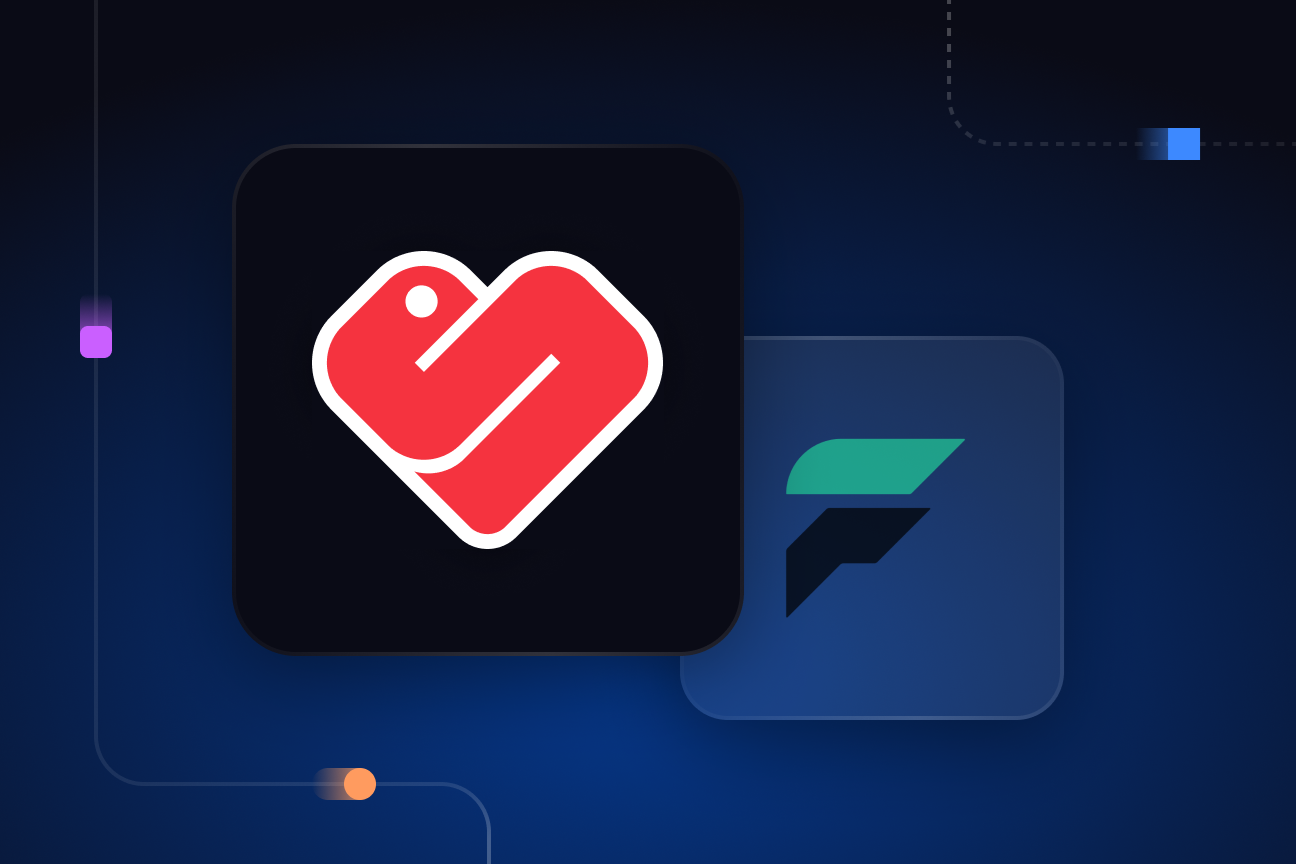Kafka vs Pulsar: Streaming data platforms compared
An in-depth comparison of Apache Kafka and Pulsar, covering criteria such as architectural differences, operational attributes, developer experience, ecosystems, deployment options, and security.

Introduction
Apache Kafka and Apache Pulsar are often compared as they are both data platforms known for their ability to handle high-throughput, low-latency data streaming. They enable organizations to build scalable, fault-tolerant data pipelines and real-time processing applications. Their architectures are built on producer-consumer patterns, meaning they are both suitable for diverse use cases and seamless integration with modern data ecosystems.
I've put together this article to help you understand the key differences and similarities between these two solutions. We'll compare Apache Kafka and Apache Pulsar, focusing on these aspects:
- Architecture
- Operational attributes like scalability, latency, and durability
- Developer experience, community, and ecosystem
- Licensing, deployment options, and managed offerings
By the end, I hope you'll have a clearer understanding of the distinctive features of each platform, and which one would best fit your organization's needs.
If you’re here because you’re planning to build an event-driven application, I recommend the “Guide to the Event-Driven, Event Streaming Stack,” which talks about all the components of EDA and walks you through a reference use case and decision tree to help you understand where each component fits in.
A brief overview of Apache Kafka
Apache Kafka is a distributed event streaming platform designed to handle high-velocity, high-volume, and fault-tolerant data streams. It was originally developed by LinkedIn and later donated to the Apache Software Foundation. Kafka has quickly become a popular choice for building real-time data pipelines, event-driven architectures, and microservices applications.
Core capabilities
- Publish and subscribe to streams of records.
- Store streams of records in a fault-tolerant and durable way.
- Works with complimentary services to process streams of records as they occur (Kafka Streams and ksqlDB).
Key features
- High-throughput, low-latency messaging for real-time data streaming.
- Scalable architecture that supports data partitioning and replication.
- Strong durability guarantees with a distributed and fault-tolerant design.
- Stream processing capabilities with complementary services from the Kafka ecosystem (Kafka Streams and ksqlDB).
- Rich ecosystem of connectors and integrations through Kafka Connect.
- Active open source community and support for numerous programming languages.
A brief overview of Apache Pulsar
Apache Pulsar is a distributed messaging system designed to handle high-performance and low-latency messaging and data streaming. Originally created by Yahoo and later donated to the Apache Software Foundation, Pulsar is emerging as a strong option for building real-time data pipelines and event-driven architectures.
Core capabilities
- Supports pub/sub messaging and message queueing.
- Retains streams of messages in a fault-tolerant and durable way.
- Native support for multi-tenancy.
Key features
- High-throughput, low-latency messaging suitable for real-time data streaming.
- Scalable, multi-tiered architecture that separates the message storage layer from the serving layer.
- Ensures data durability with a fault-tolerant design (including geo-replication).
- Basic built-in stream processing capabilities (Pulsar Functions).
- Decently-sized ecosystem of connectors and integrations via Pulsar IO.
- Supports a good range of programming languages through official and third-party client libraries.
Pulsar vs. Kafka: comparing architectures
We’ll now review Pulsar’s and Kafka’s architectures to understand their similarities and differences.
Apache Kafka architecture
At a high level, a Kafka architecture consists of multiple consumers, producers and brokers. Producers generate data and send it to brokers, while consumers read the data ingested by the brokers.

Brokers run on a Kafka cluster, while producers and consumers are entirely decoupled from the system. Each message broker stores the actual data sent by producers in topics, collections of messages belonging to the same group/category. These topics can be divided into multiple partitions for optimization. Partitioning data offers benefits like fault tolerance, scalability, and parallelism. Additionally, each broker may only contain parts of the partitions of a topic, distributing the rest across other brokers. This approach helps balance the workload between brokers. To improve reliability, the Kafka cluster can be configured to have replicas for different topics, limiting downtime if a broker becomes unavailable.
In the diagram above, you can also notice a ZooKeeper component. Historically, Apache Kafka has relied on ZooKeeper for:
- Storing metadata about the Kafka cluster — for instance, information about topics, partitions, brokers, and replicas.
- Managing and coordinating Kafka brokers, including leader election.
- Maintaining access control lists (ACLs) for security purposes.
But there’s an ongoing effort to incrementally remove the ZooKeeper dependency and replace it with KRaft, which moves metadata management into Kafka itself. This simplifies the architecture, reduces operational complexity and improves scalability.
KRaft has been production-ready for new Kafka clusters since October 2022. With the release of Apache Kafka v3.6, it’s even possible to upgrade ZooKeeper-based clusters to KRaft. Meanwhile, ZooKeeper was deprecated in v3.5, and its complete removal is planned for Apache Kafka v4.0.
There’s also a plan to introduce a tiered storage approach for Kafka, with two tiers: local and remote. The local tier will use local disks on Kafka brokers to store data. It’s designed to retain data for short periods (e.g., a few hours). Meanwhile, remote storage will use systems like the Hadoop Distributed File System (HDFS) and Amazon S3 for long-term storage of data (days, months, etc.).
Finally, an initiative is underway to introduce message queues for Kafka, which would make Kafka suitable for traditional message queuing scenarios (right now, using Kafka as a conventional message queue comes with limitations — see this article for details).
Apache Pulsar architecture
Similar to Kafka, Apache Pulsar’s architecture includes multiple servers (brokers), producers, and consumers. Brokers operate on a Pulsar cluster, while producers and consumers are entirely decoupled from the system. Each broker manages the actual data sent by producers in topics. Just like in Kafka’s case, these topics can be divided into numerous partitions, which offers advantages like fault tolerance, scalability, and parallelism.
ZooKeeper is also present in Pulsar’s architecture. It’s used for a variety of tasks, including configuration management, coordination between nodes, and maintaining metadata about the Pulsar cluster. As previously mentioned, Kafka is moving away from ZooKeeper, replacing it with KRaft. Pulsar isn’t retiring ZooKeeper from its architecture, but it does offer alternative solutions you can use instead: local memory, RocksDB, and etcd (note that the first two are only applicable to standalone Pulsar or single-node Pulsar clusters).

The biggest difference compared to Kafka is that Apache Pulsar separates the storage and serving layers. In Pulsar’s architecture, brokers handle message routing and delivery, while Apache BookKeeper handles long-term storage. Specifically, every message that a producer sends is written to a BookKeeper bookie for retention. This tiered storage approach means Pulsar’s architecture is more complex than Kafka’s — there are more components to manage (at least for the time being; but, as previously mentioned, Kafka will also be introducing a tiered storage approach). On the flip side, this decoupling means you can scale the storage and serving layers independently.
Kafka vs. Pulsar: operational attributes
How do Pulsar and Kafka compare in terms of storage and message consumption models, latency, throughput, durability, and scalability?
Storage and message consumption
There are significant differences between the two solutions regarding message consumption and storage model.
Kafka's log-based storage model uses a single, append-only log file for each topic partition, where messages are written sequentially and stored on disk. Reads are sequential, starting from an offset (note that consumers are responsible for managing their offsets). Writes are appended to the end of the log. For message consumption, Kafka's pull model involves consumers polling for new messages from the broker.
In contrast, Apache Pulsar's tiered storage model divides messages into smaller segments and stores them across multiple BookKeeper ledgers (bookies). It’s important to note that segments can also be offloaded to long-term storage solutions like Amazon S3 or Google Cloud Storage. Messages are consumed via a push-based model.
A few comments about these differences:
- While Pulsar’s tiered architecture can increase network utilization and requires messages to be written to disk twice, it also enables data to be segmented, managed efficiently, and potentially retrieved faster in certain scenarios.
- Compared to Kafka’s simpler architecture, Pulsar’s tiered architecture may increase operational complexity (more components to manage).
- Both the Kafka and Pulsar models may lead to cache-flushing issues when dealing with lagging consumers. Pulsar’s approach arguably exacerbates this problem due to extra network hops and I/O operations.
- Pulsar’s push model could reduce latency and resource consumption compared to Kafka. On the other hand, with Kafka, consumers pull messages, which allows them to manage their own flow control.
Performance
Make no mistake, Kafka and Pulsar are both high-performance distributed streaming and messaging platforms. It’s hard (impossible, even) to say which one wins in terms of latency and throughput. Some benchmarks indicate that Pulsar performs better, while other benchmarks show that Kafka has the upper hand.
Nevertheless, a push-based message delivery system and a tiered storage model (like Pulsar’s) can indeed contribute to steadier latencies because they facilitate data organization, promote efficient use of storage resources, and can lead to faster data retrieval.
Conversely, Kafka relies on a continuous polling process, where clients repeatedly ask for data at a set interval. During periods of low message volume, this can lead to higher latency since the client could be waiting idly between poll intervals.
However, whether Pulsar's theoretical advantage over Kafka holds true in practice would depend on the specific workload and usage patterns. It's better to perform your own benchmarking tests to be certain about this aspect.
Scalability and durability
Kafka and Pulsar provide durability features to ensure high availability and system resilience. Both solutions allow you to store messages indefinitely, which is essential for recovery and continuity in case of failures or disasters. Furthermore, Kafka and Pulsar support geo-replication (between different datacenters and even different regions). Kafka supports replication at a topic level; meanwhile, Pulsar offers replication at both topic and namespace levels. It’s important to note that when geo-replicating data, Pulsar requires an additional “global” ZooKeeper cluster compared to Kafka, which adds complexity.
Both Kafka and Pulsar are highly scalable platforms. Pulsar's segmented, tiered architecture could potentially confer a degree of added flexibility and improved scalability compared to Kafka (as Pulsar’s data and serving layers scale independently).
So far, Kafka’s biggest bottleneck in terms of scalability has been the use of Apache ZooKeeper. ZooKeeper stores Kafka's metadata, including information about topics, partitions, replicas, and their configurations. ZooKeeper limits the maximum size of data that can be stored within a znode (a data node in ZooKeeper). This data size limitation indirectly limits the number of partitions that can be managed within Kafka (roughly ~ 500K partitions per cluster).
However, as previously mentioned, Kafka is removing its dependency on ZooKeeper, replacing it with KRaft. In other words, the 500K partitions per cluster limit imposed by ZooKeeper is going away. KRaft also also brings other benefits — for instance, it makes controller failover almost instantaneous, and it simplifies Kafka’s architecture, deployment, and configuration.
With or without KRaft, Kafka can be scaled for the vast majority of use cases without any difficulty. Pulsar is also extremely well-equipped to handle high-scale scenarios. In fact, unless you’re dealing with a hyper-scale scenario (petabytes of data and trillions of messages per day), you’re unlikely to hit serious scalability issues with any of these two tools. Even then, it’s doubtful you couldn’t get past these issues by re-architecting or optimizing your Kafka or Pulsar deployment.
Kafka vs. Pulsar: DevEx and ecosystem
So far, we've seen that Kafka and Pulsar are high-performance, highly scalable, and durable solutions. However, when it comes to choosing a data streaming platform, it's not all about latency and scale. With that in mind, let's compare Kafka and Pulsar's developer experience and ecosystem.
GitHub stats, online resources, community and documentation, learning and training
You'll need some context to fully understand the differences between the communities and online resources available for Kafka and Pulsar.
Kafka became a fully-fledged Apache Software Foundation project in 2012, while Pulsar achieved the same milestone four years later, in 2016. Moreover, Kafka's open source nature facilitated its rapid adoption as demand for real-time event streaming solutions skyrocketed.
This largely explains Kafka's advantage over Pulsar in terms of community size, documentation, and available online resources. That being said, Pulsar's community is experiencing growth, which is always a good indicator of the future of a project.
In summary, it's undeniable that Kafka has the edge over Pulsar when it comes to documentation, online resources, and community. Kafka is also more popular (judging by GitHub stats), and has an easier learning curve (although both Kafka and Pulsar are difficult to master).
CLIs and clients
Overall, Kafka and Pulsar seem rather evenly matched when it comes to CLI tools. Both offer CLIs that allow you to manage and interact with your Kafka/Pulsar deployments. Of course, there are some differences in what you can do with these CLIs (some of these differences stem from the fact that Kafka and Pulsar are different platforms, with some different features). For example, Kafka CLIs offer better and more detailed commands for managing consumer groups, while Pulsar’s CLI tools allow you to manage packages (which you can’t do with Kafka’s CLIs).
Both Kafka and Pulsar support a variety of programming languages through their client libraries. Kafka has a slight edge in terms of the number of languages supported, mainly due to its longer existence and wider adoption, which has led to more third-party client libraries being developed. See the next section for more details.
Language support
Kafka offers official client libraries in Java and Scala. Confluent (founded by the creators of Apache Kafka) provides some other officially-supported clients, targeting C/C++, C#/.NET, Python, Go, and Node.js. Similarly, Pulsar has official client libraries for Java, C/C++, C#/.NET, Python, Go, and Node.js. In essence, Pulsar and Kafka target the same programming languages through their official client libraries (the only notable difference is that there’s an official Kafka client for Scala, which is something Pulsar doesn’t provide).
In addition to these official clients, there are numerous third-party Pulsar and Kafka client libraries, most of them open source projects. Kafka has a slight advantage, as you will find Kafka clients for PowerShell, Perl, and Swift (there are no Pulsar client libraries for these languages).
Note that Kafka and Pulsar also offer some language-agnostic clients. For example, Pulsar provides REST and WebSocket clients, while Kafka offers several HTTP proxy clients (both official and community-made). Learn more about Kafka clients and Pulsar clients.
Ecosystem
Kafka has a larger ecosystem compared to Pulsar. Through connectors, the Kafka Connect framework allows you to easily ingest data from other systems into Kafka, and stream data from Kafka topics to various destinations. There are hundreds of existing connectors for different types of systems, such as databases (e.g., MongoDB), storage systems (like Azure Blob Storage), messaging systems (RabbitMQ, JMS), and many more.
Meanwhile, although less mature than Kafka's, Pulsar's ecosystem still offers a good number and variety of connectors and integrations with other systems like Aerospike, Datadog, and RabbitMQ, to name just a few.
When it comes to built-in stream processing, Kafka has the upper hand over Pulsar. The Kafka Streams library allows you to build real-time stream processing apps with features like joins, aggregations, windowing, and exactly-once processing. In comparison, Pulsar only provides basic functionality for stream processing through the Pulsar Functions interface, which is suitable for simple callbacks. Beyond their built-in stream processing capabilities, both Kafka and Pulsar integrate with stream processing solutions like Apache Flink, Apache Storm, and Apache Beam.
Kafka vs. Pulsar: licensing and deployment options
This section compares Kafka and Pulsar’s licensing terms, commercial support options, deployment models, and managed service offerings.
Licensing and commercial support
As you can see, there is no difference between Kafka and Pulsar regarding licensing. Both platforms are open source — they use the Apache License version 2.0.
That being said, if you don’t want to manage Kafka/Pulsar yourself, there are third party-vendors offering commercial support. However, it’s worth pointing out that commercial support for Kafka is more mature and widespread compared to Pulsar. More about this in the following section.
Deployment models and managed offerings
Kafka and Apache can be flexibly deployed in various ways, such as on-premise, in the cloud, using Docker or Kubernetes. In addition, Kafka and Pulsar are supported by a number of managed service providers, which can simplify the deployment, scaling, and management of these systems. Note, however, that the Kafka vendors are more numerous (and better known). This is not a surprise — after all, Kafka has been around for longer, and benefits from earlier (and widespread) adoption compared to Pulsar.
Pulsar vs. Kafka: security
Security is often top of mind when choosing a data streaming platform. So how do Pulsar and Kafka compare?
Both Kafka and Pulsar provide solid security features, such as encryption and strong authentication and authorization mechanisms.
In some regards, Pulsar has an advantage: for instance, it natively supports end-to-end encryption and has built-in audit logs. This is not to say that Pulsar is inherently more secure than Kafka or that Kafka lacks key security features, but it's worth noting that Pulsar provides some extra security mechanisms which might come in handy.
What next?
It is ultimately up to you to decide if Kafka or Pulsar is the best choice for your use case. Or, perhaps you’re looking to see if other data streaming platforms (or even traditional messaging systems) are a better fit for your needs. If that’s the case, check out some other comparisons:
If you conclude that Kafka is indeed the right solution for you, and you want to pair it with a Python stream processing solution, I invite you to give Quix a try. As a serverless CaaS (Container-as-a-Service) platform, Quix enables you to develop, release, and observe event streaming applications powered by Kafka, Docker, Git, and containerized microservices. With Quix, there's no need for you to deal with the operational complexity of deploying, scaling and managing Kafka, containers, and stream processing infrastructure. Check out these interactive examples to see what’s possible by combining Kafka as the streaming transport and Quix as the stream processing engine.

Check out the repo
Our Python client library is open source, and brings DataFrames and the Python ecosystem to stream processing.

Interested in Quix Cloud?
Take a look around and explore the features of our platform.

Interested in Quix Cloud?
Take a look around and explore the features of our platform.

.svg)