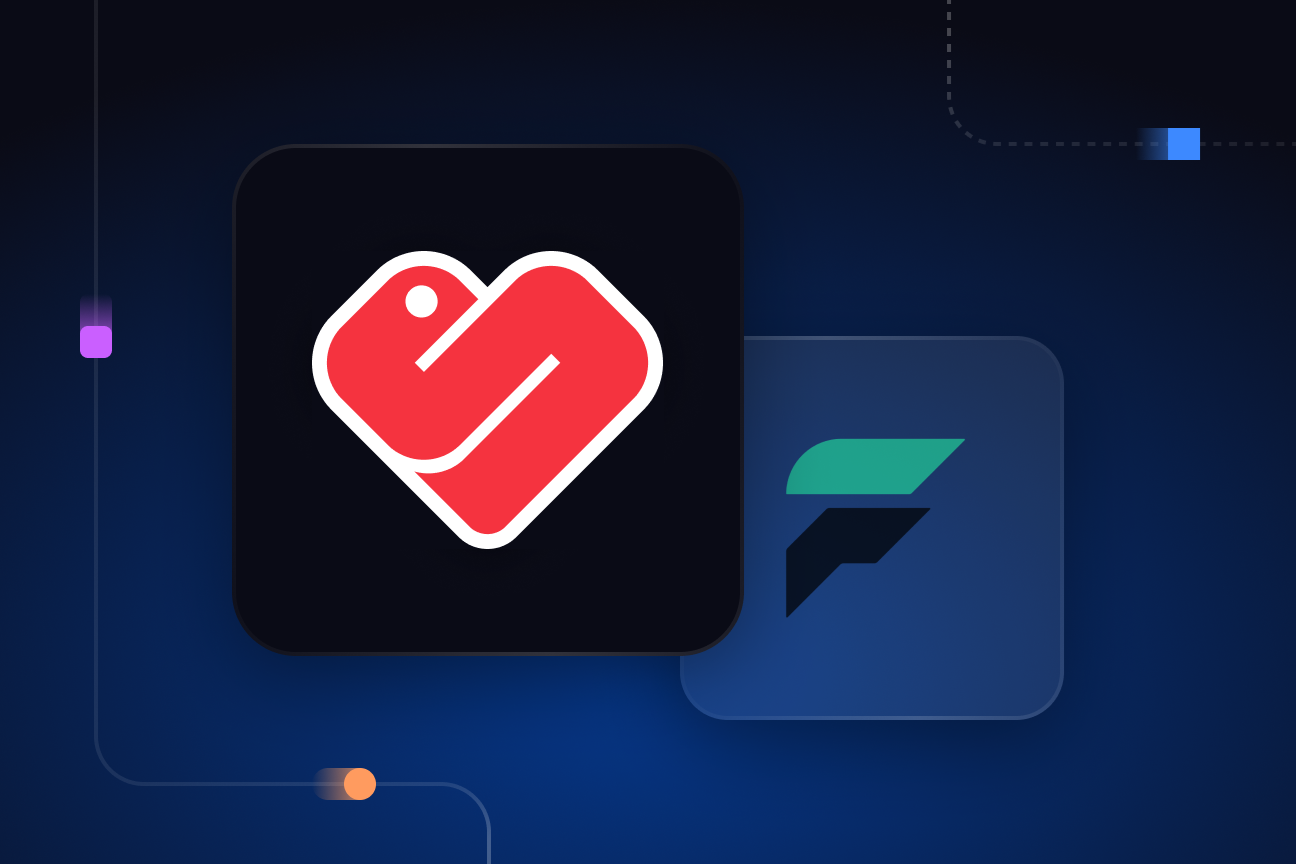Flink vs Spark: Benchmarking stream processing client libraries
We tested Apache Spark vs Apache Flink vs Quix Streams on performance and flexibility. The results surprised us.

The future of big data is real-time stream processing because data is created in real time. Most data belongs to a stream of sequential records. Processing records in real time unlocks significant value.
There are hundreds of real-world applications for stream processing, including:
- Personalizing digital experiences through user interactions with an app
- Optimizing physical assets, such as machines manufacturing components
- Developing vehicle software for cars driving in the real world; and
- Detect fraudulent payments using machine learning in real time.
In these examples, cost-effective stream processing with low latency is the key to generating value. Apache Spark and Flink are currently considered best-in-class technologies (you can read more about them in our detailed comparison). However, our team has run into usability and scalability problems while processing data at scale.
For example, while working as engineers at McLaren, we found that these issues were compounded by interoperability challenges across the entire solution architecture. We had to run one protocol on the hardware (it was proprietary), another protocol on the broker (again proprietary), and Spark or Flink on the cluster.
Since leaving McLaren in February 2020, my team and I have worked to develop a solution to these problems. That solution is the Quix client library: Quix Streams.
Inspired by the paper Discretized Streams: Fault-Tolerant Streaming Computation at Scale by Matei Zaharia and his colleagues, this article aims to benchmark our solution against Spark and Flink.
Comparing the client libraries of Apache Spark, Apache Flink and Quix Streams
We developed an experiment to compare Flink, Spark and Quix based on four criteria:
- Performance
- Scalability
- Easy of use
- Efficiency
This article won’t cover other aspects such as state management, failure recovery, and latency. They’re substantial topics by themselves, so we’ll compare them in future posts. Stay tuned.
How to evaluate stream processing client libraries
Like Zaharia and colleagues, we used three stream processing tasks to test each library:
- Grep to find the number of input strings matching a pattern
- Word count to perform a count over a 30-second sliding window
- TopKCount to find the k most frequent words over the past 30 seconds
We differ from Zaharia because we stream data into Spark, Flink, and Quix from a Kafka message broker. Each test was carried out on a three-part, end-to-end infrastructure to best reflect a production environment. It included:
- A random Lorem Ipsum word generator
- A Kafka broker
- A compute cluster where we ran the stream processing tasks and sampled measurements of CPU and memory
The stream processing results were then streamed back into a Kafka topic, as they would be in a production solution, where other downstream applications can consume them.
We recorded CPU and memory measurements at various words-per-second rates, from 1,000 to 1,000,000 words per second. We used that data to calculate the number of words each library could process per CPU core and per GB of memory.
We also extrapolated the scalability of each solution by looking at the difference in CPU and memory performance as the word volume increased.
How to set up stream processing infrastructure
We built a bespoke stream processing infrastructure to test each client library to mimic best-in-class solutions.
Apache Spark
There is no end-to-end solution for Spark, so we built a Kafka cluster on a VM and connected it to Databricks, which should give us an optimized way to use Spark. We built the application using Spark Structured Streaming with the Python DataFrame API, with this test infrastructure:
- Word generator: 4 Core / 8GB RAM VM using the librdkafka C++ client library
- Kafka: 48 Core/96GB RAM across three nodes (using Azure Standard_F16s_v2 nodes) — 1 topic, 16 partitions, 2 replicas
- Spark: Azure D32SV3 32 Core / 128GB RAM cluster in Databricks
Apache Flink
Flink has no commercial solutions, so we built the whole stack from scratch. We built the application using the PyFlink TableAPI with this test infrastructure:
- Word generator: 4 Core / 8GB RAM VM using the librdkafka C++ client library
- Kafka: 48 Core/96GB RAM across three nodes (using Azure Standard_F16s_v2 nodes) — 1 topic, 16 partitions, 2 replicas
- Flink: 3x Azure D8DS V4 8 Core / 32GB RAM
Quix Streams
We used our platform to test Quix Streams. The word generator (written in our C# client library) was deployed into our serverless compute environment to stream data to one of our serverless Kafka Topics. We built and deployed three applications to the Quix serverless environment, one to evaluate each of our C#, Python and Python Pandas DataFrame libraries, with this test infrastructure:
- Word generator: one deployment with eight replicas (consuming one core and one GB RAM in total) using the Quix Streams C# library
- Kafka: one serverless Quix topic, 16 partitions and two replicas
- Quix: one deployment with 16 replicas*. Figure 1 shows the CPU and memory listed as a sum of all the replicas for each language (for the avoidance of doubt, each language was tested in isolation).

Figure 1. Serverless compute resources consumed across 16 replicas, expressed as a sum of CPU and memory for each language tested in isolation. With Quix, users only pay for the exact resources consumed in their application, not the entire cluster.
*Note: The hardware specification is less relevant with Quix because our serverless environment abstracts users from cluster management. For the record, the underlying Kubernetes cluster was using Standard D4s_v4 machines on Azure.
Performance, efficiency and scalability results for Spark, Flink and Quix Streams
CPU performance
Quix Streams offered the best CPU performance while using its native C# language — about three times faster than Flink. However, Python matters most when comparing these client libraries for Machine Learning applications because Python is the preferred language for most data scientists.
“Python matters most when comparing these client libraries for Machine Learning applications, because Python is the preferred language for most data scientists.”
The Quix Streams Python library has 157% greater CPU efficiency than Spark but doesn’t quite achieve the performance of Flink. This isn’t surprising because the PyFlink table API executes instructions in Java run-time. In comparison, the Quix Streams Python library is executing pure Python — this is much more versatile, enabling the user to write any application, but the trade-off is some performance degradation.

Figure 2. The Quix Streams Python library processes 2.5 times more messages per second per CPU core than Spark. It is also within 25% of Flink in CPU performance. This is favorable considering that Quix Streams executes pure Python code (which is much more flexible for developers and data scientists) while Flink executes SQL instructions in Java run-time.
We found that Spark has a non-linear behavior caused by auto-scale features in diagnosing the lower performance. For example, at 50,000 words per second, Databricks automatically scaled the cluster to add more nodes, resulting in massive CPU and memory overheads. We struggled to scale Spark any further than 133,000 words per second despite throwing engineering time and compute resources at the problem. I’m sure it can be done, but the effort reinforces our belief that Spark streaming is not usable enough for real-world applications.
“Huge overheads aren’t a problem for Quix Streams, because there is no overhead … Quix requires none of the additional data processing orchestration needed for Spark and Flink.”
Huge overheads aren’t a problem for Quix Streams — because there is no overhead. Quix combines Kafka partitions and consumer group concepts with the Kubernetes replica system to scale efficiently. This requires no additional data processing orchestration needed for Spark and Flink.
Memory performance

Figure 3. The Quix Streams Python library is 1,500% more memory efficient than Flink and 3,800% more memory efficient than Spark streaming. This is a significant advantage in production workloads because memory is so expensive.
The surprising loser in this test is Spark — it does not perform well on memory and has other feature limitations that reinforce our belief that it is not the right technology for stream processing. Spark, unfortunately, demonstrated an extreme memory footprint in the way it redistributes load and data between the nodes, making it an expensive choice.
Flink is slightly better than Spark but also unacceptably high. Flink’s memory consumption wasn’t stable because JVM runtime and Garbage Collector were triggered randomly. That makes Flink somewhat better than Spark but considerably worse than Quix Streams. There is also a clear trend of increasing demand for memory as the scale of the application increases.
Quix Streams is the clear winner in memory footprint because the only overhead to each processing instance is a Linux-based Docker image for the Python runtime. Memory efficiency is a significant advantage when implementing stream processing solutions into production, especially at the volume and velocity of modern applications.
Scalability

Figure 4. Quix Streams and Flink both scale linearly as the size of the application increases. Spark is difficult to scale beyond 133,000 words per second, reinforcing our belief that it is not the right technology for stream processing applications.

Figure 5. Performance results for memory scalability show an increase in resource use. This is most dramatic with Spark (orange) but also massive in Flink (green). Meanwhile, Quix Streams (blue) is most efficient in memory consumption by 50x while also being predictably linear.
Spark had difficulty scaling. Spark only achieved a peak throughput of 133,000 records per second with a CPU utilization of around 14%, with load balancing enabled. Once the input generator exceeded this limit, the system started to fall behind in the data processing, and the (micro)batch execution time exceeded the rolling window time. Due to the greedy nature of Spark’s auto-scaling algorithm, which includes a vast number of allocated nodes, the memory consumption of Spark was massive.
Flink scaled from a few hundred records per second up to a high volume of 1,000,000 records per second when adding additional nodes. However, while the CPU scaled linearly, the memory did not. Instead, Flink automatically adds memory in chunks with a tendency to overcommit for a given volume of data. This overhead can be expensive when used in production, especially considering that you have to oversize your clusters ahead of time.
Quix Streams scaled from zero to 1,000,000 messages per second quite linearly on CPU and Memory utilization. Memory efficiency is particularly impressive as there are no overheads with the serverless compute environment. Additionally, Quix Streams demonstrated a significant advantage in data throughput on the broker by transporting approximately the same amount of data as Flink with 15 times less bandwidth (for example, the bandwidth was 750KBs at 300k records per second) due to internal optimization. In production, this bandwidth efficiency, together with the memory efficiency, would substantially reduce operating costs.
[Note: Some publicly available papers measure the throughput of Spark and Flink by reading from a database. This can lead them to report higher throughput than we measured because reading from a database is significantly easier than processing real-time streams from a Kafka broker and less efficient in a production system.]
User friendliness
A key objective of Quix Streams is being user friendly, especially for data scientists and developers working in Python. This means having a natural language structure (Read, Write, Open, Close) and being pure Python so that developers can build anything they want using external libraries, classes, functions and dependencies.
By contrast, the Python API for both Spark and Flink are used to call Spark and Flink functions — not to process data. Just look at the following, which illustrates the difference between Spark, Flink and Quix Streams code:

Figure 6. The Flink code (highlighted in red) is outside the scope of Python, so IDEs can’t offer autocomplete, syntax checks or any development support.

Figure 7. The Spark code (highlighted in red) is outside the scope of Python, so IDEs can’t offer autocomplete, syntax checks or any development support.

Figure 8. The Quix Streams code is pure Python. Here, we use it to calculate TopK and other functions implemented in the Algo class.
The lack of native support for Python is very limiting for Spark and Flink users. Python documentation for these libraries is also limited, forcing users to browse Stackoverflow and internet forums for support.
Quix Streams makes a difference in user friendliness and freedom, so developers can quickly write stream processing applications beyond simple SQL functions.
Which streaming processing library is the winner?
Your organization’s best stream processing library ultimately depends on your use case and the performance you require.
In our experiment, Spark demonstrated the lowest performance among the libraries we tested, and its documentation was not user-friendly, which will likely frustrate developers and waste time troubleshooting. If your use cases rely on low latency stream processing, we believe Spark is an outdated technology.
Flink is currently considered the industry standard. It’s a relatively mature technology that offers many out-of-the-box features. It demonstrated satisfactory performance in our tests and has an active open source community. However, it isn’t easy to use and not well-suited to more complex stream processing applications, such as real-time machine learning model deployment.
Quix Streams outperformed Spark and Flink on memory efficiency, processing 225,000 words per second per GB of standard RAM. This is significant considering Quix Streams is processing data using Python Pandas Dataframes while Spark and Flink are processing in Java.
The pure Python approach and natural language structure makes Quix Streams easy to use, giving developers the freedom to write any application code. As a leading-edge technology, Quix Streams does not yet have some out-of-the-box features compared to Flink and Spark (such as stateful transformations), but these are primarily simple logic that can easily be implemented in Python.
Seeking contributors for an open-source SDK
Yes, we had a horse in this race. And yes, we wanted it to win. But when we set up this experiment, we had no idea Quix Streams Python would perform so well against the incumbents.
That’s exciting because our vision for this high-performance, pure Python library is to open up stream processing for new applications, products and industries. And to that end, we’re considering opening our entire codebase to the open-source community, so more collaborators can make it even better.
For more details comparing Spark, Flink and Quix Streams, look at Quix CEO Mike Rosam’s very detailed research comparing each client library or Quix software engineer Ales Saska’s report of his experience installing each client library.
What applications are you working on? What features would you like to see us add to the library? Join us on Slack to make your recommendations.

Check out the repo
Our Python client library is open source, and brings DataFrames and the Python ecosystem to stream processing.

Interested in Quix Cloud?
Take a look around and explore the features of our platform.

Interested in Quix Cloud?
Take a look around and explore the features of our platform.

.svg)