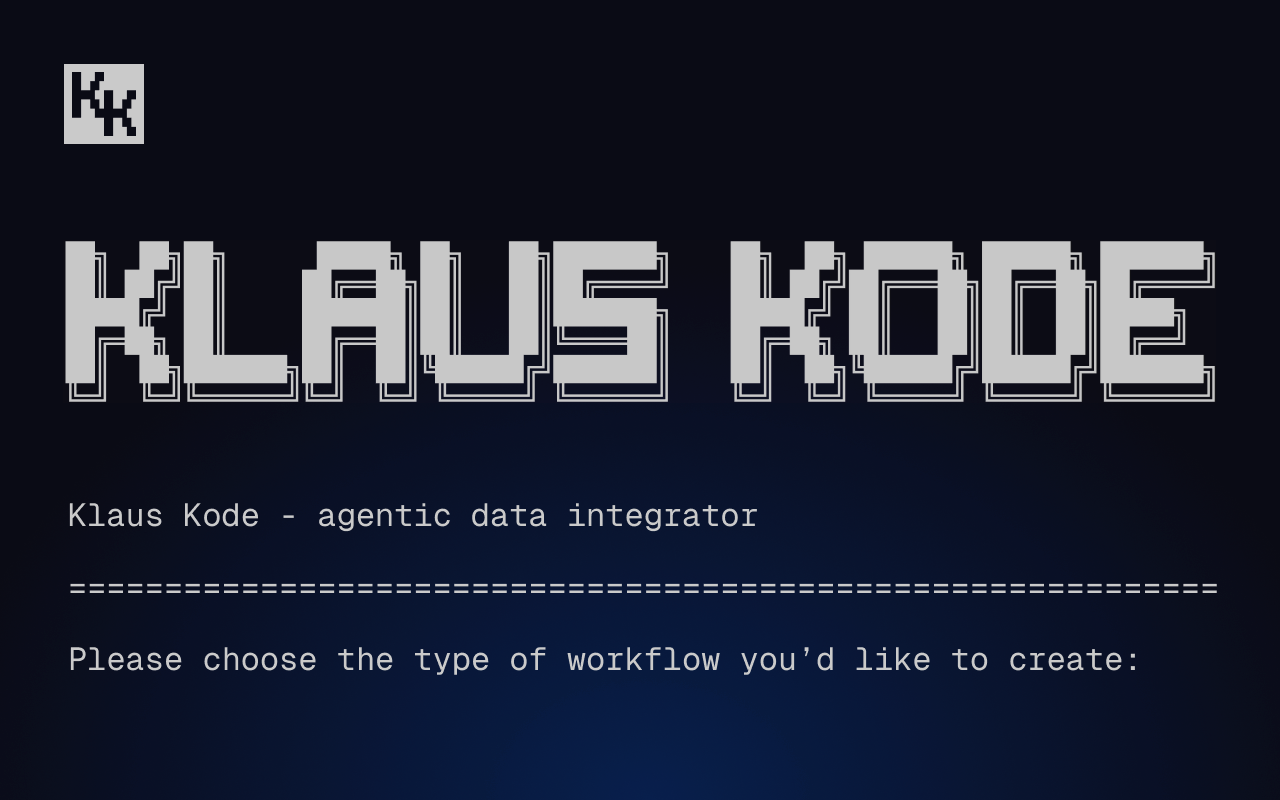Kafka for real time stream processing in the real world
Understand key Kafka concepts and how it delivers unparalleled speed and capabilities for real time data stream processing

What makes Kafka different — and faster — than other data stream services?
Kafka is a message broker, first invented by LinkedIn engineers to be used internally and eventually spun off to create a widely used version with additional support, backend and features. It aimed to solve a problem present in other solutions for message brokering, such as RabbitMQ, which could not scale while maintaining real-time data processing.
Kafka’s protocol is a queue of data stored on a disk that enables multiple services to read the same messages. It tracks who reads how much of the data stream and even holds your place so you can come back to it.
In this post, I wanted to dig into common questions about Kafka to help fellow engineers understand more about this technology and how to best handle it in the real world.
Is Kafka real time?
This is almost an existential question, like “What is the meaning of life?” In this case, we should ask, “What is real time?” The answer: it depends.
One second is the difference between a crash and a near miss if you’re driving a car. In Olympic sports, a tenth or hundredth of a second can make the difference in winning a medal. Kafka is lightning-fast: it blows one second out of the water because you can harness a real-time data stream that’s one-hundredth of one second — just ten milliseconds. For context, this is less than the rate your monitor can refresh, so, therefore, is not detectable by human standards.
The short answer? Yes, Kafka is as real time as you need it to be.
What are Kafka topics?
Imagine having a conversation with your best friend. You might catch up on family, friends in common, sports and plans to meet up. Kafka topics are like the elements of this conversation, specific themes or categories that allow you to filter the mass of data from Kafka into only what’s relevant to your needs.
This is important because, in its rush to deliver data quickly, Kafka doesn’t discriminate between the mass of data in a topic — it sends everything. You bring order to your data by defining topics and grouping certain kinds of data in each context. This enables you to focus on only the information you’re interested in, without all the noise.
“Defining topics in Kafka enables you to focus on only the information you’re interested in, without all the noise.”
You can set up hundreds or thousands of topics in Kafka, with varying degrees of specificity. When you do this, think through how you name them so that you (and the future forgetful you and your colleagues) can extract meaningful insights later.
What are partitions?
A partition is a small segment of a topic. Partitions are a way of separating who gets what information from a topic. This is useful both for reading and writing on a topic.
One of the things that makes Kafka technology great is that you can use partitions to scale Kafka horizontally within a cluster or scale your processing horizontally. That means rather than reading and processing a topic on a single machine, which could become overwhelmed, you can share the load across multiple machines.
For example, an airport handles hundreds or thousands of planes each day and thousands or even thousands of passengers. Topics could be “passenger itineraries” and “luggage transfers,” while the partitions could be a subset with specific itineraries.
The number of partitions you create should be greater than or equal to the number of machines processing data. If you have two partitions and four machines, two machines will process data while the other two effectively sit idle. And there’s no point sending data in real time if you can’t process it in real time.
What are consumer groups?
A consumer (also known as a subscriber) is anything listening to the topic or partition of the data. In our airport example, an airline that wants to consume data about the passengers who have purchased its tickets would listen to the “ticket sales” topic.
Consumer groups can share the load of data in a topic. Without this collaboration, each consumer has to read everything. Imagine a gate agent having to read tickets from every passenger on the flight. You can use a partition to separate the tickets into two piles, then add another gate agent as a member of the consumer group, so each agent checks half of the tickets. As a result, the tickets are processed faster, and the flight boards more quickly. (Take a look at this short video for more info on consumer groups.)
Is Kafka overkill?
In some scenarios, Kafka can be overkill. But once an organization scales past a specific throughput of events, Kafka starts to shine because it can still provide the near real-time data delivery at scale.
RabbitMQ is an example of technology that can’t scale at the Kafka level. It can do similar work to Kafka, but the consumers work differently — there are differences in how you read and acknowledge data — and even if you’re okay with the difference in acknowledgment, there will still be a limitation on overall throughput.
What can Kafka uniquely do that other message brokers cannot?
While many other systems use in-memory data processing, Kafka enables data persistence, meaning that it can store messages for a defined period or a defined volume. This allows you to configure the optimal hold time on the data — such as 24 hours, or a threshold on total data storage.
“Kafka enables data persistence, so you can configure the optimal hold time for your data."
When an event requires you to go back to the original data stream, if you have defined a holding period of 24 hours for data persistence, you’ll be able to go back in time to playback a day-old stream. Many other message queue systems don’t keep data around. If you miss it, it’s gone for good.
Kafka also allows you to configure this data persistence by topic, a significant advantage. As a result, you can select some topics to persist for much longer than others. For example, suppose you have a lower-volume topic that’s very important. In that case, you might limit its persistence to 100GB of storage space (a massive amount in this context) to effectively persist forever. Setting these limits is optional, but it’s still a good practice if you like your sanity.
Why are streams used?
Kafka itself doesn’t have the concept of streams — its function is to take one message or event and deliver it to all of the topic’s consumers. Kafka doesn’t care whether the first and second messages it delivers belong together. They could be as unrelated as “Flight 805 to Kona is departing” and “Mr. Kim’s luggage just arrived in Portland.”

The Quix SDK includes a unique feature called “streams.” This makes sense of the data flowing through Kafka by wrapping it into a context (more info on this in our docs and on our YouTube channel), so you can group all messages related to Flight 805 or all messages associated with Mr. Kim. It is possible to do this yourself by building identifiers to parse your data stream, but I’d ask my fellow developers, why would you want to? It’s like growing your own cotton for a T-shirt when your ultimate goal is getting dressed and getting on with your day.
We created the Quix SDK to stream data efficiently, which improves overall system performance. (I don’t want to steal my colleague Ales’s thunder, but he’s seeing better performance from Quix than from other platforms — watch for his blog post coming soon.) As a result, you don’t have to spend development time setting up group contexts.
“We found a way to cut up data, send it in efficient parcels, and bring it back together at its destination, ready to go.”
One of the things Quix’s engineering team has learned as we developed our SDK is that Kafka likes bite-size pieces. So we found a way to cut up data, send it in parcels, and bring it back together at its destination, ready to go. Quix does the disassembly, shipping and reassembly for you — you get the benefit of increased speed and efficiency from our transportation method.
Why is Kafka so fast?
Databases have their strengths, but real-time processing is not one of them. The amount of money and infrastructure you’d have to throw at a database to provide the speed and throughput equivalent to Kafka would be almost unimaginable.
One of the reasons that Kafka is so fast is its architecture, built from the ground up to sync with the kernel, its storage mechanism, and its horizontal scaling capability. It blends in memory with persisted storage, enabling you to process data much faster than writing it to your disk and then applying an algorithm to that stored data.
Kafka can efficiently send chunks of data to the server and the client, and it’s all configurable. At Quix, we’ve spent a lot of time optimizing this, which requires hard-won expertise (which we got when working with streaming live data from 45,000 parameters on Formula One cars) and infrastructure engineering capabilities.
When should I use Kafka?
You should use Kafka if you have large-scale throughput, a need for data persistence and/or replayability, or multiple consumers on a single topic. With Kafka, you don’t have to limit yourself to a single consumer reading from a topic because everyone has the opportunity to read the messages.
Contrast this with RabbitMQ, which only allows you to read messages once. Once a message is acknowledged as read, no one else gets it, and it’s gone forever.
How will Kafka and streaming data evolve in the long term?
The further I look into the future, the more companies I believe will make real-time data an essential part of their business. Companies always want to consume more data and use it in new and exciting ways. A proliferation of connected devices and IoT, coupled with improved networking infrastructure, virtually assures us that managing data at scale is a problem that will never go away.
“Real time data will become increasingly important for those who want to take immediate action.”
Real-time data will become increasingly crucial for those who want to take immediate action. The value of data decreases over time, so organizations are looking to data science as one solution by building machine learning models capable of reacting to real-time data insights.
Unfortunately, many companies don’t know how to serve data in a format friendly to data scientists. We’re seeing many companies hire data scientists for transformational projects. They give the data scientists access to their data set, then (womp, womp — sad trombone) the data set is useless, because it has been gathered or stored in a way that data scientists can’t easily use.
If data scientists were chefs, and Kafka the supplier of ingredients (data), the chefs would be furious if Kafka simply dumped all of the ingredients on the kitchen floor, without containers to separate salt, sugar, flour and spices. We wouldn’t be talking about cluster computing, but another kind of cluster altogether.
At Quix, we’re working to bring some order to the mess of data Kafka so speedily delivers and provide context. With the right infrastructure, contextual streams, and topics and partitions to enable consumers to share the load, we think real time, streaming data could be the magic ingredient for transformational new products.
Want to try Quix for yourself? Sign up for free, immediate access and tell me what you think in our Slack community.

Check out the repo
Our Python client library is open source, and brings DataFrames and the Python ecosystem to stream processing.

Interested in Quix Cloud?
Take a look around and explore the features of our platform.

Interested in Quix Cloud?
Take a look around and explore the features of our platform.

.svg)