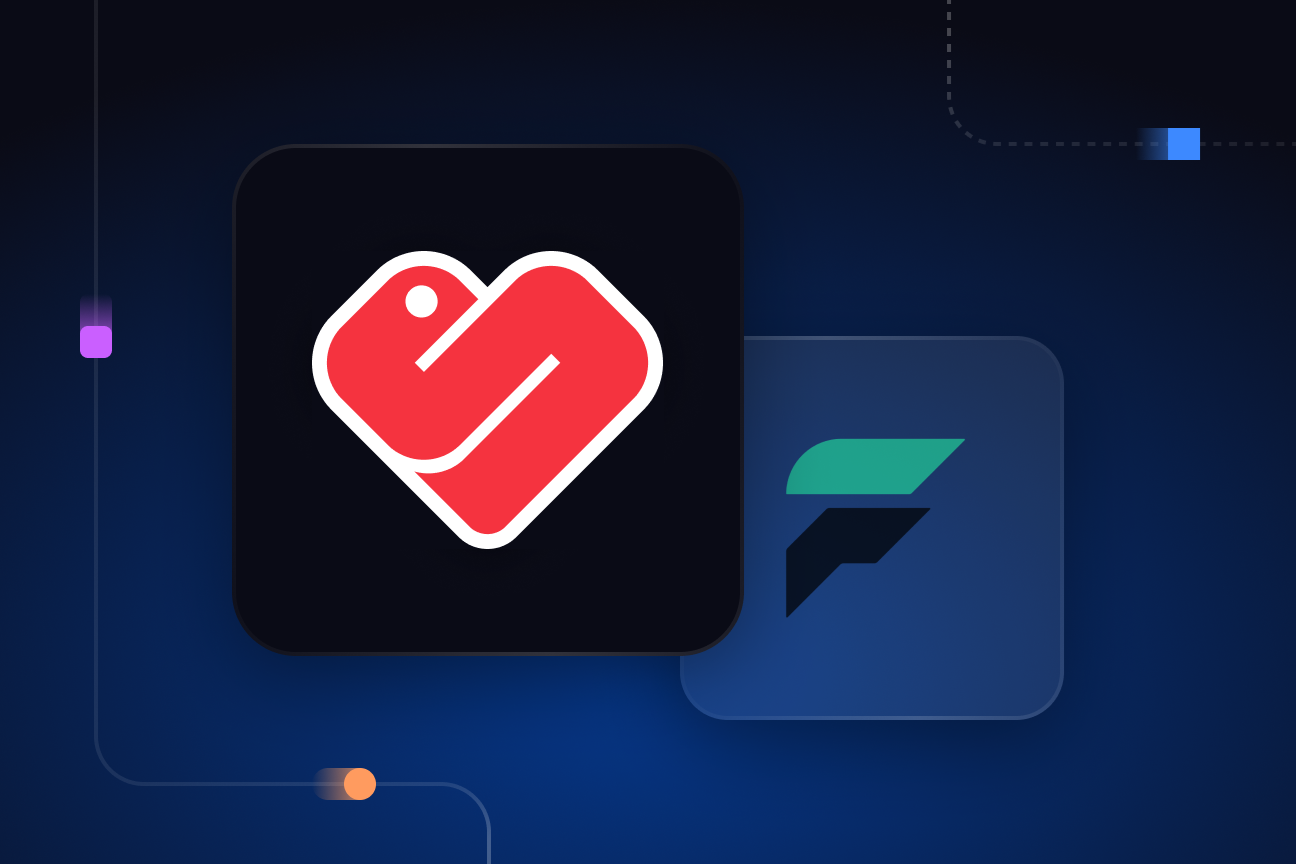Apache Beam vs. Apache Spark: Big data processing solutions compared
The main difference between Spark and Beam is that the former enables you to both write and run data processing pipelines, while the latter allows you to write data processing pipelines, and then run them on various external execution environments (runners). But what are the other differences between Spark and Beam, and how are they similar?

Comparing Apache Beam and Apache Spark
When dealing with big data, choosing the right processing technology for the job is a critical decision. Apache Beam and Apache Spark often make the shortlist, as they offer capabilities for handling vast and complex datasets. In this article, we will dive into an in-depth comparison of these two big data tools, exploring their unique characteristics, similarities, and differences. Here are the key takeaways:
- Apache Spark allows you to create data pipelines, and provides the execution engine to run them.
- Apache Beam allows you to define data pipelines, but you need to run them on external execution environments (Spark being one such option).
- Both solutions support batch and real-time stream processing. However, Spark offers separate batch and stream processing APIs, while Beam provides a single, unified API for handling both batch and streaming data in the same pipeline.
- Both Spark and Beam support various programming languages like Java, Python, Scala, and SQL. In addition, Spark supports R, while Beam supports TypeScript and Go.
- Spark is fault-tolerant, scalable, and high-performance by design. Meanwhile, Beam's performance and scalability largely depend on the underlying execution environment that runs Beam pipelines.
- Spark comes with various built-in tools for monitoring: Web UI, REST API, and metrics and logs. In contrast, Beam primarily relies on the monitoring tools of the execution environment where you run your Beam pipelines.
- Spark has a larger, more active community compared to Beam.
- Both tools offer a good number of integrations with external systems, including databases like MongoDB and Apache Cassandra, and streaming platforms like Kafka. Beam offers more integrations with storage systems, while Spark provides more integrations with ML and data science tools.
If you’re here because you’re planning to build an event-driven application, I recommend the “Guide to the Event-Driven, Event Streaming Stack,” which talks about all the components of EDA and walks you through a reference use case and decision tree to help you understand where each component fits in.
Apache Spark overview
Apache Spark is an open source, unified data processing framework with applications in analytics, data engineering, and data science. Spark allows developers to define data processing pipelines, while also providing the execution engine to run them.

Key Spark features and capabilities
- Allows you to implement both batch and streaming data processing jobs.
- In-memory and parallel data processing, enabling fast and efficient analysis of large data sets.
- Multi-language support (Java, Scala, Python, SQL, and R), and libraries for ML and graph computations.
- Fault-tolerant and scalable design.
- SQL module for working with structured data.
Spark’s main use cases
- Large-scale real-time and batch processing pipelines
- ML pipelines
- Exploratory data analysis
Spark’s paradigm and data processing approach
The core of the Apache Spark framework revolves around the resilient distributed dataset (RDD), a programming abstraction representing a collection of objects that can be divided across a Spark cluster. Actions performed on the RDD can also be split across the cluster and executed concurrently, enabling fast and theoretically infinitely scalable parallel processing. Spark translates the user's data processing steps into a directed acyclic graph (DAG), which serves as the scheduling layer that decides which tasks are carried out on specific nodes and in what order.
In addition to RDDs, Spark offers two other programming abstractions (built on top of RDDs):
- Dataset. A distributed collection of data that can be constructed from JVM objects and manipulated via functional transformations. Datasets are only available in Java and Scala.
- DataFrame. Essentially a Dataset organized into named columns. DataFrames can be constructed from various sources, such as data files, external databases, and even existing RDDs.
RDDs are low-level, and they’re a good choice when working with unstructured data, and you’re not overly concerned with performance. Meanwhile, Datasets and DataFrames are higher-level abstractions that allow custom views and structure, offer richer semantics, and execute at superior speeds. Note that you can convert an RDD to a DataFrame/Dataset and vice versa.
To process batch and streaming data, Spark uses three key modules:
- Spark Core is the execution engine that distributes tasks.
- Spark SQL enables SQL queries on (semi-)structured data.
- Spark Structured Streaming adds stream processing capabilities.
Beyond processing streams or batches of data, Spark is often used for ML use cases. Spark’s machine learning library, MLlib, provides capabilities and features like machine learning algorithms, feature extraction and transformations, and tools to build, evaluate, and tune ML pipelines.
Spark’s developer experience and ecosystem
Spark supports the most popular programming languages in data science and data engineering: Java, Scala, Python, SQL, and the R programming language. This makes Spark a good choice for both data and ML pipelines. Interfacing with Spark can be done using a Spark API (such as PySpark), through Spark SQL, or via integrations with various tools, including TensorFlow, Pandas, Apache Kafka, MongoDB, and Apache Parquet.
When you deploy a Spark Cluster, you must use a cluster manager system. Spark flexibly supports several types of cluster managers:
- Standalone. Built-in cluster manager, where Spark itself manages the scheduling of resources across the cluster.
- YARN. Short for Yet Another Resource Negotiator, YARN is the resource manager in Hadoop 2. Spark can run on YARN, which means you can use an existing Hadoop cluster to run Spark applications.
- Kubernetes. Starting from version 2.3, Spark has native support for Kubernetes, an open source system for automating deployment, scaling, and managing containerized applications.
If you don’t want to deal with deploying and managing Spark infrastructure in-house, you can offload this responsibility to a managed cloud solution like Databricks, Azure HDInsight, GCP Dataproc, Amazon EMR, or IBM Analytics Engine.
Spark’s performance and scalability
Spark's distributed nature means you can add or remove Spark nodes from a cluster, and distribute data and computations across nodes. This parallel processing capability allows Spark to handle large volumes of data and makes it highly scalable. In addition, Spark comes with baked-in fault tolerance: through the use of RDDs (or DataFrames/Datasets, which are built on top of RDDs) and by tracking data lineage, Spark can recover lost data without costly replication.
Regarding performance, Apache Spark uses in-memory computation for processing data, which is significantly faster than disk-based computation. Spark also employs the concept of lazy evaluation, which means transformations are not immediately executed when they are called. Instead, the system keeps track of these transformations and optimizes the entire workflow when an action (an operation that triggers computation) is called. This can lead to significant performance gains, as the number of queries is reduced, and the number of times data needs to be re-read is minimized.
Monitoring Apache Spark
Apache Spark applications automatically produce various artifacts for monitoring purposes. Every Spark job creates a web UI that displays information such as the stages and tasks of the scheduler, size and memory usage, the environment variables, and the performance of the running executors. All these details can also be accessed via a REST API. Additionally, Spark produces tons of granular metrics and logs that you can use for monitoring and troubleshooting.
Beyond these built-in monitoring capabilities, you can use external tools like Zipkin, Jaeger, Prometheus, and Grafana to monitor your Spark setup.
The Apache Spark community
Spark is an open source project available under Apache License 2.0. It was initially created at UC Berkeley's AMPLab in 2009. A few years later, in 2013, it was donated to the Apache Software Foundation.
Since its inception, Spark has become one of the most popular open source projects, backed by a large community. As of August 2023, Spark has over 2k watchers, 27k forks, and 36k stars on GitHub. Per its official website, Spark has over 2k contributors, and thousands of companies are using it in production. It's also worth mentioning that the Spark project is closely related to Databricks (which was founded by the same people who created Spark). Databricks continues to develop and release features to Apache Spark, and hosts plenty of Spark-related events (e.g., the Data + AI Summit).
Apache Beam overview
Apache Beam is an open source, unified programming model for processing both streaming data and batch data. It’s a high-level framework in which developers define data pipelines. Once defined, these Beam pipelines can run on multiple execution environments (runners), including Apache Spark.

Key Beam features and capabilities
- Unified programming model for handling both batch and streaming data in the same pipeline.
- Portable and flexible: you can write Beam pipelines in languages like Python, Java, Go, and Scala, and deploy them to different runners, such as Apache Flink, Apache Nemo, Apache Samza, Apache Spark, Hazelcast Jet, and Google Cloud Dataflow.
- Tens of built-in (and some proprietary) I/O connectors so Beam pipelines can read and write data from and to external storage systems with ease.
- Features like windowing and watermarks offer strong guarantees about how your data is divided and enable you to process out-of-order data.
Beam’s main use cases
- Real-time and batch processing pipelines
- AI/ML pipelines
- (Streaming) ETL jobs & data migration
Beam’s paradigm and data processing approach
Since Apache Beam requires an external runner (execution environment), it is not a standalone data processing framework. Instead, it offers a high-level model for defining pipelines. Here are the main components of the Beam model:
- Pipeline. A directed acyclic graph of all the data and computations in your data processing task.
- PCollection. A data set or data stream. Note that a PCollection can be either bounded (suitable for batch pipelines) or unbounded (must be processed by a streaming pipeline).
- PTransform. A data transformation operation or a step in a pipeline, like map, filter, or reduce. A PTransform step takes one or more PCollections as input and produces one or more PCollections as output.
- Splittable DoFn. A type of transform that allows for parallel processing of a large data set or data stream by dividing it into smaller, independent chunks.
- Aggregation. The process of combining multiple data elements in a PCollection into a single element. Aggregation can be achieved, for instance, by using operations like sums, averages, or maximums.
- State and timers. You can implement per-key state and timer callbacks for fine-grained control over aggregations.
- Windowing and watermarks. Windowing divides a PCollection into logical windows based on event time, while watermarks indicate when all data for a given window is expected to have arrived.
- Triggers. They help determine when to aggregate the results of each window. Triggers allow you to control the flow of data and balance between data completeness, latency, and cost.
Note that the Apache Beam model is portable, which means you have the flexibility of executing Beam pipelines on multiple runners.
Beam’s developer experience and ecosystem
Because Apache Beam provides a high-level abstraction, data engineers only need to focus on the pipeline, not on the low-level nitty-gritty of distributed processing and managing individual workers (as is the case with Spark).
Beam supports several languages through its official SDKs: Java, Python, Go, TypeScript, Scala, and SQL, allowing developers to work in the language they are most comfortable with or the one that best fits their project requirements.
Apache Beam comes with built-in I/O connectors that allow your Beam pipelines to read data from and write data to various external storage systems. Well-known examples include Apache Kafka, Google Cloud Pub/Sub, Amazon Kinesis, MongoDB, Redis, DynamoDB, and ClickHouse.
When you develop and test your Beam pipelines, you can use the Direct Runner, which executes pipelines locally, on your machine. Deploying Beam pipelines to production means running them on an underlying execution environment (runner). This could be an open source solution like Apache Samza, Flink, Spark, or Apache Nemo. Or it could be Dataflow, Google’s fully managed service and execution environment that’s built on Beam.
Beam’s performance and scalability
Apache Beam's performance and scalability largely depend on the underlying execution environment that runs Beam pipelines. That being said, Beam offers features that can improve these pipelines' performance and scalability when executed. Specifically, Beam's unified model allows the same pipeline to handle both batch and real-time stream processing, which can improve performance by ensuring consistency and reducing the amount of code needed to handle different types of data.
In addition, Beam pipelines are inherently parallelizable, which means they can use multiple CPU cores, machines, or even multiple data centers to process data more quickly. This parallelism is key to Beam's ability to scale to large data sets.
Monitoring Apache Beam
Apache Beam has a Metrics class, which you can use to configure the logging of specific diagnostic metrics. Beam doesn’t provide any additional built-in tools for pipeline monitoring. However, when you run a Beam pipeline on a supported execution environment (like Google Cloud Dataflow or Apache Spark), the monitoring tools available for that runner can be used to monitor the Beam pipeline. For example, if you run Beam on Google Cloud Dataflow, you can use Google Cloud Monitoring to monitor your pipeline. Or, if you run Beam on Apache Spark, you can use Spark Web UIs for monitoring purposes.
The Apache Beam community
Apache Beam is an open source project available under the Apache License 2.0. It was initially developed by Google; back then, it was known as the “Dataflow” model. Google donated the project to the Apache Software Foundation in 2016, where it was renamed “Apache Beam”. Google continues to regularly contribute to the Beam project, especially since Dataflow, one of Google’s managed services, is one of the execution environments where you can run Beam pipelines.
Since its inception, Apache Beam has been gaining traction in the big data processing space, albeit with a smaller community compared to more established projects like Spark. As of August 2023, Beam has roughly 250 watchers, 4k forks, and 7k stars on GitHub. There’s an annual Beam summit and occasional Beam meetups in several cities around the world.
Apache Beam vs. Spark: head-to-head comparison
So far, we’ve given an overview of Apache Spark and Apache Beam. It’s now time to review how they compare. The following table provides a summary of the main similarities and differences between Spark and Beam:
Should you use Beam, Spark, or both?
Spark and Beam are both powerful solutions for large-scale data processing. As we have seen, there are similarities between Spark and Beam, but also plenty of differences. The decision to use Spark instead of Beam (or vice versa) depends on the specifics of your use case.
Generally speaking, Apache Spark is a better option than Beam if:
- You’re looking for a unified, two-in-one solution that allows you to both define and run data processing pipelines.
- You have an ML or analytics use case. Spark’s ecosystem includes the MLlib library for machine learning and Spark SQL for querying. These capabilities make Spark a more attractive option than Beam if your workload includes heavy analytics or machine learning tasks.
- You have an iterative processing use case. Spark is well-equipped for such use cases due to in-memory computing.
On the other hand, Beam is a good choice if:
- You need portability across runners. With Beam, you can define data pipelines and flexibly run them across different execution engines.
- You want to seamlessly handle both batch and streaming data in the same pipeline. Beam offers a unified model that makes this easier to manage.
- You need advanced windowing and time semantics. Beam provides more sophisticated tools and capabilities than Spark for complex event-time processing, watermarks, or intricate windowing logic.
There’s also the option of using Spark and Beam together: Beam acts as an abstraction layer that enables you to write data processing logic, while Spark provides the actual environment to execute Beam pipelines. This pairing allows you to take advantage of the specific strengths of both technologies. The obvious downside is that you have two solutions to manage, leading to additional complexity and costs.
Alternatives to Beam and Spark
I hope this article helps you understand the differences and similarities between Apache Spark and Apache Beam, and their applications. Of course, Spark and Beam are far from the only solutions you can use to build data processing pipelines. There are numerous other similar technologies and platforms that you might want to investigate, to see if they are better suited to your specific use case. Examples include Kafka Streams, Apache Storm, Apache Samza, Confluent, Microsoft Azure Stream Analytics, IBM Streams, Hazelcast Jet, Apache Flink, and many others. Here's how Spark compares to some of them:
One Spark and Beam alternative that I encourage you to explore is Quix. Built by Formula 1 engineers with intimate knowledge of streaming data, Quix is a fully managed serverless stream processing platform optimized for high-scale workloads. With Quix, you can build, test, and deploy real-time data and real-time ML pipelines without the headache of managing the underlying real-time infrastructure. Check out the documentation to learn what Quix can do for you.

Check out the repo
Our Python client library is open source, and brings DataFrames and the Python ecosystem to stream processing.

Interested in Quix Cloud?
Take a look around and explore the features of our platform.

Interested in Quix Cloud?
Take a look around and explore the features of our platform.

.svg)