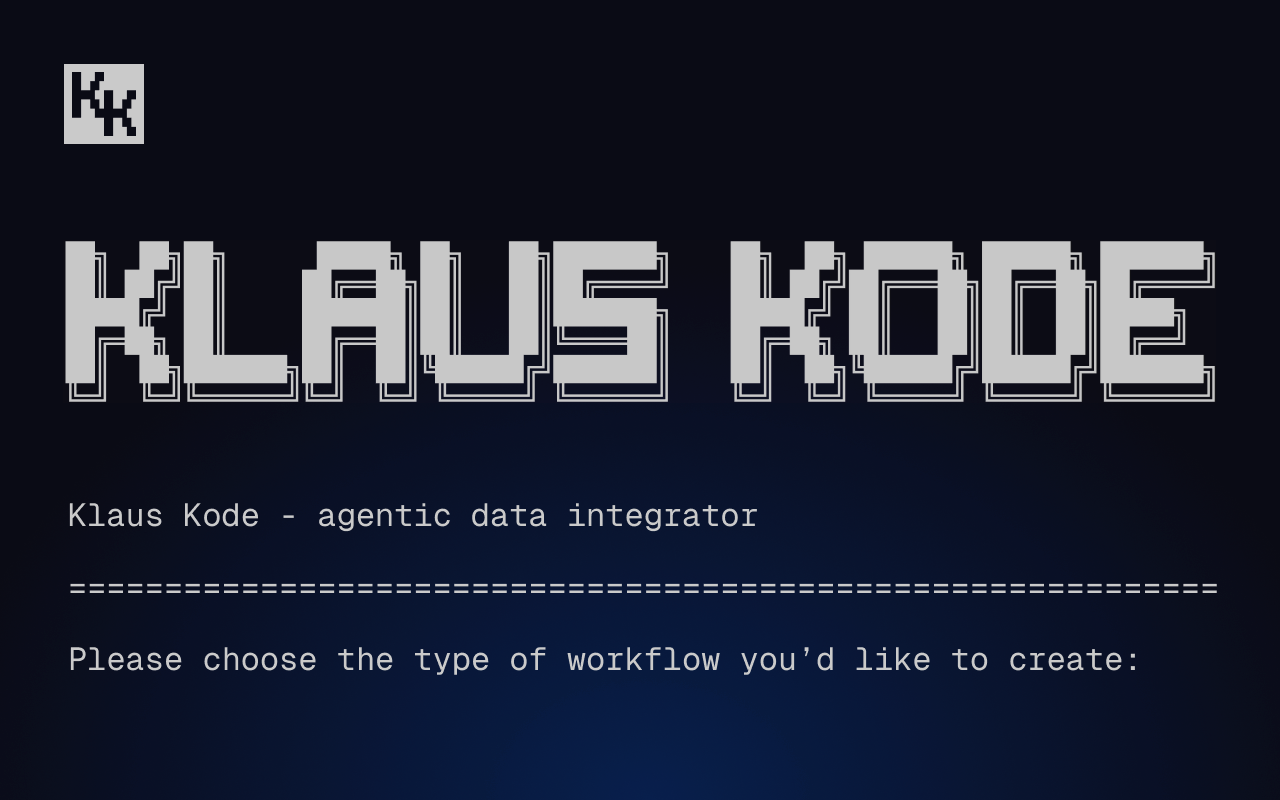The Stream — October 2021 edition
The October 2021 edition of The Stream: covering this month in stream processing on the internet.

You’re reading the first edition of Quix’s monthly newsletter, designed to catch you up on our best content and product updates from the prior month. If you’d like to subscribe, scroll to the bottom of this page and sign up. We’d rather write software than emails, so we promise we’ll never spam you.
Our team has been hard at work through October, partnering with customers to deliver some great new use cases. Watch our blog (or subscribe) as we share more customer stories and in-depth tutorials.
Some of these seem impossible without a massive team of data and infrastructure specialists. Before Quix, that was the challenge for many of our customers. We break down the steps to show you how to deploy a machine learning model to production in as little as 15 minutes. We share architectural diagrams and how we run Quix on Quix to deliver a better pricing model than subscriptions and contracts: usage-based billing.
We’d love to hear from you, our community, on how you’re using Quix — whether for your day job or a passion project. Come on over to Slack to chat with us. And until next month, happy streaming!

Quix outperforms Spark and Flink in stream processing test
We compared client libraries — find out why Quix delivered 50x greater performance than incumbents.

Take Quix for a test drive
See stream processing in action, powered by your mobile device in our no-code game/demo.

Why is streaming data so hard to handle?
CTO Tomas breaks it down: stream processing is not for the faint of heart or thin of wallet.

Use case: Cybersecurity
How data stream processing, together with machine learning or AI, can be applied to detect cyberthreats in real time.
More insights
- In case you missed it: everything from our test benchmarking client libraries on stream processing.
- This a16z podcast includes a great takeaway from the CEO of Databricks [13:00]: “All the batch data out there is potential for streaming use cases. Stream processing systems have been too complicated to use, but under the hood, they take care of a lot of the data ops that people are doing manually today.” (Psst … that’s why Quix is here.)
- The ultimate data streaming FAQ, with a sweet explainer graphic on batch vs. stream processing
- You can take Quix people out of Formula One, but you can’t take a love of racing out of Quix. Here’s our team kart racing in Mallorca.

Check out the repo
Our Python client library is open source, and brings DataFrames and the Python ecosystem to stream processing.

Interested in Quix Cloud?
Take a look around and explore the features of our platform.

Interested in Quix Cloud?
Take a look around and explore the features of our platform.

.svg)