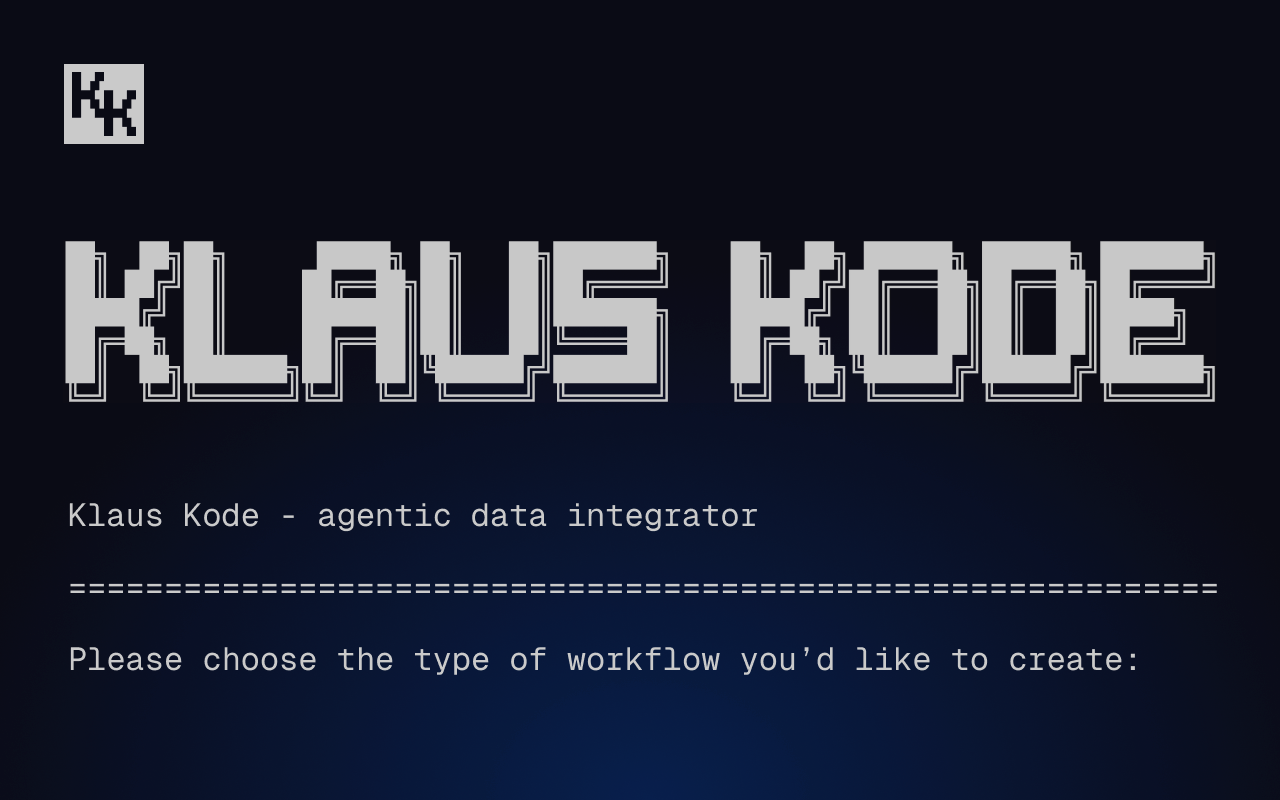Real-Time infrastructure tooling for data scientists
Explore the evolution of new tools for real-time pipelines that aim to solve the ongoing problem of data scientists' need for more infrastructure expertise.

Introduction
In our ongoing series on friction in feature engineering, we talked generally about the impedance gap between data scientists and engineers and did a deep dive on the hassle of translating from Python into Java. Here, I want to do another deep dive, but this time on the subject of infrastructure—another source of friction when getting real-time feature transformations into production.
Here are the key takeaways:
- Developers and data scientists both need to deal with infrastructure—but they need different tools.
- Love it or hate it, demand for “T-shaped” data scientists isn’t going away.
- When it comes to data pipelines, data scientists are used to the “plan and run” approach.
- When moving from batch to real-time, it helps to think in a service-oriented way.
- There are ML and real-time pipeline tools that support both approaches: Metaflow, Bytewax, Confluent Stream Designer and Quix.
- Each tool is strong in different areas such as usability, configurability, scalability and performance.
This article could be considered a follow-up to Chip Huyen’s hotly-debated post, Why data scientists shouldn’t need to know Kubernetes. The discussion around the post is almost as educational as the post itself.
In Twitter and Hacker News, debates emerged about how much of the stack you need to learn.
- There were data scientists who felt validated, shunning the expectation that they should be “full stack”.
- There were even developers who admitted that they don’t like using Kubernetes either, preferring to focus on their application logic.
On the other hand, some commentators seemed less sympathetic and felt that data scientists should just “suck it up”.

Of course, it’s not as black and white as the discussion would lead you to believe.
The spectrum between “no autonomy” and “complete autonomy”
There is a range of skills that put a data scientist somewhere between “no autonomy” (getting an engineer to configure and deploy everything for you) and “complete autonomy” (writing your own Helm charts and Terraform modules). It’s unrealistic to expect a data scientist to be on the “complete autonomy” end of the spectrum, but it’s fair to expect them to move as far as possible towards it, especially if you’re in a small team.
This expectation is common in the startup world; roles are usually more fluid and employees are expected to take on a wider array of responsibilities. This is why data scientists at startups tend to perform more data engineering tasks and spend less time on “pure” data science.
This loosely mirrors the DevOps trend for developers, where developers became responsible for deploying their own code and relied less on SREs or infrastructure specialists. Yet, the comparison isn’t entirely fair—doing data science isn’t the same as developing applications. For one, the developer learns how to replicate the production environment on their machine from early on and frequently tests their code in staging environments that are exact replicas of production. This pattern hasn’t been as easy for data scientists to copy.
Data scientists and developers have different ways of working
To understand the difference between these two roles, it helps to look at another scenario (just like I did in my language problem article).
Suppose I have two services that both take stock trading data as input.
- One is a typical service that plots the price movement of a stock and sends its app users alerts when the price has crossed a certain threshold in a specific direction.
- The second is an online feature transformation service that provides fresh features to an ML model.
The ML model is trained on patterns in historical trading activity coupled with real-time data. It looks at the trading behaviour in short time windows such as the last hour or last minute and gives users continually updated projections on a stock's movement within the current day as well as long term (this is the same scenario I used in my last article). This is why it relies on the online feature transformation service.
You could deploy both services using a similar pattern but there will need to be key differences in the workflow. To understand what I mean let’s look at how you would deploy a typical service.
How a developer might deploy a typical service
Let’s say we’re using AWS Fargate to deploy it. AWS Fargate is a serverless compute engine for containers that simplifies container deployment and management by automatically handling infrastructure provisioning, scaling and maintenance. This is what makes it so popular with developers.
Having said that, the steps to deploy a service are still fairly complex. For example, look at the steps involved in the tutorials, How to deploy a Python Microservice on Fargate (CLI-based) or Deploy Microservices on AWS ECS with Fargate (UI-based).
Here’s a very rough summary of what you would need to do when starting a new project.
- Preparation.
First, you would need to have a full development environment set up with Docker installed as well as the AWS and ECS CLIs.
- Dockerise the application.
Then, after you’ve finished coding the logic for your service, you would need to Dockerise it. This means writing a Docker file that defines the entry point, software dependencies, relevant ports to open and so on. Then you run a build script to actually build a Docker image.
- Push the image to a container registry.
Then you’d push the image to Amazon Elastic Container Registry (ECR). In this step you need to make sure that you have the correct IAM roles and ensure that your image is tagged correctly.
- Deploy the image to your cluster as a service.
This is perhaps the most tricky part of the process. Here you need to define task and service definitions. This involves configuring execution roles, auto scaling behaviour, load balancing, network settings and inter-service communication. Then you would rinse and repeat for the other services involved in your project.
All of this requires some fairly in-depth knowledge of how infrastructure works in AWS and many development teams have a dedicated DevOps specialist to help them navigate the intricacies of networking and access management.
However, once it is all set up, it’s usually automated with Infrastructure as Code (IaC) tools such as Terraform. This enables an automated CI/CD process to take care of deploying new versions of a service whenever developers push major changes to the underlying code. However, configuring a tool like Terraform is also not a trivial task.
Anyway, that’s a sketch of the process for a typical back-end developer. Let’s turn to the other type of task, one that is typically the concern of data scientists.
How a ML engineer might deploy an online feature transformation service
Assuming you’re using the same infrastructure as the typical microservice (AWS Fargate), the deployment steps probably wouldn’t change much. However, you would need to update your network settings to ensure that the container has access to the wider internet (for example, access the Coinbase WebSocket feed to read fresh trading data).
Secondly, you would need to connect the container to an online, in-memory data store such as Redis. This provides the feature transformation service with a place to write the calculated features.
Thus, when the ML model needs to make a prediction, it fetches the most recent features from Redis. This allows the prediction service to access feature data at very high speed, which can be crucial for latency-sensitive applications.
This of course begs the question—do we really expect data scientists to know all this too? Probably not. Most big companies have ML engineers to do it for them. And in companies that have batch-only machine learning processes, i.e. most companies, data scientists don’t have to think about application infrastructure at all.
However, many data scientists do have to provision infrastructure for model training and run data pipelines internally. Internal pipelines also have their fair share of infrastructural wrangling, but these processes generally are “plan and run” workflows which have a start and end. This reduces the complexity to a small degree, but it’s still typically handled by a data engineer or a data scientist with a T-shaped skill set, i.e. they have acquired some data engineering skills.
It takes another set of skills to deploy a service that runs online and to automate and test that deployment. This is why there’s usually a handover process where data scientists pass their work to software or data/ML engineers to deploy online. However this handover can be a bottleneck as we covered in our earlier article on the impedance gap.
The demand for T-shaped data scientists
Let’s revisit that notion of the T-shaped skill set for a moment.

The batch processing world is now full of them. Just search on LinkedIn for “data scientist” and you’ll often see “/ data engineer” tacked on to the end. Why is that?
An article from early 2021 might give us a clue. In his article, We Don't Need Data Scientists, We Need Data Engineers, engineer Mihail Eric claimed that there were supposedly 70% more open roles for data engineers than for data scientists (out of the Y Combinator portfolio companies that he studied). His takeaway point was that the industry should place more emphasis on engineering skills when training data professionals.
Also, given the lack of data engineers at the time he was writing, many lone data scientists acquired some engineering skills out of necessity. Initially, many companies only hired one data scientist, usually their first data hire, so they had to learn how to provision their own infrastructure to some degree (I have data scientist friends that have been in this position and conveyed their pain). Later, they were also aided by the emergence of new tools that simplified some infrastructural aspects of running an ML data pipeline.
In the following section, I’ll take a look at one of these tools and identify some paradigms that are being carried over to tools for real-time data pipelines. The goal is to show how productivity gains from the batch world can also be applied to the real-time world.
Rise of the “Plan and Run” approach
In the batch world, a pipeline is bounded—there is a clear start and end. You run the pipeline and at some point it is done (until it is triggered again). In contrast, a real-time unbounded pipeline is usually never done, it runs continuously for eternity (unless you stop it or it encounters a serious error).
The bounded nature of batch processing, lends itself to being orchestrated as a “plan and run” approach. This is the approach used by workflow tools such as Dagster and Airflow. Both of these tools are designed to connect to a data integration platform such as Airbyte and run some data processing steps in sequence.

This processing workflow is written locally in a Python workflow file and then submitted to the workflow tool to run in a specific compute environment (hence “plan and run”). However, the disadvantage of these tools was that you still had to provision the infrastructure where the processing code would actually execute. This problem is especially acute when provisioning the resources to train memory-hungry machine learning models.
To help solve this problem, Netflix open sourced Metaflow—originally an internal tool that abstracts away much of the infrastructure configuration and allows data scientists to use the same code in both development and production environments. The project was spun out into a separate startup called Outerbounds who now manage its development. They also offer a managed platform which runs Metaflow so you don’t have to worry about setting it up.
In any case, it has some great concepts that can be applied to real-time data pipelines too, so let's take a closer look.
Metaflow: infrastructure for ML, AI and data science
You can run Metaflow locally, deploy it to external compute clusters, or use it in the Outerbounds managed platform. Once you have it set up, you can define and run your workflows in a cloud IDE. Unsurprisingly, you define your workflow in a Python file, which consists of steps that are defined with “@step” decorators. You can also visualise your workflow as a DAG which illustrates how the workflow will be executed.

The real kicker though, is the ability to provision infrastructure for each workflow step. Here’s a very simple example, from the Metaflow sandbox.
This example shows how you can provision a container with a specific amount of memory that goes beyond the defaults. Unlike Airflow, Metaflow allows you to easily provision different kinds of containers for different steps, so that each step has the resources that it needs. For more information on how the Kubernetes configuration works, see Metaflow’s documentation of the “@kubernetes” decorator.
Although Metaflow is great for training and retraining models it’s not ideal for a real-time pipeline that runs continuous feature computations in production.
Yet, there are other tools that borrow the same “plan and run” approach for real-time processing. Some key examples are Bytewax and Confluent’s Stream Designer. Let’s look at Bytewax first.
Bytewax: Timely Dataflows
Bytewax is a Python native binding to the Rust implementation of the Timely Dataflow library. Timely Dataflow was first introduced as a concept in the 2013 Microsoft Research paper “Naiad: A Timely Dataflow System”. The original Rust implementation is described as a distributed “data-parallel compute engine” that allows you to develop and run your code locally and then easily scale that code to multiple workers or processes without changes.

Bytewax thus inherits all of these parallel processing features while providing a more accessible syntax and simplified programming interface, as well as a powerful CLI that lets you deploy a dataflow to an instance in the cloud.
In its most basic form a dataflow looks like this, where each step calls a different function, starting with an input and ending with an output.
Example taken from the Bytewax documentation (functions omitted for brevity).
Dataflows can also contain subflows nested within a function and it’s possible to run steps concurrently and pass different parameters to various steps. This allows you run the same flow with different variables (for example, a certain price threshold or field name).
Here’s how you would pass a threshold value of 10 to a flow:
Sadly, you can’t define your infrastructure requirements in the code of the flow itself (like you can with Metaflow). However, you can (to a degree) define it at the command level.
For example, suppose that you want to run individual processes on different machines in the same network. Specifically, you want to run 2 processes, with 3 workers each on two different machines. The machines are known in the network as cluster_one and cluster_two.
- You would run the first process on cluster_one as follows:
- And the second process like this:
To deploy a dataflow to a Kubernetes cluster you would use the Waxctl tool which is Bytewax's equivalent to Kubernete's kubectl client.
However, this introduces a little more complexity as you’re required to configure communication between the different workers yourself. So for example if you have a cluster that runs Redpanda or Apache Kafka to store the output of intermediate steps, you’ll have to configure your workers to connect to Redpanda or Kafka.
When you use the Waxctl CLI to deploy a Bytewax dataflow to a Kubernetes cluster, it will create the following components within the cluster.

These components are explained in more detail in the Bytewax documentation, but what's important to point out there is that Bytewax will provision multiple replicas for your dataflow (indicated by my-dataflow-0, my-dataflow-1, etc.) based on your configuration settings. However, it’s not entirely clear how to allocate more resources to an especially memory-hungry step while letting the other steps run in low-resource containers. My guess is that you need to customise the Bytewax Helm chart first.
As it stands, Bytewax definitely doesn't have the same level of configurability as Metaflow and there’s no managed version—you have to set up your own cluster on AWS or GCP. However, as I’ve pointed out before, they are currently working on a managed platform which I am hopeful will follow in the steps of Metaflow and abstract away more of the infrastructure headache.
Thus, from the perspective of a data scientist, Bytewax is fantastic for defining and orchestrating workflows but there's still the requirement of provisioning the accompanying infrastructure.
Confluent Stream Designer: real-time streaming pipelines with ksqlDB
Confluent’s Stream Designer is another tool with a “plan and run” approach to real-time pipelines. It uses ksqlDB as its processing engine and offers both a visual pipeline designer and a simple IDE for defining the pipeline in KSQL.
Unlike Metaflow and Bytewax, Stream Designer does not allow you to provision different resources for different steps in the pipeline. This is by design. The entire pipeline is designed to run on a single ksqlDB cluster which handles all the data processing and state management. The processing load is divided amongst the available nodes in the cluster and if a node is added or removed, ksqlDB will automatically rebalance the processing workloads.
Let’s look at an example of a pipeline which performs the following tasks:
- Use the sample Datagen source connector to get basic page view data. This is how the data will look:
{ "viewtime": 1702311, "userid": "User_5", "pageid": "Page_39" }
{ "viewtime": 1702411, "userid": "User_6", "pageid": "Page_66" }
{ "viewtime": 1702541, "userid": "User_6", "pageid": "Page_89" } - Write that data to a stream in a topic called “pageviews_topic”.
- Filter the stream for a specific user ID.
- Write the the filtered stream back to a downstream topic.
Here’s a screenshot of the finished pipeline that has been wired together in the Stream Designer UI.

Although the UI is designed to abstract away the process of creating KSQL by hand, there are some parts of the configuration that require you to know a bit of KSQL—such as defining column names for a stream (sadly none of the fields have autocomplete, or defaults that might help a data scientist configure the steps faster). This is perhaps not possible because a pipeline is designed offline. It doesn’t yet know about some attributes of the online data.
The following screenshot shows how you define columns for a filter stream:

If you know a bit of KSQL, it is probably faster to write the steps by hand which you can also do by clicking “View pipeline graph and source”. This ability to easily switch back and forth between the code and the visual graph is a nice touch.

Once you have written your pipeline, you click “activate” it to deploy the whole pipeline at once. This makes it very much in line with the “plan and run” approach adopted by Metaflow and Bytewax. However, you can also add new components to an already running pipeline. If you want to change existing components, you need to deactivate the pipeline first and reactivate it when you’re done.
One obvious weakness here though, is that workflows are based on KSQL rather than Python. We’ve already covered the limitations of ksqlDB elsewhere, especially when it comes to machine learning. The gist of the article being that if you’re doing real-time machine learning and need to compute fresh features with complex transformations, it might not be the best choice.
If you're not doing machine learning and your pipeline consists of fairly standard processing steps (i.e. filtering, joining, aggregating), Stream Designer is a great option. For data scientists, the infrastructure problem is taken care of because everything runs on a managed cluster, which has likely already been set up by your infrastructure or Confluent support team.
Quix: serverless data pipelines
Last but not least, we have our own offering which uses many of the paradigms from the tools above. One difference though is that it works in a serverless manner. You don’t have to follow the “plan and run” approach (unless you really want to).
The Quix platform has a visual graph which is very similar to Confluent Stream Designer, however the graph itself can’t be edited in the same way as Stream Designer—you can’t wire together nodes because it is designed to represent services that have already been deployed. There is also currently no offline view like you would get in Confluent’s Stream Designer. However, you can interact with the graph by clicking different nodes opening their relevant contextual menus.

Each individual node represents a deployed project running a specific step in the pipeline. When you click on a node you can access the deployment settings that are used to run its process. You can also view the code—stored in your Git repo—that is running on the node (under the hood, this is handled by one or more Docker containers running in Kubernetes).
In Quix, the infrastructure and workflow are decoupled from the processing logic. This means that the processing code is stored separate from the workflow (rather than one big long flow.py as it would be in Metaflow ) and they all reside in the same Git repository.
- The infrastructure settings and workflow steps are written to a YAML file.
- The processing logic is stored in Python files and committed to the Git repository that you’ve defined for your workspace.
Here’s an example of how the infrastructure and workflow logic is defined in YAML.
view raw quix_yaml.yaml hosted with ❤ by GitHub
This YAML file is stored at the top level of your project. Like Stream Designer, the editing process is bidirectional. You can edit the YAML file directly (either locally or in the cloud IDE) or you can use the web UI to define the steps, which will be synced to the YAML file. Each step is called a “deployment” and is referenced by a unique name.
Here’s an example of a deployment which contains the processing logic for a specific step.

Generally, the Quix processing model is quite opinionated about how you store the data as it flows through your pipeline. Although not visible in the pipeline visualisation, each step typically outputs the data to a Kafka topic.
Subsequent steps read from the Kafka topic and in turn produce their outputs to other Kafka topics as illustrated in the following diagram.

This means that the steps don’t need to be defined in any specific order in the YAML file. The order of steps can be determined from the topics that each step uses as input and output. Thus topics are like the links in a chain of steps.
Summary: comparing approaches
Now that I’ve talked you through a few tools, let's compare their approaches.
Plan and Run approach
The plan and run approach is fundamentally a paradigm from the batch processing world where a series of jobs are defined and executed all at once. This approach pushes you towards running the whole pipeline on one machine or container with a global set of resources. But this doesn’t work for machine learning workflows where some processing steps need far more resources than others. Thus, tools like Metaflow evolved to fill this gap.
Similarly, Bytewax and Stream Designer both guide you to run your entire flows in one compute environment. In Stream Designer it’s simply not possible to do it any other way and in Bytewax the infrastructure learning curve is prohibitively complex for a data scientist to manage alone (although it does provide an easy way to scale horizontally).
Thus, when it comes to provisioning infrastructure, Metaflow strikes the best balance between simplicity and configurability. Unfortunately it’s not suitable for real-time pipelines because it doesn't have built-in functionality to handle streaming data or manage the lower latencies typically required in real-time systems.
Bytewax looks more promising and it shows a lot of potential. For now, the better way to work with it would probably be to have a software engineer set up a staging environment for the data scientists and give them simple command line tools to deploy their dataflows with the required resources. When the code is ready, an engineer can deploy it to the production environment. Even with this setup, Bytewax adds a lot of value, helping to solve the code translation problem (thus cutting down time to production).
Confluent’s Stream Designer looks like the simplest real-time solution for data scientists yet it’s not an easy option for data scientists who use ML models in their real-time pipelines. However, if Confluent were to release a version of Stream Designer for their new Apache Flink integration, that would certainly change the game (as long as they allowed you to write in Python as well as SQL).
Decoupled, service-oriented approach
As I hinted at at the start of the article, a decoupled, service-oriented approach is the default paradigm for any kind of application back-end (which is always inherently real-time in nature). That’s why I used AWS Fargate to describe how it works in typical software development.
Online ML models and real-time feature computations are increasingly making their way into standard back-end architectures and are often deployed using the same approach. However, this leaves the data scientist with the difficult choice of trying to learn Docker and AWS Fargate or relying entirely on an ML engineer to get their code deployed. Most large companies go for the latter option, but in lean startups, the data scientist has to build up some infrastructure chops. In a sense, their job security depends on them becoming more T-shaped. As one Hacker News commenter put it:
“The unfortunate truth the school of hard knocks has shown me is that someone without the "roll your sleeves up" attitude to learn Docker is generally speaking just not going to be that effective when push comes to shove. Now if you're using tools to abstract the time of data scientists who are CAPABLE of learning Docker, that is a different story.”
Indeed this is one of the use cases that Quix was designed to address: empowering those data scientists who are capable of learning Docker but whose value is focusing on the processing logic (and algorithms). The Quix platform is intended to abstract away much of the infrastructure complexity associated with Docker and Kubernetes. This allows data scientists to develop, deploy and test their own code in staging environments within containerised services that interact with Kafka to produce and consume data. This encourages them to write better code because performance is often a trade off based on the shape of the data. Better decisions for optimising their code will be made when they can actually see how system resources deal with production-level data volumes.
In summary, tools like Bytewax and Stream Designer are a good fit if you’re already familiar with the plan and run approach and are making the first steps in moving from batch to real-time streams processing. The way you configure workflows is fairly similar to how you would do it in tools like Dagster and Airflow.
If you have more complex real-time processing requirements where each step in your pipeline needs to be scaled separately, then Quix would be a superior choice to something like Fargate. If you have an army of machine learning engineers to handle the infrastructure, then by all means go for Fargate, or even build something in house. But if you want to balance simplicity and configurability in the same manner as Metaflow, definitely give Quix a try.

Check out the repo
Our Python client library is open source, and brings DataFrames and the Python ecosystem to stream processing.

Interested in Quix Cloud?
Take a look around and explore the features of our platform.

Interested in Quix Cloud?
Take a look around and explore the features of our platform.

.svg)