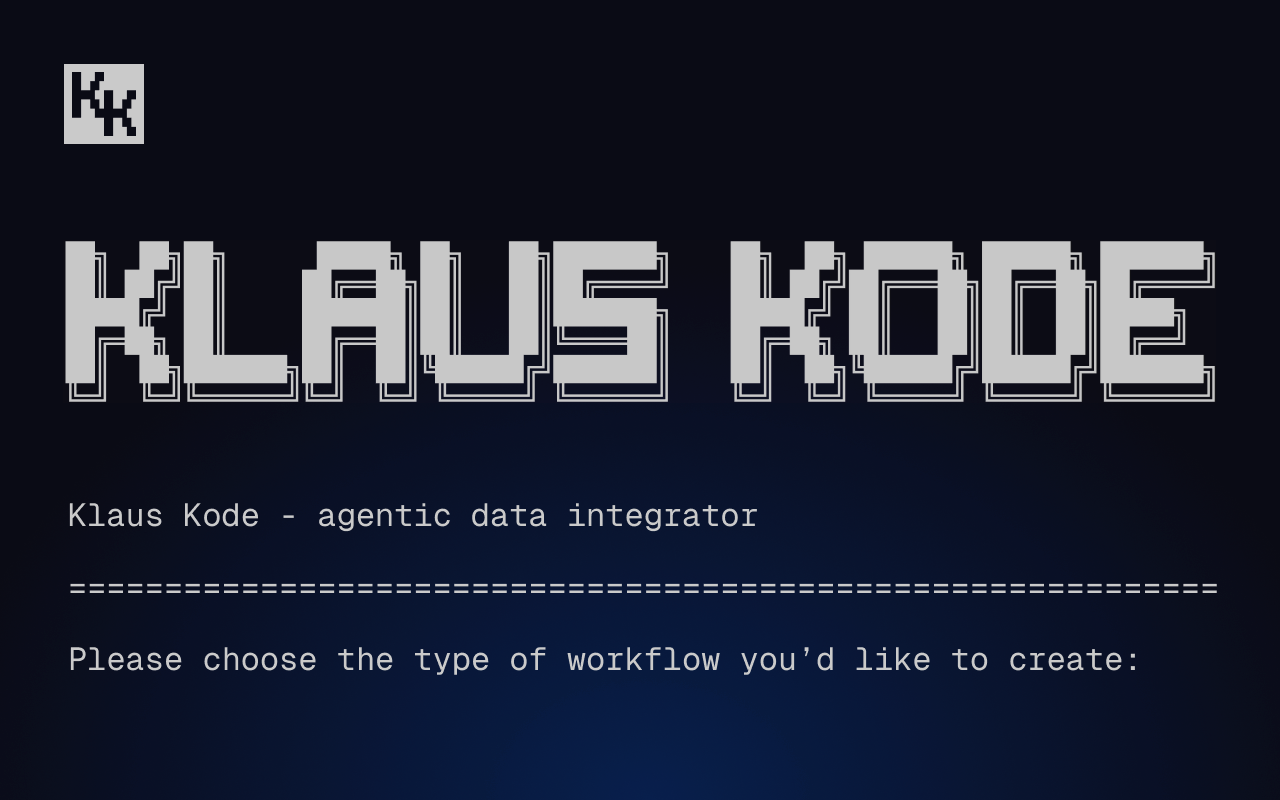What is real-time feature engineering?
Pre-computing features for real-time ML reduces precision of insights. This guide explains real-time feature engineering with an example you can try yourself.
.jpg)
Real-time machine learning can be transformative. Working with live data not only enables timely analysis and predictions but also allows us to incrementally adapt ML models in response to new data. But, like any form of real-time computing, real-time machine learning is substantially more complex to execute than the batch equivalent.
If you’re looking to build a real-time ML pipeline, one aspect you’ll need to consider is how to handle real-time feature engineering. In this article, we’ll look at what real-time/online feature engineering is and how it differs from offline feature engineering. We’ll also run through a simple, practical example that you can build yourself.
Let’s start with the fundamentals before we get into real-time feature engineering itself
What is feature engineering?
The comparison between data and oil might be something of a cliche but it does offer a useful analogy when it comes to feature engineering. Raw source data occupies a similar role to crude oil. It meets its potential only after some processing. In oil’s case, that’s refinement into gasoline, diesel, kerosene and so on.
For data, the equivalent is feature engineering. Feature engineering follows data cleaning and involves identifying meaningful, relevant and measurable characteristics within raw data. Features are the columns in your table of data, while the rows are individual instances of data.
We can illustrate it with a simple example. Let’s say your raw data comes from a fleet of vehicles. Each vehicle reports its fuel efficiency once per minute. Some vehicles report in miles per gallon, others in how many liters of fuel it takes to travel 100 kilometers. Our feature engineering steps might be:
- Unit conversion: Pick a preferred unit. Let’s say litres per 100 km. During feature conversion, identify which units each vehicle is using to report fuel efficiency and then convert data reported in miles per gallon into liters per 100 km.
- Min-max scaling: We know that some vehicles are inherently more efficient than others and it’s the same with different fuels. Removing that variation lets us analyse other factors, such as the impact of driving styles or weather on fuel consumption. With min-max scaling, we might use a range of 0 to 1 rather than the actual reported numbers, so as to provide a more level playing field.
- Feature creation: So far, we’ve prepared the data to make it easier to work with. We can also further enrich the data by creating entirely new features, such as calculating the daily average fuel consumption of each vehicle. Another example might be creating an average level of fuel consumption for specific routes or drivers.
If we were running a batch ML job over this data, then we’d use a snapshot of this vehicle data to perform our feature engineering. That’s useful for pre-computing predictions but what if we want to make real-time decisions? Quix’s CEO, Mike, wrote a primer on real-time machine learning if you want a broader view, but here we’ll hone in on real-time feature engineering.
Understanding real-time feature engineering
Real-time feature engineering takes a stream of inbound data and then uses it to extract and compute features at the moment a prediction request is made. That’s in contrast to batch machine learning where we pre-compute features and store them for later use.
Pre-computing ML features works well with static data or when real-time processing is too resource-intensive. However, for data that changes constantly and where the current context is important, computing features in advance is not feasible.
In the case of our vehicle data example, each vehicle transmits readings via a cellular connection. For real-time feature computation, we’d need the following steps:
- Ingestion: Accept data from external real-time sources, such as our fleet of vehicles.
- Transformation/feature engineering: Transform inbound raw data on the fly into meaningful real-time features that our ML model can use. For example, the request might refer to our min-max scaled fuel efficiency numbers and our daily average consumption for each vehicle. Or we might use real-time contextual data, either provided as part of the request or from third-party sources. For example, we might adjust our target fuel efficiency readings according to current traffic data or temperature at the location of each vehicle.
- Serve the request: Immediately after the features are computed, deliver the requested data.
- Store the features: We might also choose to save the features we’ve computed for later re-use and analysis, such as in a fleet management dashboard. This is typically done using feature stores, which are specialized storage environments. There are two types of stores: online and offline stores. An offline feature store serves as a repository for precomputed features available for batch processes and extensive analysis. Meanwhile, an online store (or real-time feature store) provides immediate access to features for real-time applications.
When to use real-time feature engineering
If you’re considering real-time feature engineering as part of your machine learning infrastructure, you’ll need to carefully weigh the trade-offs and assess your readiness. There are tools that will do some of the heavy lifting for you and we’ll look at how you can use Quix shortly, but first, we should consider some of the things you’ll need to bear in mind.
- Latency: Your infrastructure must be up to the job of ingesting, processing and delivering data to downstream systems with as little latency as possible.
- Scalability: Similarly, as data volumes and velocities increase, your real-time feature engineering pipeline must be able to scale to handle the load.
- Data quality: Everything that you’d do in batch machine learning to clean and validate your inbound data still needs to happen, only now at real-time speeds.
Real-time feature engineering use cases
Up until now, we've looked at feature engineering through the lens of vehicle fleet data. But what other use cases lend themselves to real-time feature engineering in particular? This question ties into the broader decisions you need to make between real-time and batch machine learning but common scenarios for real-time machine learning include:
- Fraud detection:
- Why real-time? Batch feature engineering relies on historical data and might miss recent behavioral shifts. Real-time feature engineering assesses risk using live data like location, transaction amounts and retailer types.
- Example scenario: Imagine someone visiting a new city for the day and making card purchases there. Real-time feature engineering can rapidly respond by computing a geofence feature that includes the new city. In contrast, batch processing might only recognize their usual locations, which could incorrectly trigger fraud alerts.
- Personalised recommendations:
- Why real-time? Tailoring product suggestions can be a useful way to increase transaction values and to help shoppers find what they need. However, an individual’s interests could change rapidly, depending on life events and how their needs change.
- Example scenario: Someone who usually shops for casual clothing might switch to formal wear in anticipation of a professional event. Real-time feature engineering lets us compute item interaction rates as the person browses, rather than relying only on past behaviour and lets us make recommendations based both on current and past purchases. This is particularly relevant for infrequent visitors, where pre-computing features would be inefficient.
- Financial trading:
- Why real-time? Movements in financial markets can take place rapidly and with little warning. Rapid analysis makes it possible to anticipate changes and to react before the rest of the market catches on.
- Example scenario: Ingesting trade data from crypto markets and automating the buying or selling of coins based on whether those trades indicate rises or falls in exchange rates.
Practical real-time feature engineering example
Let’s use the trading bot example to explore one way of building real-time feature pipelines. We can use real-time trading data from an API, such as Kraken’s trading API, to analyze trades as they’re made and identify profit opportunities.
However, the raw trading data by itself isn’t particularly helpful by itself. To prepare it for analysis we’d need to build a real-time feature engineering pipeline that takes the data from the Kraken API and computes the features our model needs both at training time and at inference time.
A three-step pipeline
As we saw earlier, our real-time feature pipeline has at least three steps:
- Ingestion: The real-time trades from Kraken.
- Transformation: The raw trading data needs to be transformed into meaningful features for our machine learning model. When we ingest the trade data, we could perform real-time feature engineering to push a buy/hold/sell recommendation to users who are subscribed to a particular stock or coin. In this case, though, we’re analysing the data in a dashboard and so we’ll store the computed features for late use. In this example, we’ll bucket trades into ten-second intervals to generate Open-High-Low-Close (OHLC) "candles," which we can then use to create trading signals in the dashboard.
- Storage: Save the transformed features to a feature store for querying and building a candlestick chart.
In practice, each of these steps would run as separate services, perhaps in Docker containers and we’d link them using a data streaming tool such as Apache Kafka. That modularity is important because it lets us scale each step of the process independently, with Kafka making sure each message gets to where it needs to be.

But how do we build it in practice? One way is to use Quix Streams, which is an open source library for building stream processing applications in pure Python with Docker and Apache Kafka. Quix Streams allows you to make use of the whole Python ecosystem and gives you the power of stateful operations and streaming data transformation with Streaming DataFrames.
Implementing the pipeline with Quix Streams
To get started, clone the GitHub repo our friend Pau Labarta Bajo made. The repository includes a README file with instructions for running the pipeline locally with Quix Streams, including setting up necessary credentials and building the Docker containers.
The example in the repo has three pipeline steps, each of them implemented in Python in their own subdirectory:
- trade_producer (ingestion): Reads the data from Kraken and pushes it into a Kafka topic
- trade_to_ohlc (transformation): Transforms the raw trades into OHLC candles, which are commonly used to derive trading indicators and then pushes them to another Kafka topic
- ohlc_to_feature_store (destination): Saves the final features in the Hopsworks, a solution that can be used as an offline and online feature store.
We also have a containerized Streamlit dashboard that fetches and plots these features in real time.
The transformation step is where our real-time feature engineering takes place, so let’s look at it in more detail.
Transformation step
Transforming real-time data in Quix is straightforward because it’s in pure Python. If you're familiar with pandas or PySpark, you'll easily adapt to adding, removing and transforming columns for real-time data with Quix Streams’ Streaming DataFrames.
To transform raw trades into the OHLC ten-second candles we need, we use stateful window operators. More precisely, we build tumbling windows to bucket the trades into ten-second, non-overlapping batches and then compute bucket-level metrics, such as:
- Open: The first price in the window.
- High: The highest price in the window.
- Low: The lowest price in the window.
- Close: The last price in the window.
This way, we’re using Quix Streams to compute features in real time that our model can use to make trading decisions based on data as it happens. That should give us an edge when looking to make profitable trades.

Try real-time feature engineering with Quix
Real-time feature engineering is an important step in getting the most value out of real-time data sources for machine learning. You can build your own real-time feature engineering pipeline using open source tools such as Quix Streams. In fact, everything in our example repo is based on open source tools, such as Kafka and Docker. If you are already managing a Kubernetes cluster and Kafka message broker for your microservices, then you can deploy your real-time feature pipeline there.
However, designing, building and operating that sort of infrastructure can divert your engineering focus away from delivering the unique value of your software if you don’t have a dedicated platform team. Quix Cloud takes care of CI/CD and hosting your containerised Quix Streams workloads and saves you from the complexities of infrastructure so that you can focus on building data pipelines. Sign up to get started for free today.

Check out the repo
Our Python client library is open source, and brings DataFrames and the Python ecosystem to stream processing.

Interested in Quix Cloud?
Take a look around and explore the features of our platform.

Interested in Quix Cloud?
Take a look around and explore the features of our platform.

.svg)