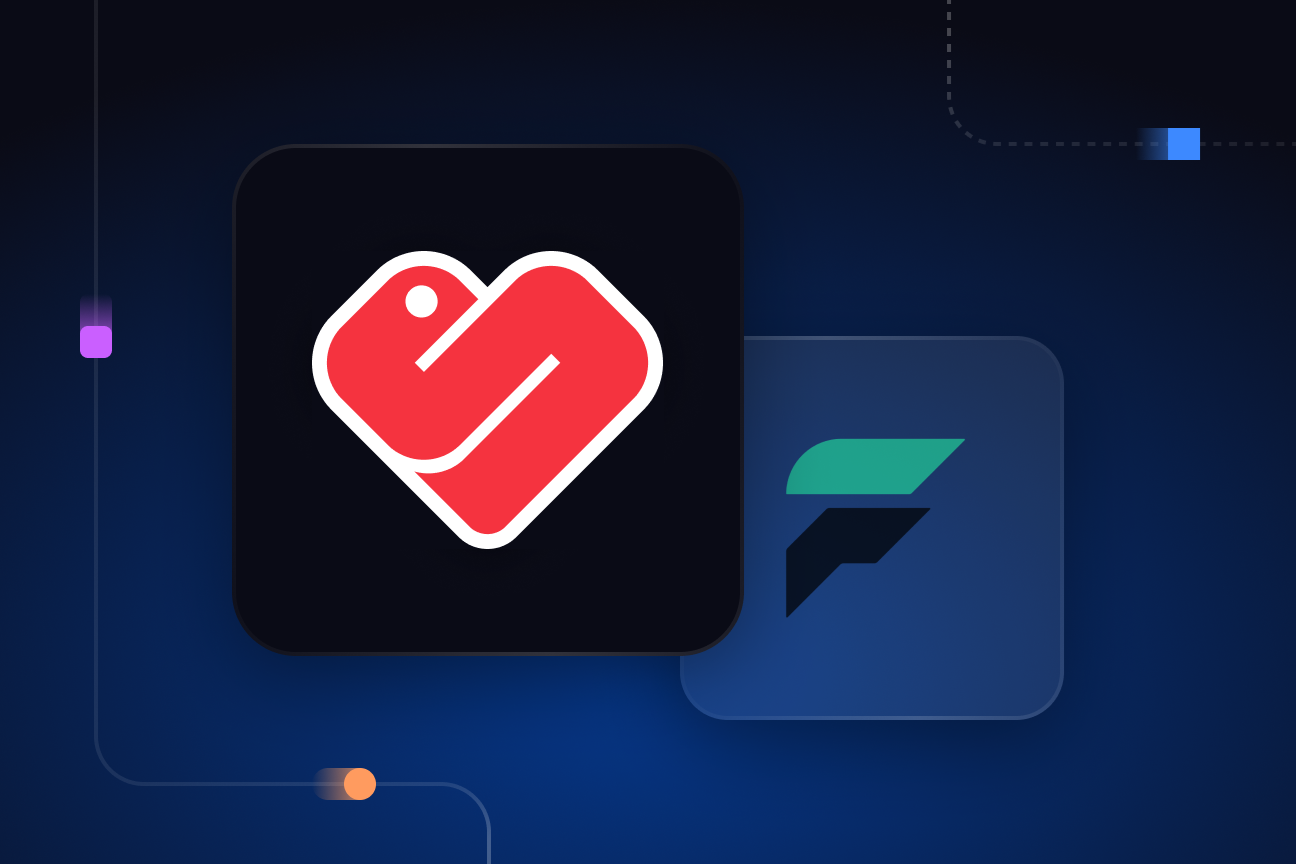Accelerating AI-ready application development: Quix and Confluent partnership
Teams can now build AI applications on Confluent’s data in motion, with Quix, the AI-ready event streaming application framework.

Introduction
Confluent will go down in history as the company that set the world’s data in motion. We have long admired this mission having experienced the power of Apache Kafka at McLaren Racing where we used it to gain an advantage from real-time data processing.
At McLaren we ingested streaming data into Kafka fairly quickly, but struggled to roll out the technology across the business due to the language barriers and impedance gaps inherent in modern, multi-disciplinary technical organisations. Ultimately we spent three years building an internal developer platform around Kafka, and still burned hundreds of hours supporting developers across the team to build event streaming applications.
We founded Quix to solve these problems by building a tool that empowers AI teams to develop real-time applications that run directly on Kafka without complex infrastructure build-outs or high-touch support from platform teams.
Today, I’m delighted to announce the launch of a deep integration between Quix and Confluent. Together with today’s announcement that Quix is a launch partner in the Connect with Confluent programme, we fill a crucial gap in the AI ecosystem and take a giant leap on our mission to empower developers to unleash the full potential of real-time applications.
Why Quix and Confluent are better together
Confluent is the de facto standard in streaming data. However, until now, one critical capability has been missing from the ecosystem—the ability for teams to rapidly develop AI applications directly on Kafka. This is where Quix steps in, offering an event streaming application framework that empowers your teams to unlock the full potential of real-time data.
Demo: see how the integration works
Conclusion
The partnership between Quix and Confluent represents a significant milestone in the world of real-time applications. By combining the power of Confluent's industry-leading Kafka platform with Quix's F1-derived event streaming application framework, organisations can now build AI-ready applications directly on data in motion in Confluent Cloud. Explore the new use cases you can unlock with Confluent and Quix or try it yourself here.

Check out the repo
Our Python client library is open source, and brings DataFrames and the Python ecosystem to stream processing.

Interested in Quix Cloud?
Take a look around and explore the features of our platform.

Interested in Quix Cloud?
Take a look around and explore the features of our platform.

.svg)