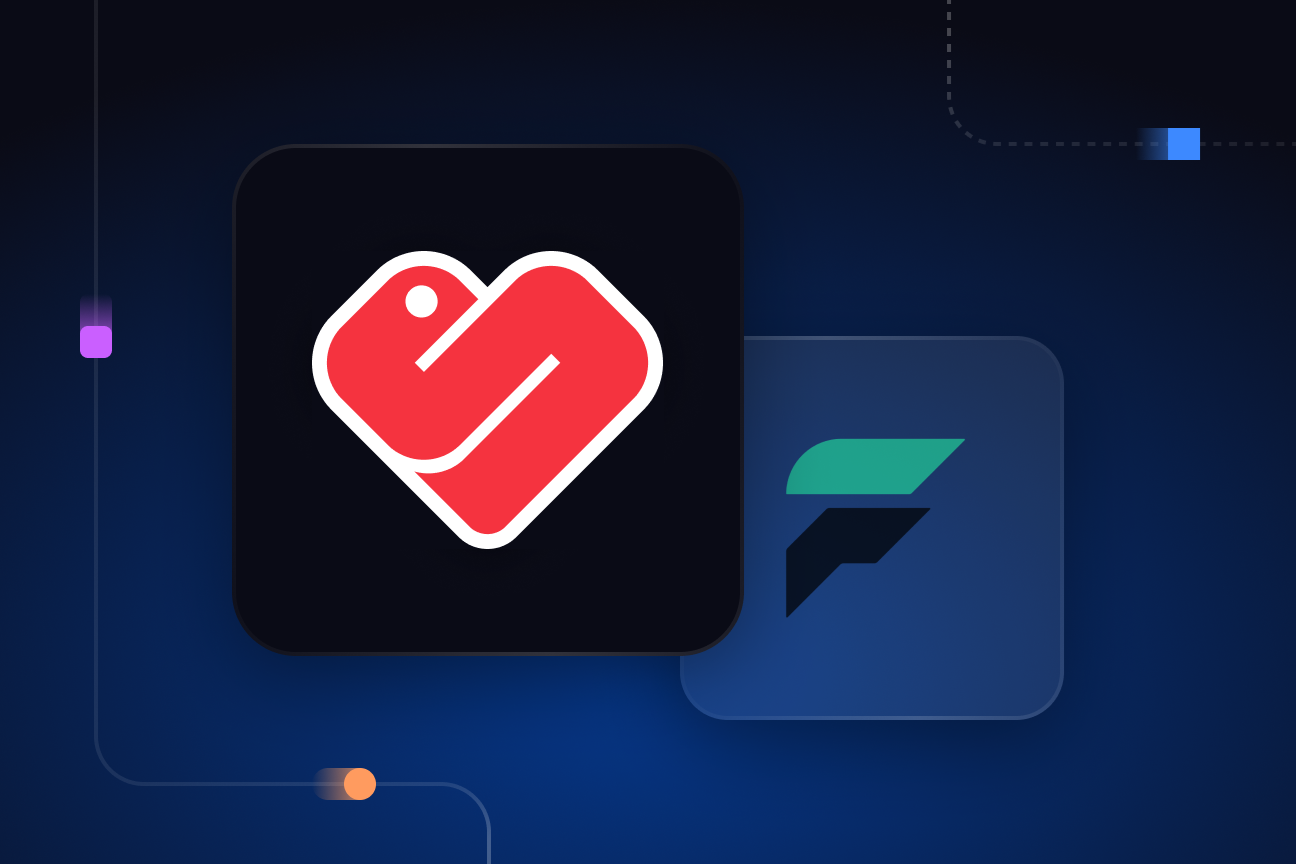Amazon ECS vs. EKS. vs. Fargate: a comparison of container management services
The main difference between them? ECS and EKS are container orchestration services for Docker and Kubernetes that simplify the deployment, management, and scaling of containerized apps. Meanwhile, Fargate is a serverless compute engine that works with both ECS and EKS, removing the need to manage underlying server infrastructure.

Introduction
Containers have become essential in modern software development. They encapsulate applications in self-sufficient environments with consistent performance across different computing ecosystems. They also enable microservices architectures that improve scalability, resilience, and development velocity.
While containers bring plenty of benefits, managing them (especially at scale) can be daunting. Fortunately, there are solutions out there that simplify the management and orchestration of containers. In this article, we’ll compare three such technologies, all part of the AWS ecosystem: Amazon ECS, EKS, and Fargate (all managed services). By the end of the article, I hope you’ll have a good understanding of their similarities, differences, and strong points, and you’ll be in a better position to decide if any of them is adequate for your use case.
Note: This article is best suited for readers who have at least a basic level of familiarity with Docker, Kubernetes, and the broader AWS ecosystem.
If you’re here because you’re planning to build an event-driven application, I recommend the “Guide to the Event-Driven, Event Streaming Stack,” which talks about all the components of EDA and walks you through a reference use case and decision tree to help you understand where each component fits in.
What is Amazon ECS?
Amazon Elastic Container Service (ECS) is a fully managed container orchestration service that simplifies the deployment, scaling, and management of Docker-based applications, primarily on AWS cloud infrastructure. You might even hear people refer to ECS as Amazon’s Docker-as-a-Service platform. ECS seamlessly integrates with other AWS tools, streamlining the development lifecycle of containerized apps.

Key Amazon ECS features and capabilities
- Task definitions act as blueprints for your applications. Each task definition allows you to specify parameters such as the Docker image to use, how much CPU and memory to use with each task/container, and the command that the container runs when it starts.
- No control plane, nodes, or add-ons for you to manage.
- Distribute traffic across containers via Application Load Balancers, Network Load Balancers, or Classic Load Balancers.
- CI/CD (monitor changes to a source code repo, build a new Docker image, push the image to a repo like Docker Hub or Amazon ECR).
- Integrations with Amazon CloudWatch, AWS CloudTrail, and AWS Config for monitoring and logging.
- Integration with AWS Identity and Access Management (IAM) to assign granular permissions for each container.
- Integrates with AWS Copilot CLI, which allows you to build, release, and operate containerized applications from your local development environment.
- Supports various launch types: Fargate (serverless approach to host ECS workloads), EC2 (suitable for large workloads), and External/ECS Anywhere (run containerized apps on your on-prem server or virtual machine that you register to ECS).
- Different options to interconnect your ECS applications: service discovery via AWS Cloud Map, and Amazon ECS Service Connect (where you define names for service endpoints and use them in your client app to connect to dependencies).
- Supports workloads that use Local Zones, Wavelength Zones, and AWS Outposts for scenarios when low latency and local data processing are critical.
What is Amazon EKS?
Amazon Elastic Kubernetes Service (EKS) is a managed service that allows you to deploy, run, manage, and scale Kubernetes clusters without the need to set up or maintain the underlying Kubernetes control plane. EKS is compatible with standard Kubernetes tooling and plugins (e.g., Helm, K9s, Terraform), and it offers both cloud and on-prem deployment options.

Key Amazon EKS features and capabilities
- Scalable, highly available, and managed K8s control plane that runs across three availability zones.
- In addition to the control plane, an EKS cluster has a set of worker machines (nodes). There are several different types of nodes: Fargate (serverless, eliminating the need to manage underlying instances), managed node groups (they automate the provisioning and lifecycle management of EC2 instances for EKS clusters), and self-managed nodes (you have complete control over EC2 instances within an EKS cluster).
- Integrated console which acts as a single place to organize, visualize, and troubleshoot Kubernetes applications running on EKS.
- Numerous add-ons available, including Amazon VPC CNI plugin for Kubernetes (provides native VPC networking for your cluster), Kube-proxy (maintains network rules on each Amazon EC2 node, and it enables network communication to K8s pods), Dynatrace (used for monitoring), and HA proxy (load balancing and traffic management).
- Supports Application Load Balancers, Network Load Balancers, and Classic Load Balancers.
- Command-line tool (eksctl) that allows you to create an EKS cluster in a straightforward way.
- Robust networking and security capabilities, such as IPv6 support, service discovery via AWS Cloud Map, service mesh (through AWS App Mesh), VPC native networking (via Amazon VPC container network interface/CNI and Project Calico), and integration with AWS IAM for granular access permission control over your K8s control plane nodes.
- EKS automatically adds an AWS cost allocation tag to every EC2 instance that joins a cluster so you can easily track cloud costs in the AWS Billing Console. Additionally, EKS supports Kubecost, which allows you to monitor costs across K8s resources like pods, namespaces, nodes, and labels.
- Integrations with AWS CloudTrail and Amazon CloudWatch for monitoring, logging, debugging, and auditing.
What is AWS Fargate?
AWS Fargate is a fully managed serverless compute engine that supports both Amazon EKS and ECS. You can think of it as a Container-as-a-Service (CaaS) solution. With Fargate, you don't need to provision, configure, or scale clusters of virtual machines or servers to run containers. This allows you to focus solely on your application design and execution instead of having to deal with the underlying infrastructure too.

Key AWS Fargate features and capabilities
- Integrations with other AWS services and components, like AWS VPC, Balancers, Amazon RDS, and Amazon CloudWatch.
- Each ECS task and EKS pod runs in its own isolated compute environment, which enhances security.
- Consistent and predictable CPU and memory performance for tasks and pods, as they don't share resources with others.
- Fargate offers drift detection capabilities by integrating with AWS Config, which allows it to monitor and alert on configuration changes.
- Allows setting granular networking policies for applications.
- Supports both stateless and stateful workloads.
- Provides the flexibility to customize task scheduling, allowing for precise control over how and where tasks are placed and executed.
Amazon ECS vs. EKS: Head-to-head comparison
The following table gives an overview of key differences and similarities between AWS ECS and AWS EKS. Note that I’ve excluded Fargate from this feature comparison. ECS and EKS are both container orchestration services, so it makes sense to compare them head-to-head. Meanwhile, Fargate is a complementary compute engine that works with ECS and EKS. Since Fargate is a different type of tool, there isn’t much point in comparing it to ECS and EKS (apples and oranges).
ECS vs. EKS: The basics
ECS vs. EKS: Scalability, security, and networking capabilities
ECS vs. EKS: Ease of use, flexibility, and deployment options
Amazon ECS vs. EKS vs. Fargate: pricing and support
Being aware of how much you’re going to pay and what level of support you can rely on are critical factors when deciding to adopt a technology.
Amazon ECS vs. EKS vs. Fargate: use cases and which one to choose
You can use Amazon ECS, EKS, and Fargate as a foundation for use cases like:
- Building and deploying microservices architectures.
- Batch and real-time data processing.
- AI and machine learning workloads.
- Deploying web applications.
- Continuous integration/continuous deployment (CI/CD).
Choosing whether to use ECS or EKS (by themselves or with Fargate as the compute engine) depends on factors like your technological preferences, expertise with container orchestration tools, and appetite for infrastructure management.
When to use Amazon ECS
ECS is a good option if:
- You’re familiar with Docker and prefer using it instead of Kubernetes.
- You want to run Docker containers at scale without managing the orchestration layer.
- You’re committed to using the AWS ecosystem.
- You need tight integrations with AWS services like AWS IAM and Amazon CloudWatch.
- You’re looking for a relatively easy learning curve.
- You have a simpler use case, and Kubernetes seems overkill.
- You want to move your workloads into a managed service without a huge investment.
When to use Amazon EKS
EKS is a suitable choice if:
- You prefer using K8s over Docker and you have some experience managing and deploying Kubernetes clusters.
- You have workloads running on Kubernetes, but you want a managed service to simplify K8s management at scale.
- You need integrations with other AWS services, like AWS CloudTrail and AWS IAM.
- You have a complex, enterprise-level use case.
- You need granular control over container placement.
- You plan to run workloads across multiple cloud providers or on-premises, making use of Kubernetes' portability.
- You want to leverage the vast ecosystem of K8 tools, plugins, and community contributions.
When to use AWS Fargate
Fargate is worth including in your tech stack if:
- You’re using ECS or EKS (or considering them), and you don’t want to deal with managing the underlying server infrastructure.
- Your existing workload is based on serverless technologies (or you plan to migrate to serverless tech in the future).
- You’re happy to use AWSVPC as your networking mode (it’s the only option supported by Fargate).
- A minimal server management strategy is critical to you.
- You’re dealing with unpredictable or spiky workloads.
Related reading: Learn how Fargate compares to Lambda and when it's best to use each.
Alternatives to ECS, EKS, and Fargate
I hope this article allows you to understand the differences and similarities between ECS, EKS, and Fargate, and helps you decide if any of them are suitable for your use case. It’s worth pointing out that there are numerous other solutions that allow you to benefit from containerized apps, while simplifying the complexity of managing containers. Examples include Google Cloud Run, Azure Kubernetes Service, Red Hat OpenShift, Nomad by HashiCorp, Portainer, and Apache Mesos. I encourage you to check them out to see if they are a better fit for your needs.
Another alternative you could investigate is Quix, a fully managed platform that enables you to develop, release, and observe event streaming applications powered by Kafka, Docker, Kubernetes, Git, and containerized microservices. With Quix, you can focus entirely on building serverless event streaming applications instead of dealing with the headache of managing underlying containers. To learn more, check out the Quix docs.

Check out the repo
Our Python client library is open source, and brings DataFrames and the Python ecosystem to stream processing.

Interested in Quix Cloud?
Take a look around and explore the features of our platform.

Interested in Quix Cloud?
Take a look around and explore the features of our platform.

.svg)