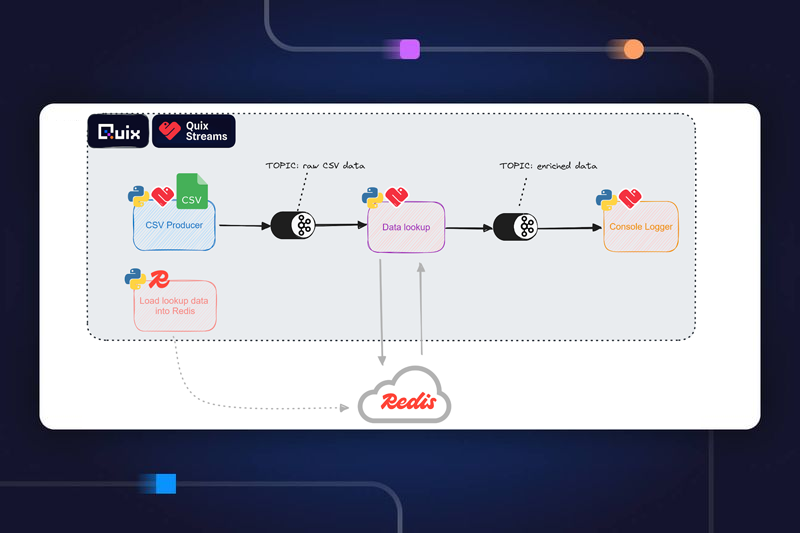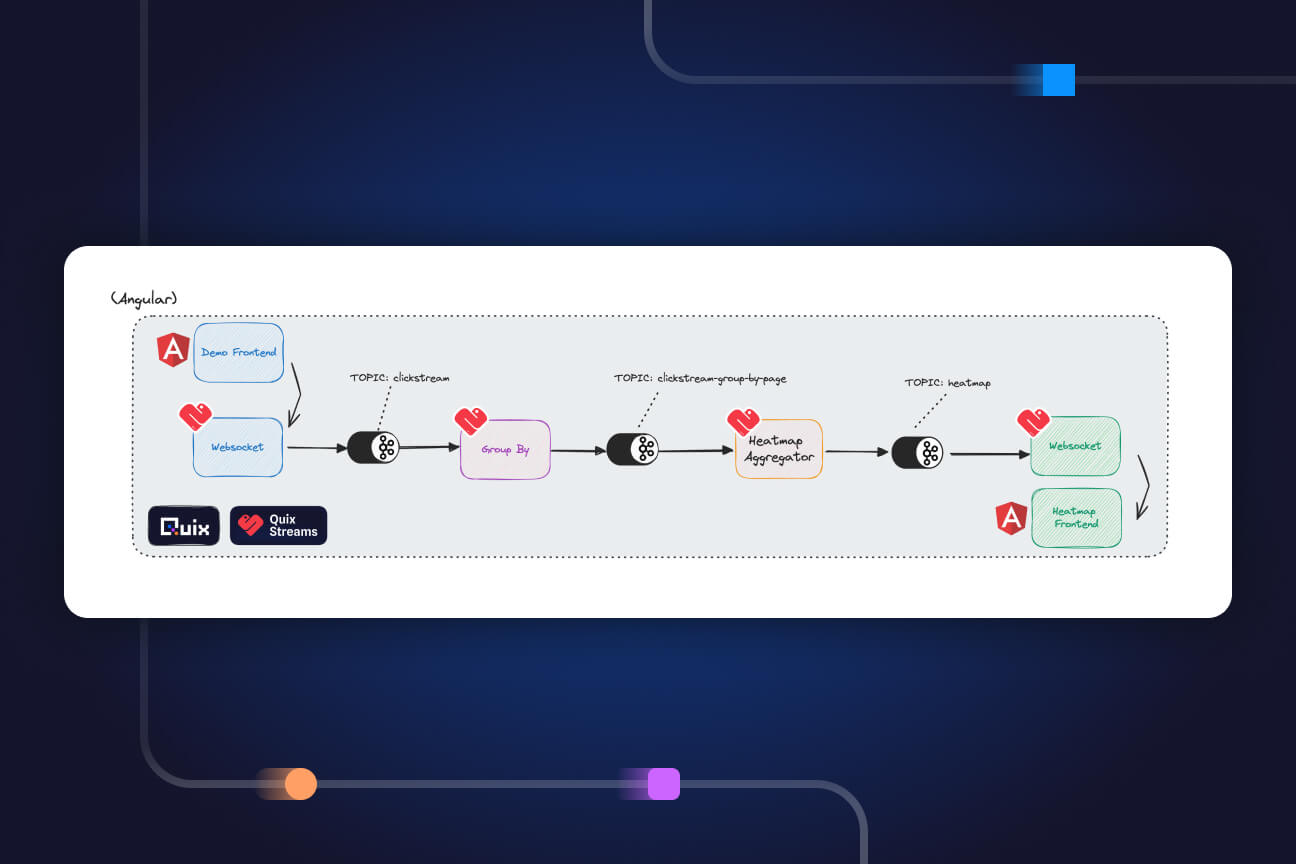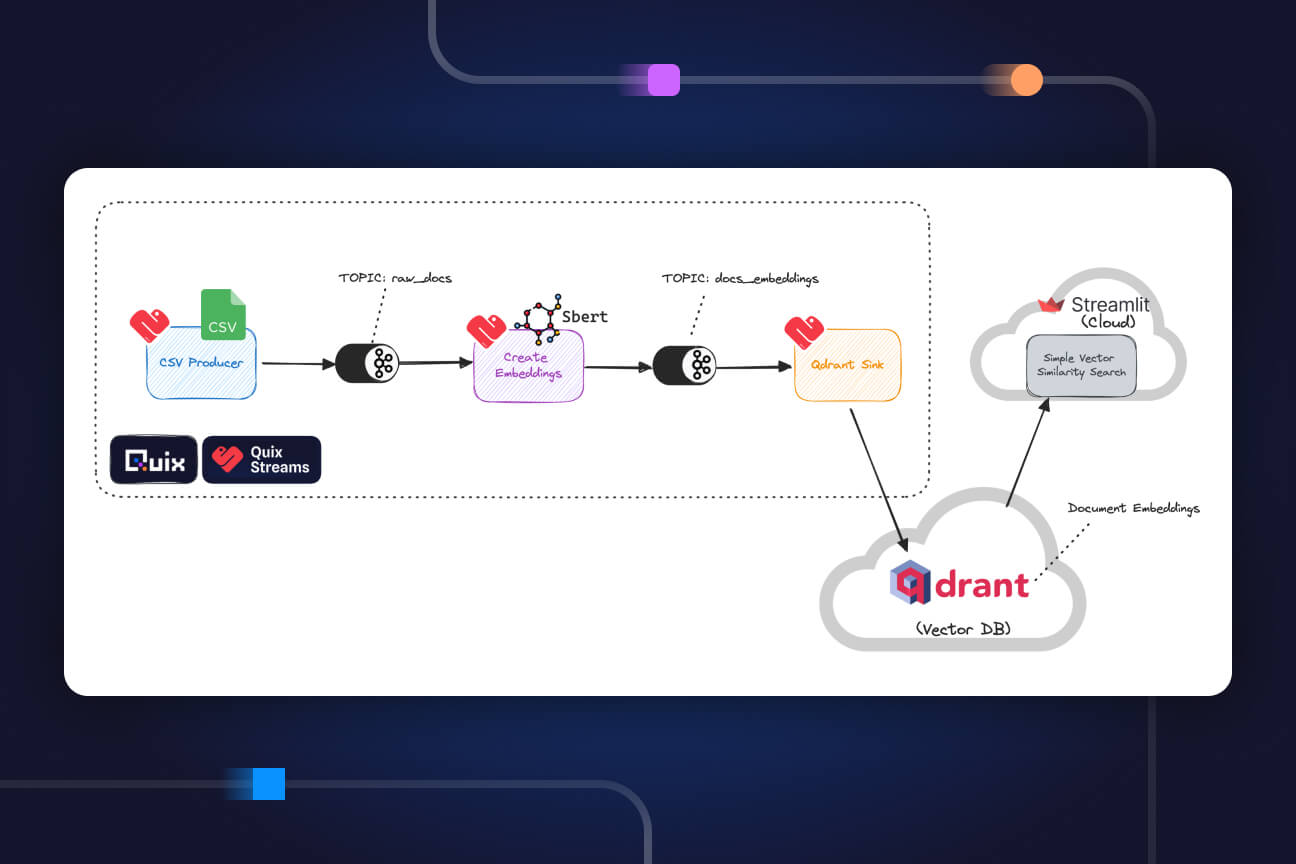Get started in minutes with the Hello Quix template
Learn how to get started quickly with Hello Quix base template and use it as a foundation for your projects.

What is the Hello Quix template?
The Hello Quix template is a simple three-step pipeline that you can use as a basis for any project. It streams data from a small CSV to a Kafka topic. From there, it’s consumed by a basic aggregation process which writes the output to a second topic. Finally, the output is consumed by a basic logging service.
Here's a short video that introduces the template in a bit more detail:

Why use the Hello Quix template?
Perhaps our other project templates don't quite fit your needs, and you need to start from the basics. However, you might also find it a little cumbersome to start with a completely empty pipeline. The Hello Quix template is a bare-bones option that helps you skip the boring parts of building up a pipeline while avoiding some of the clutter that might come with other more complex project templates.
Using the template
Here's a video guide that shows you what each component does and how to reuse the project template (opens in YouTube):

If you ran into any issues following the tutorial, feel free to ask a question in the Quix community Slack and one of the team will get back to you as soon as possible.
- For a more in depth guide on cloning templates, see our article "how to create a project from a template in Quix".
- To learn more Quix Streams, check out the relevant section in the Quix documentation.
- To explore our other project templates, check out our template gallery.
What’s a Rich Text element?
The rich text element allows you to create and format headings, paragraphs, blockquotes, images, and video all in one place instead of having to add and format them individually. Just double-click and easily create content.
Static and dynamic content editing
A rich text element can be used with static or dynamic content. For static content, just drop it into any page and begin editing. For dynamic content, add a rich text field to any collection and then connect a rich text element to that field in the settings panel. Voila!
How to customize formatting for each rich text
Headings, paragraphs, blockquotes, figures, images, and figure captions can all be styled after a class is added to the rich text element using the "When inside of" nested selector system.
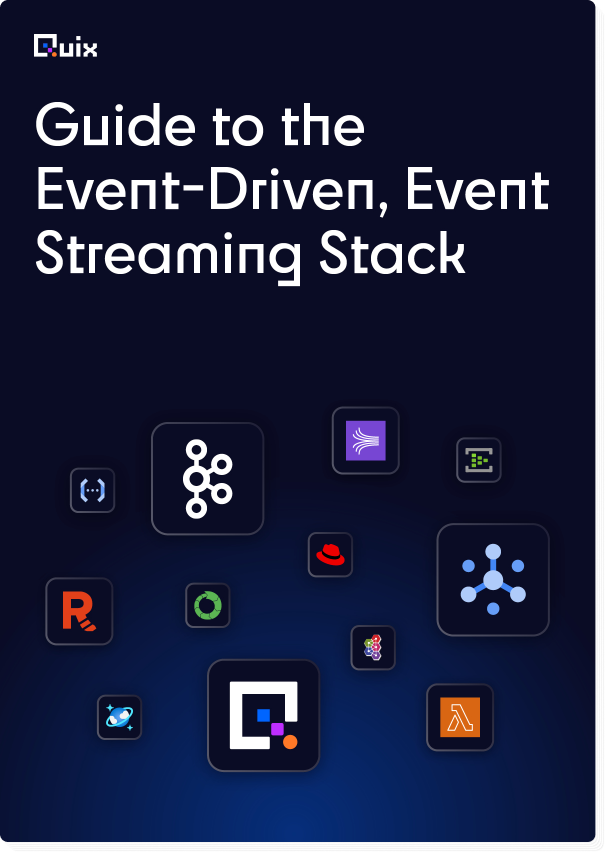
Check out the repo
Our Python client library is open source, and brings DataFrames and the Python ecosystem to stream processing.
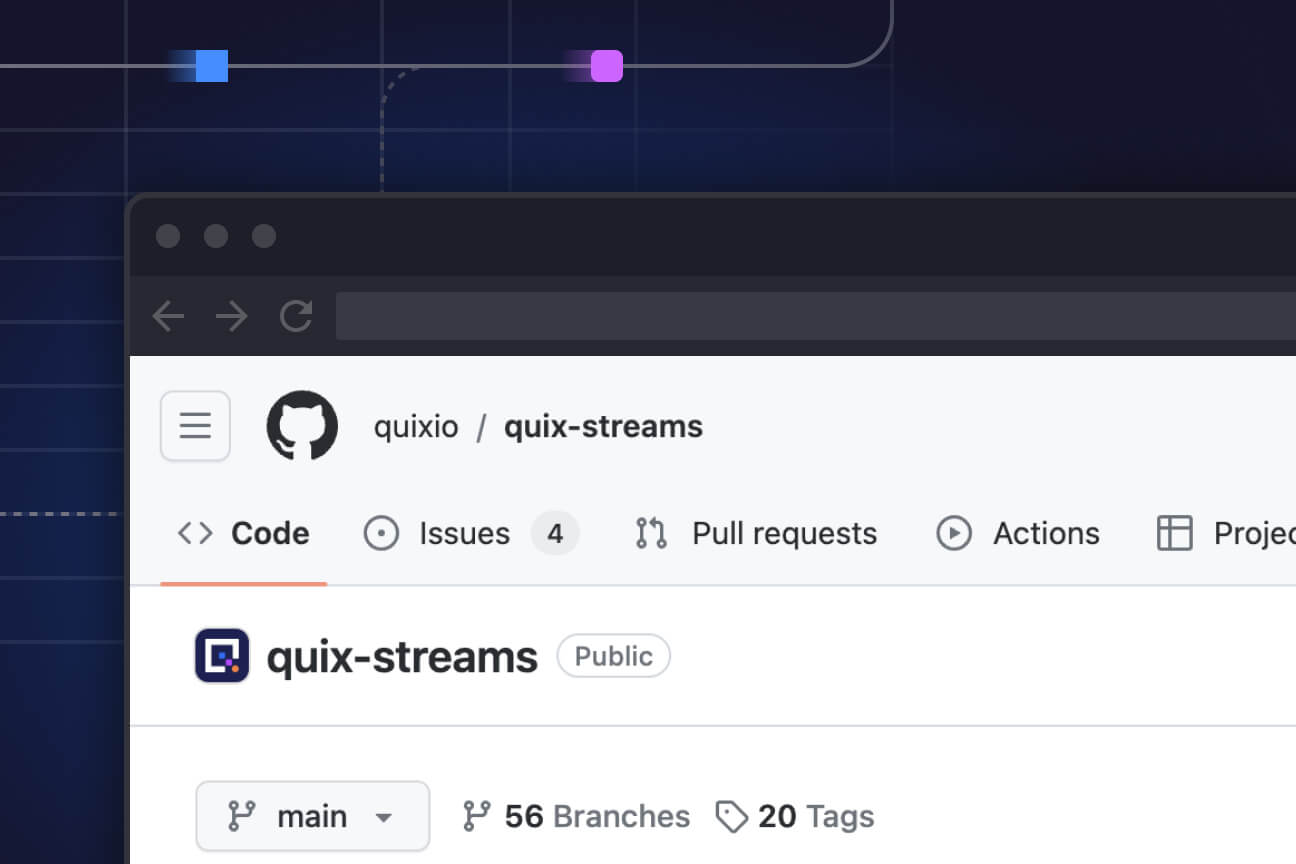
Interested in Quix Cloud?
Take a look around and explore the features of our platform.

Interested in Quix Cloud?
Take a look around and explore the features of our platform.