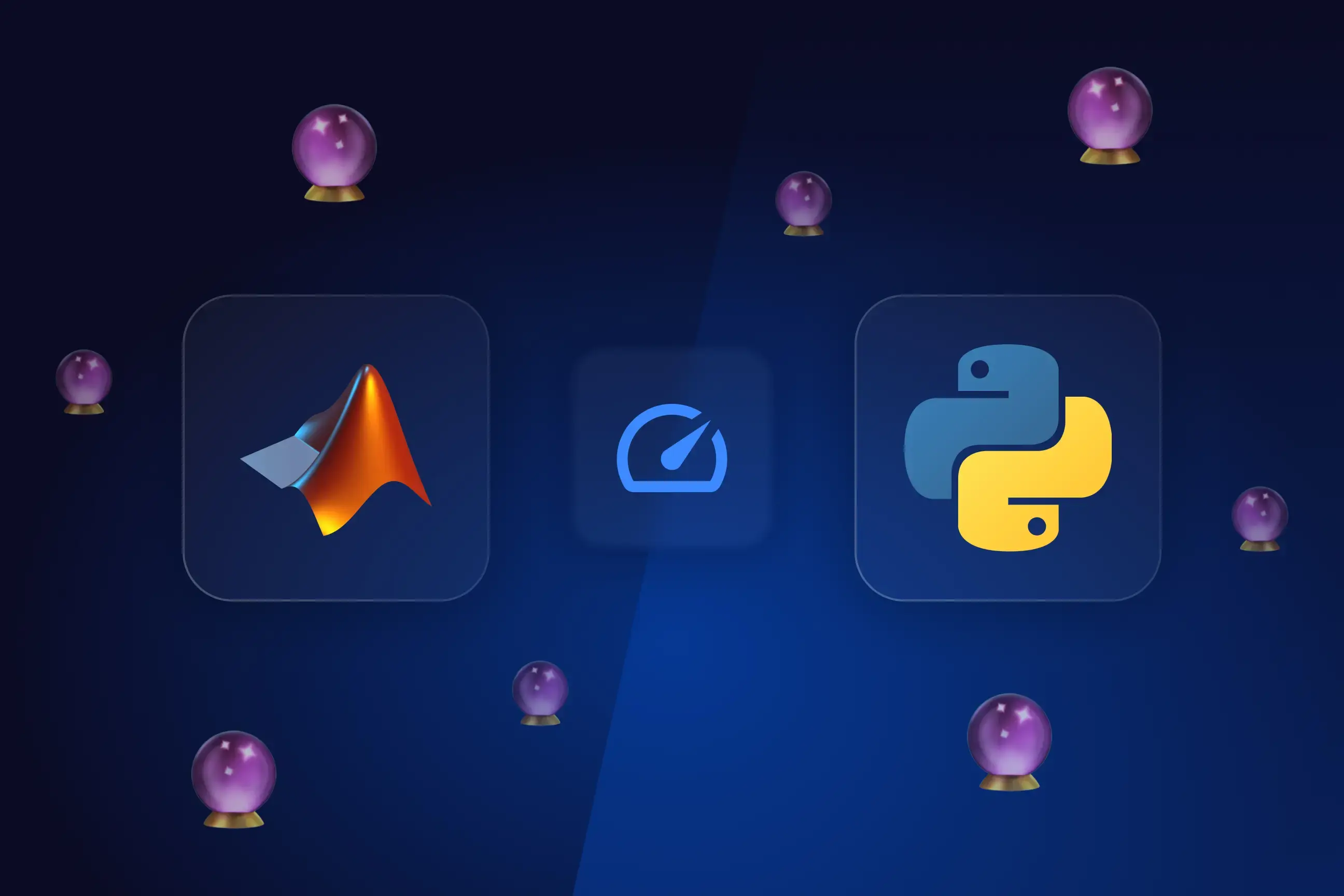Discover new tools you’ll actually enjoy using (really!)
Members of the streaming community share their favorite tools — from backend development to organizing workflows to developing website copy. We have suggestions that you’ll actually enjoy using.
How do you discover new tools in a cutting-edge industry?
My colleague Kiersten Thamm recently proved just how cutting-edge our industry is. At a stream processing meetup, she asked the audience to stand up and then sit down based on the year they’d first heard of stream processing. Some folks sat down immediately to indicate they’d first heard of stream processing in 2022. By the time Kiersten reached 2017, the whole audience had taken their seats. Stream processing is so new that there aren’t textbooks and college courses to teach us how to do it. We have to learn from each other as a community.
Not only do we need to collectively explore architectures, concepts and systems but the tools we use to implement them. How do you discover a great new tool? In tech, your answer might be Reddit, Stack Overflow, Twitter, a developer community or an event. I asked around The Stream community’s Slack #general channel. Here’s what I found out.
Data science superpowers
“As a Data Scientist, I focus on math analysis and love tools that give me the superpower to be independent of data engineers and software engineers by filling my software engineering skill gaps,” said Javier Blanco, senior data scientist at Quix.
He’s a fan of Streamlit — what he calls “an amazing way to build apps to present data interactively with super easy syntax.” Javi recommends MLFLow, an open-source platform for machine learning, as a great way to automate and control ML artifacts, versions and deployments.
Making the backend beautiful
Patrick Mira, Quix’s head of software, highlighted tools he uses daily for backend development. He called GitKraken “the most beautiful and intuitive Git client that I have ever tried.”
If you’re into Kubernetes — but not so enchanted with the CLI — Patrick suggests Lens, a visual interface for Kubernetes that might make you break up with the command line altogether.
Robomongo, an old MongoDB graphic user interface, is, in Patrick’s view, still one of the best (and free!). Studio 3T acquired it, but it still provides a free-forever version called Robo 3T.
Senior software developer Steve Rosam chimed in on Patrick’s picks: “I’d like to see if anyone else doing stream processing or real-time processing is using anything vastly different.” Steve picked an entire suite of tools by Jetbrains as his first recommendation. “I used to use visual studio for C# dev, but now use Pycharm for Python, Rider for C# and Android, IntelliJ for Java,” Steve said. “These are really great tools that help with productivity.”
Old-school tools that get the job done
Quix head of platform, Peter Nagy, highlights older tools in his picks for little-known tech that more people should use. Like me, he’s a fan of Loom for asynchronous video and screen recording and sharing. Peter also puts Open Broadcaster Software (OBS) on his list for recordings. Steve added a +1 to Peter’s Loom and OBS Studio recommendations. And as Quix’s video tutorial creator-in-chief, he picked Camtasia and Davinci Resolve for video software.
“I’m sorry, I’m old school in this sense, but I favor Total Commander for its multi-tab folder/ file management over Windows Explorer any day,” Peter adds. The website alone is worth a visit, with a throwback design that suggests its origin date: 1996.
I’m an unrepentant tab-hoarder and have yet to find the perfect solution for my iOS world, but there’s hope. Meanwhile, for disk space hoarding and hogging, Peter recommends WinDirStat to get disk usage stats and clean up the outsized files.
Peter also recommends Obsidian, a tool for having your own local wiki with cross-linking for pages. It’s a knowledge base built on plain text markdown files. Also, take a look at GitExtensions, a super simple, super free GUI git tool that gets the job done. “Yes, GitKraken looks nicer, but I still like GE,” Peter says.
Getting the whole team organized
How do you track and organize development tickets? The Quix team uses Shortcut (formerly Clubhouse … no, not that social media platform, hence the name change). The team at Shortcut has rolled out some great new features recently, and CEO Mike Rosam calls it “100 times better than Jira” from Atlassian. I’ll add a +1 to that. Both Mike and Kiersten also give upvotes to Notion as a solution for the Quix team to test. Kiersten says it “a pleasant collaboration tool — who knew it was possible?!”
As a marketer who is frequently creating and revising web pages, I’m obsessed with Bubbles, an asynchronous collaboration tool. Have you ever wanted to mark up a website and found yourself taking screenshots, importing them into a doc or slide show, then adding comments?
Bubbles makes it easy for me to capture an entire web page, mark it up with text or video and resolve comments bit by bit. Also, it’s free of cost, installation and accounts.
I hope our team’s roundup of our favorite tech tools — especially those you haven’t tried yet — helps you level up your productivity or developer environment. Contribute your favorite tools to the conversation.
What’s a Rich Text element?
The rich text element allows you to create and format headings, paragraphs, blockquotes, images, and video all in one place instead of having to add and format them individually. Just double-click and easily create content.
Static and dynamic content editing
A rich text element can be used with static or dynamic content. For static content, just drop it into any page and begin editing. For dynamic content, add a rich text field to any collection and then connect a rich text element to that field in the settings panel. Voila!
How to customize formatting for each rich text
Headings, paragraphs, blockquotes, figures, images, and figure captions can all be styled after a class is added to the rich text element using the "When inside of" nested selector system.
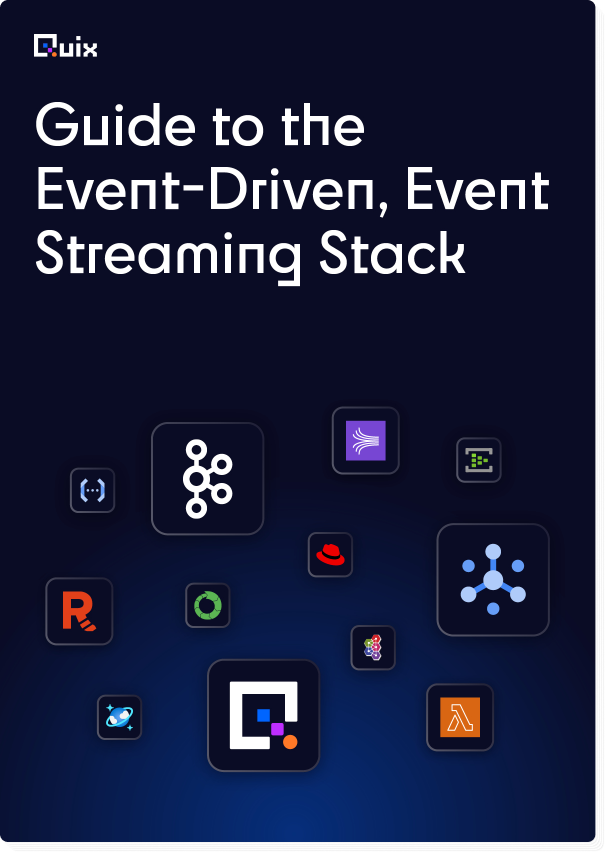
Check out the repo
Our Python client library is open source, and brings DataFrames and the Python ecosystem to stream processing.
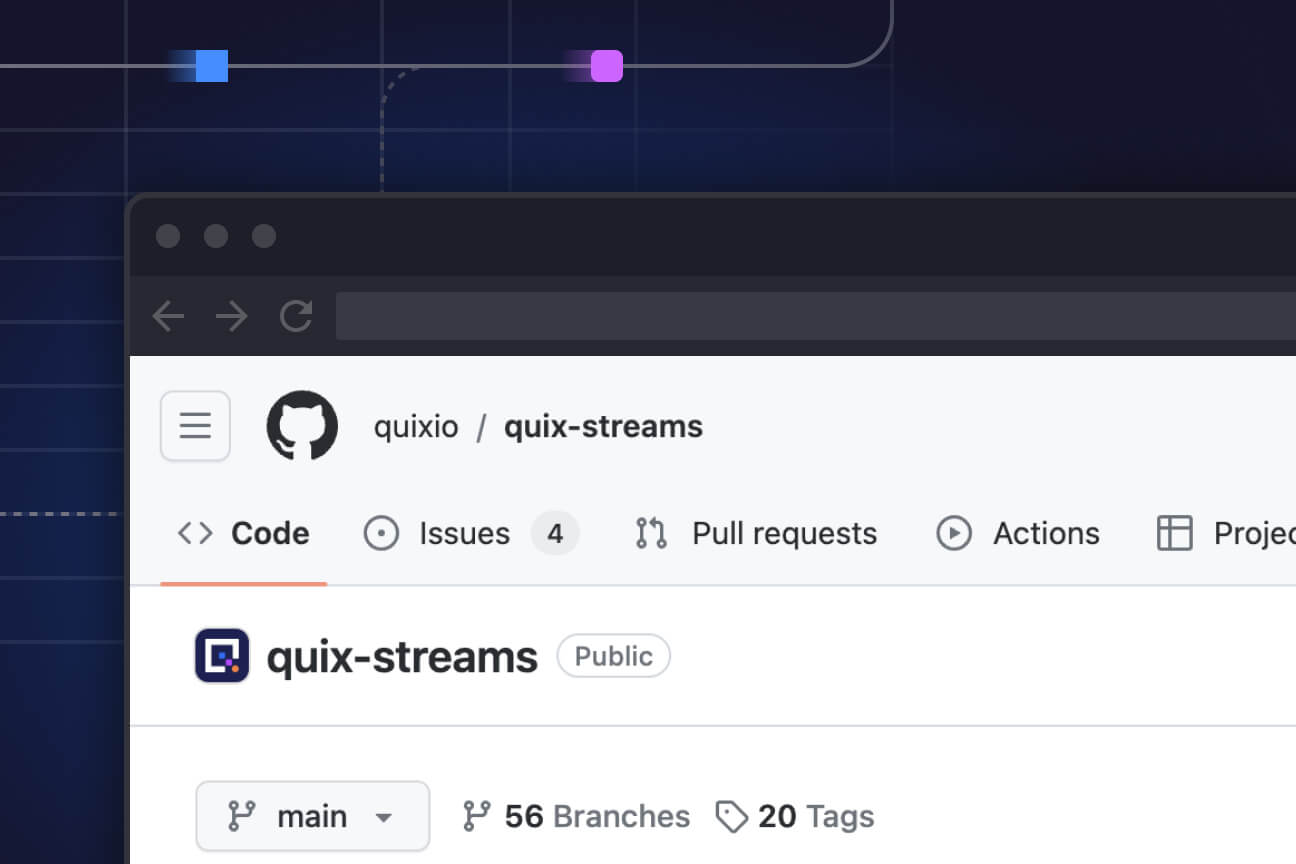
Interested in Quix Cloud?
Take a look around and explore the features of our platform.

Interested in Quix Cloud?
Take a look around and explore the features of our platform.