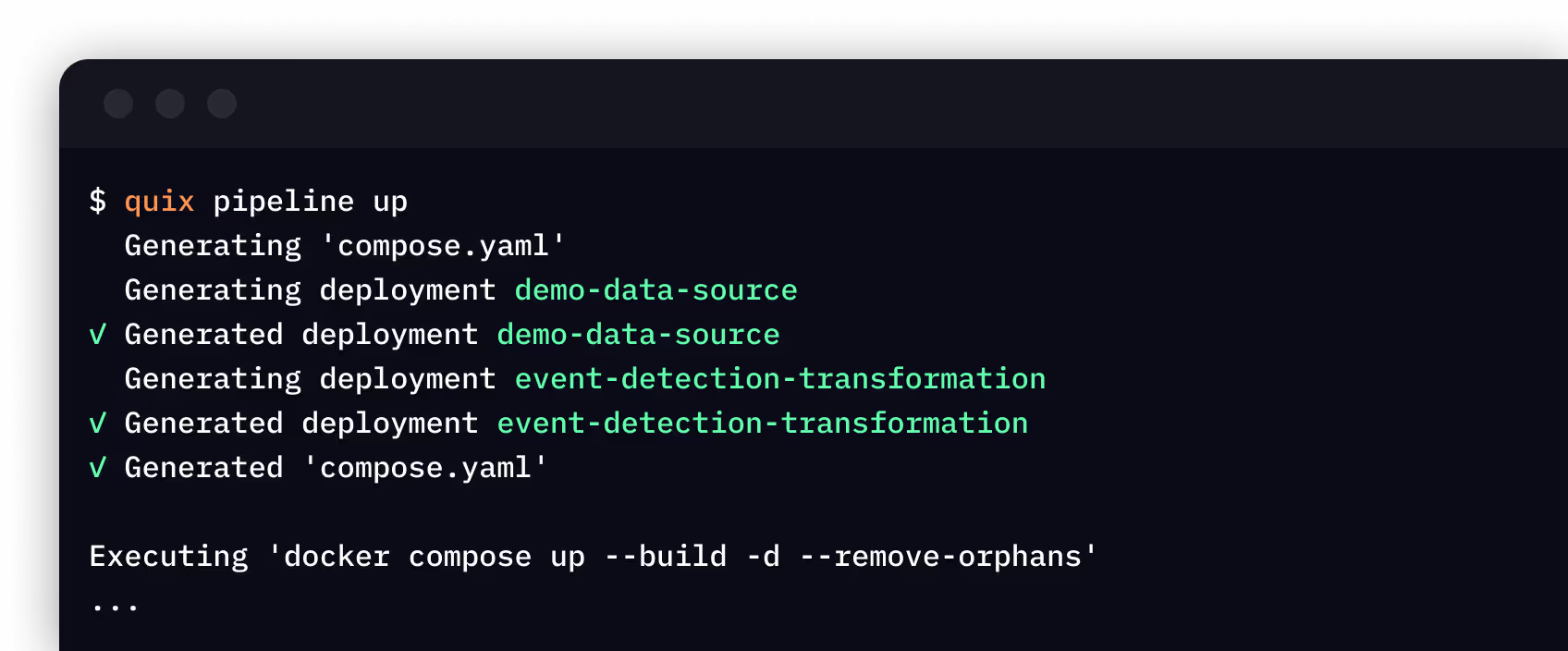Learn more about Quix Streams
Dive into the Docs
Learn more about the full feature set of Quix Streams in our detailed developer documentation.
Open source Python client library
Support the project by starring the repo, or submit a PR to become a contributor.
.svg)