How to build a powerful project free with Quix
Build fast, powerful and free with Quix. We built a Twitter sentiment analysis tool that can process 4 million tweets for month free. Plus, detailed and transparent pricing for when you’re ready to go bigger.

Alert: This post includes details about Quix that are no longer accurate. We have a similar demo with updated information here.
We used Quix’s free plan to deliver a POC that processes millions of tweets
Twitter remains one of the best ways to take the world’s pulse on topics from Olympic sports to political activism. But analyzing millions of tweets consumes a lot of technical resources.
We took on the challenge to build a Twitter sentiment analysis tool to demonstrate just how much value you can get out of Quix’s platform with its free offering to developers. And in this blog, we broke down the costs in nitty-gritty detail so you can see what the platform costs at scale.
“Our rapid development environment enables developers and data scientists to jump straight into coding without spending more than a few seconds configuring infrastructure.”
Quix is a complete streaming data platform that helps build real-time data-driven products faster and more efficiently than self-building infrastructure. Our rapid development environment enables developers and data scientists to jump straight into coding without configuring infrastructure for a few seconds. Quix includes:
- a serverless and managed Kafka for building scalable and reusable pipelines
- a serverless and managed compute environment for executing code
- a managed metadata catalog for recording data streams in your business context
- a simple, efficient client library supporting native Python and DataFrames
- extensive APIs to connect to your data sources and sinks
- software to support the application development lifecycle
As a developer-first platform, we offer a free account so you can kick the tires without having to input credit card details. The free account includes 200 credits (worth $20) that renew every month. This allows you to build a solution and keep it running.
Building a solution that consumes less than $240 per year in technical resources doesn’t sound like much, but Quix is surprisingly efficient, with tight integration of best-in-class infrastructure. We’re confident you’ll be able to build and run something very cool. This example streams and processes 4 million tweets every month for less than 200 credits.
How we built it: Streaming data analytics
We created an automated system that notifies you when the sentiment of a tweet hashtag changes. The solution includes:
- a service that listens for Dogecoin tweets
- an ML model that processes each tweet to create a sentiment score
- a real-time notification service that sends messages to Slack when sentiment changes
- a web app that prints the rolling average sentiment over the last 24 hours
We chose Dogecoin because it currently has a high volume of tweets. However, you could monitor any hashtag you are interested in and build an app that acts on information in real time.
The project builds a pipeline of raw and processed data. All the data (both raw and processed) are persisted in our data catalog, so you can use them in developing iterations of your ML models.
“Our goal was to demonstrate how much data you can stream, process and store on Quix at low cost.”
It’s a simple implementation — we’re sure you can do better — but our goal was to demonstrate how much data you can stream, process and store on Quix at low cost due to our tightly integrated infrastructure, rather than demonstrating the quality of the services, ML model, or app.
Real-time streaming data architecture
The architecture (figure 1) consists of a stream processing pipeline built using two topics and three deployments and a web frontend built using data persisted in the data catalog.

Streaming data cost management
Now that you’ve got a sense of the solution let’s dive into each element’s configurations and costs. Quix offers a fully transparent, controllable and flexible cost model that ensures you only pay for what you use and helps you use resources as efficiently as possible.
Perhaps the most critical cost comparison is the Quix platform versus a DIY solution or a collection of services (cloud compute, managed Kafka, storage, etc.). The expensive development time needed to set up infrastructure or configure multiple services to work together quickly runs up a project’s cost.
Our example project would cost 259.54 credits per month to run in production. In figure 2, we’ve broken down each significant component into costs in credits and dollars per million messages.

As you can see, it costs 2.78 credits (just under 28 cents) to stream 1 million messages, 61.65 credits ($6.17) to process one million messages across four deployments, and 0.42 credits (4 cents) to store 1 million messages.
Storage is particularly cheap here because a fixed cost of 71 credits ($7.10) per month for a workspace is required, including an 8GB HDD, so you’re only paying for the read, write and query costs. Beyond the workspace cost, you have 129 credits remaining to stream and process data.
Quix workspaces group all the components of one project (topics, projects, deployments and data) into one environment that is secured with a unique key. The workspace includes essential resources for operating your data infrastructure.
“Everything on Quix is usage based, and Quix lets you monitor all costs in real time so you can make the most of your resources.”
Like everything on Quix, workspaces are usage based, so if you only create a workspace for a day, you’ll only pay for one day (about 24 cents). Quix lets you monitor all costs in real time to make the most of your resources and avoid costly surprises.
Now, let’s take a closer look at how the platform components work together.
Organizing and streaming data topics
At the heart of the solution is the Quix managed Kafka message broker, which is serverless, so you can create topics in a few clicks without provisioning any clusters. Topics let you stream data and build data pipelines.
Quix costs 5.9 credits per month for each topic and 2.6 credits to stream 1GB of data in that topic (together, that’s 85 cents). Charges are fractional down to the millisecond and byte of data, so if you only create a topic for a minute, you’ll only pay a fraction.
We created two topics (Figure 3) for this solution:
- An input topic (sentimentanalysis-twitter-stream) for streaming raw data from Twitter
- An output topic (sentimentanalysis-sentimentstats) for streaming the results of the SentimentAnalysis ML model
Both topics are persisted, meaning every message streamed on each topic is written to our data catalog with its metadata. You can change this storage option with a toggle switch to further control data storage costs, which we’ll cover later.

Efficiently streaming to conserve data use
This example streams 2.75 million tweets into the input topic. Every tweet is processed by the ML model in a pub/sub pattern by reading raw data from the input topic, processing it, and writing results to the output topic. This means the output topic is also streaming 2.75 million tweets for a total of 5.5 million tweets streamed across the solution.
Each tweet is streamed using one ParameterData message in this SDK. This is very efficient, so 5.5 million tweets require only 1.27GB of data. The charge for two topics and 5.5 million messages would be roughly 15.36 credits, or $1.54:

Data processing on elastic resources
The solution has four deployments:
- a Twitter connector (TwitterData)
- an ML model (SentimentAnalysis)
- a notification service (SlackAlerting); and
- a web UI (dashboard)
Quix only charges for the exact CPU and memory resources consumed in your application. Figure 5 shows all deployments in action. As you can see, the CPU and memory are elastic resources, which are billed per millicore/millisecond and Mb/millisecond, respectively.

Let’s take a closer look at each deployment:
Twitter connector
This service connects to the Twitter API, gets each tweet with #doge, converts it to the Quix SDK ParameterData format, and streams it to the input topic. Each record contains the tweet text, tweet ID and a tag value (the Twitter search term #doge).
Sentiment analysis ML model
The model is pre-trained on historical data. It reads data from the input topic, does its magic, and writes a sentiment score for each tweet to the output topic in real time.
Slack notification service
This service processes the results of the ML model to calculate when the score varies by a configured percentage. It sends a message to your Slack channel when that threshold is met.
Web UI
This is a Quix deployment with a public DNS. It uses the Catalogue API to plot a rolling average sentiment over the last 24 hours on page load. You can also build real-time web apps using the Streaming Reader API, but we chose to demonstrate using the Data Catalogue.
Processing costs for compute and storage
As mentioned, the data processing charges are entirely elastic. Figure 5 shows a snapshot in time, and as the load goes up or down, so will your costs — you only pay when you are getting value.
In the example, 2.75 million tweets are processed by each deployment. The project would consume 74.71 core hours of CPU and 643.59 GB hours of memory per month. In that case, the charge for the four deployments would be 170.39 credits ($17.04), with the CPU/memory split highlighted in figure 6.

Persisting and storing data from a stream
Quix provides a data catalog to store your data streams for later use in the model development lifecycle. Turn on persistence to permanently store data streamed in each topic (see the right-hand column’s toggle switch in figure 3).
With persistence, Quix writes each message into the optimal storage technology for that data type and wraps it in a stream so you can still make sense of the data. Persistence is enabled for both topics in this example, so the catalog has two streams (figure 7), one for each topic.

Optimizing data storage to improve efficiency
Data storage is very efficient in Quix because we’ve optimized each data type and tightly integrated Kafka and the data catalog using the SDK.
We store 2.03GB of data per month (figure 8). It costs 2.18 credits (22 cents) to write 0.52GB of data to the catalog, zero credits to query data in the catalog (because the web UI is making such a small query), and 0.13 credits (1 cent) to read data from the catalog (again, a tiny amount, because the web UI is using a minimal amount of data).

In this example, catalog usage costs nothing because it consumes only 2.03GB of disk space, while the free tier workspace includes 8GB of HDD capacity. It costs 7.45 credits per month for each additional GB of data if you exceed the 8GB allowance.
Quix helps you control storage costs by letting you:
- choose not to persist data
- choose which data to persist on a topic-by-topic basis
- choose which data to persist in your model with downsampling; and
- delete historical streams that are no longer required.
From idea to POC: What will you build with Quix?
You can build any data application or data processing pipeline in Quix. Combine topics and deployments in a solution architecture that solves your problems — bring your code and domain expertise.
“Combine topics and deployments in a solution architecture that solves your problems — just bring your code and domain expertise.”
Quix’s developer-first platform is designed for speed and efficiency, offering managed infrastructure that lets you focus immediately on building your project and powerful, tightly integrated technology to make the most of your resources.
We should also add that when you build on Quix, your code is always yours, your data is always yours, and we protect you with encryption, authorization, and authentication. It’s a production-ready infrastructure designed to bring your projects to life faster.
Our example project took just hours to build because Quix already set up the underlying infrastructure. It delivered an effective and efficient project to stream, process, and store millions of tweets — free.
Ready to experiment with your own project? Sign up now and get $20 per month in free Quix credits. We’d also love to hear more about what you build on our community Slack channel.
What’s a Rich Text element?
The rich text element allows you to create and format headings, paragraphs, blockquotes, images, and video all in one place instead of having to add and format them individually. Just double-click and easily create content.
Static and dynamic content editing
A rich text element can be used with static or dynamic content. For static content, just drop it into any page and begin editing. For dynamic content, add a rich text field to any collection and then connect a rich text element to that field in the settings panel. Voila!
How to customize formatting for each rich text
Headings, paragraphs, blockquotes, figures, images, and figure captions can all be styled after a class is added to the rich text element using the "When inside of" nested selector system.
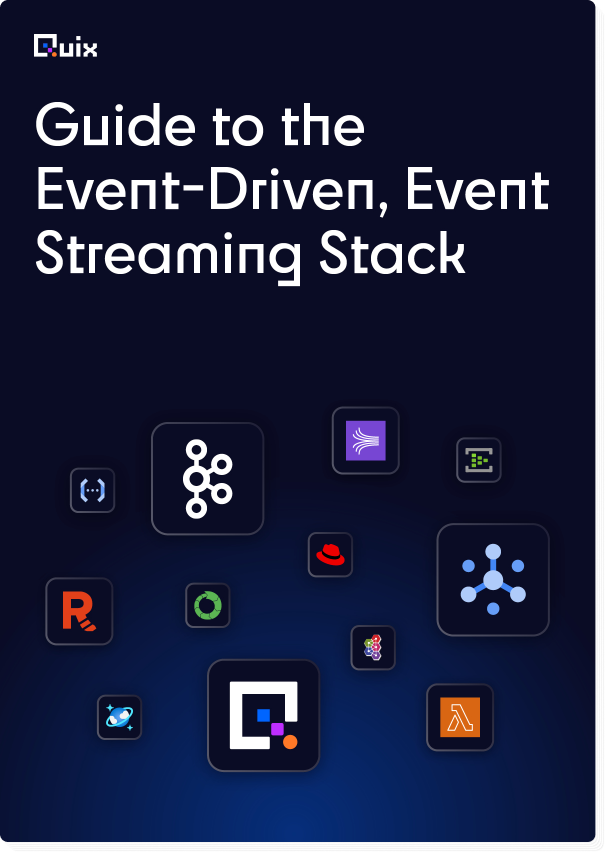
Check out the repo
Our Python client library is open source, and brings DataFrames and the Python ecosystem to stream processing.
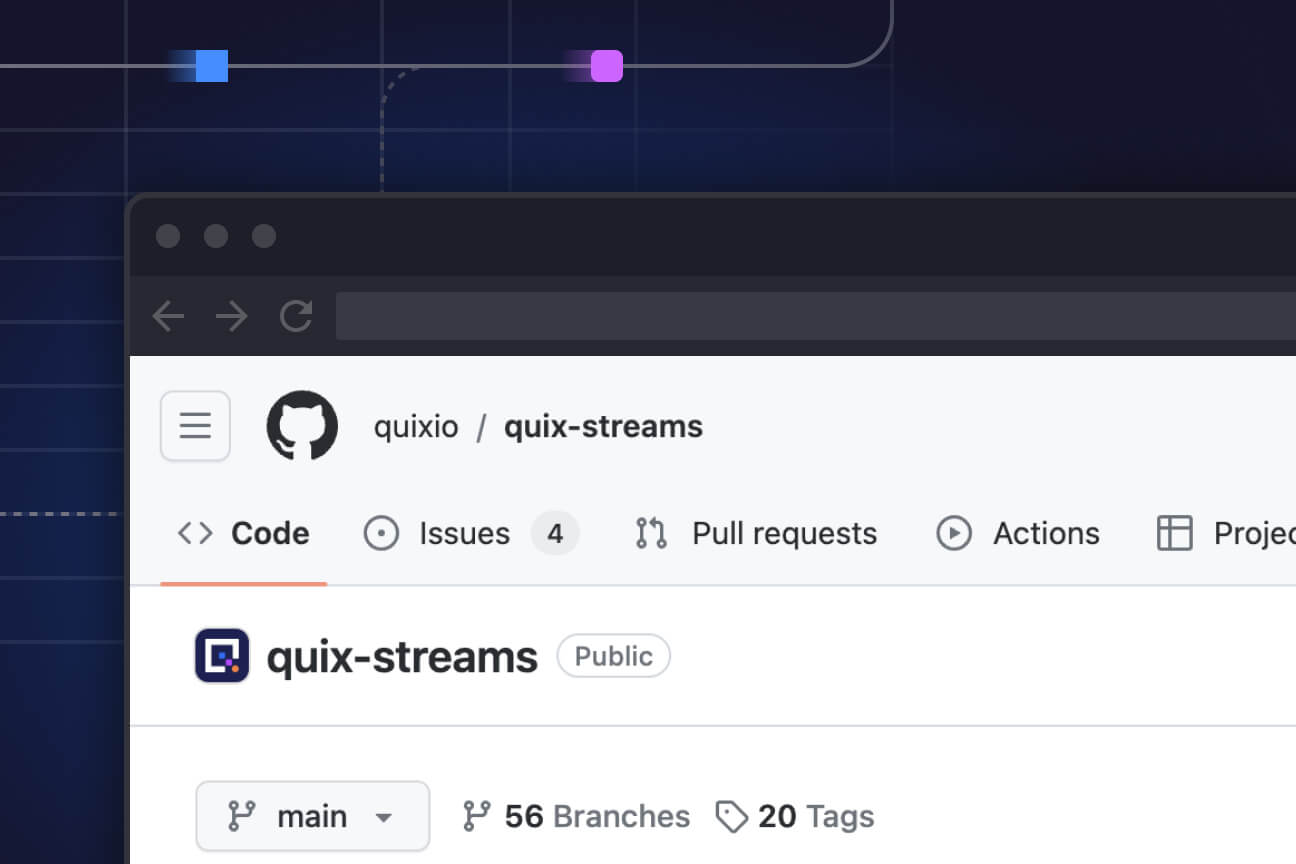
Interested in Quix Cloud?
Take a look around and explore the features of our platform.

Interested in Quix Cloud?
Take a look around and explore the features of our platform.







