Reducing latency is better for you, better for your customers and cheaper to operate
Data stream processing delivers faster results and a better user experience — powered by ML and automation.

Our library is open source—support the project by starring the repo.
How stream processing cuts latency for business benefits
People have a low tolerance for any delay. Even a few milliseconds of what one user dubbed the “blue circle of impatience” can make them wonder if it’s worth the wait. With so many things competing for our time, every second — or millisecond — counts.
That’s why businesses need to reduce latency. Small decreases in latency can significantly impact user behavior and your bottom line. You can improve both with data stream processing. As Booking.com found, even small changes in latency can have a significant impact.
The world’s largest online travel agent, Booking.com, looked at the impact of latency on user behavior as part of an analysis of about 150 successful customer-facing applications of machine learning. As you can see in the figure below, an increase of about 30% in latency can negatively impact the conversion rate by more than 0.5%.
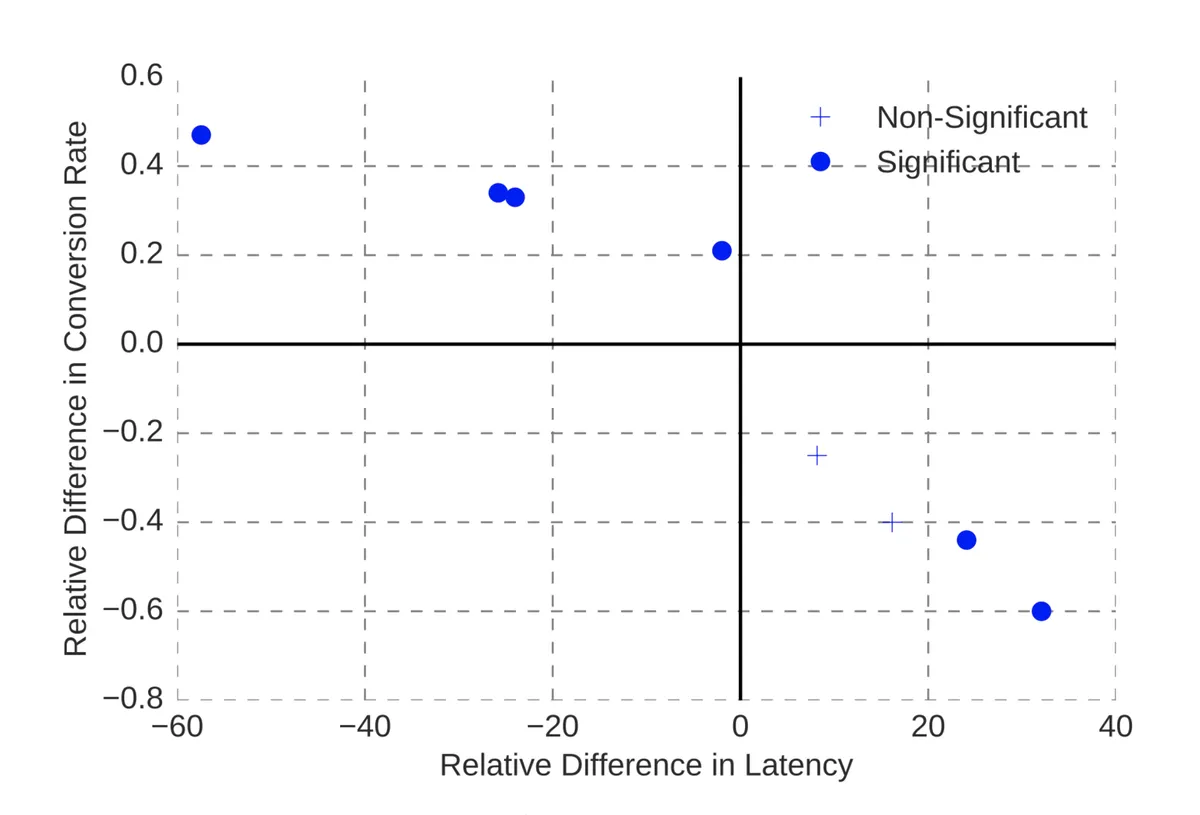
Streaming data processing, machine learning and automation can make latency undetectable
Streaming data processing, sometimes called in-memory or real-time data processing, means processing data as it happens. Unlike batch processing, streaming data processing enables you to see and use data in near real time.
When people think about real time data, their minds often jump to business intelligence and real time dashboards. But the applications of stream processing are much bigger than just delivering information to people in real time. It’s about automating immediate action.
A16z asked experts to outline three blueprints for modern data infrastructure based on organization size, sophistication, and target use cases and applications. The image below shows how more sophisticated organizations move from analyzing data to operationalizing it with AI and ML tools.

Better for you, better for your customers and cheaper to operate
Operationalizing real-time data to reduce latency for the end user is better for them and better for you.
Automate analysis to reduce time to action
Data is streaming in at a staggering rate. Even with real time dashboards, people can’t crunch those numbers fast enough to act before new data arrives. Combining streaming data processing with machine learning and automation enables you to deliver insights to the point of action faster.
“Combining streaming data processing with machine learning and automation enables you to deliver insights to the point of action faster.”
For example, real-time data and machine learning cut audit times in half. GoSpotCheck provides mobile team management tools for people in field locations, such as restaurants, retail establishments and vending machine routes.
Its image recognition app uses machine learning algorithms to quickly analyze images from the field and process insights on brand, category, supplier, SKU count, assortment, and percentage share. Results are returned to the representative’s device in under two minutes, cutting audit times in half and improving compliance, which is worth tens of millions of dollars in incremental sales.
Only process the data you need
Real-time processing reduces the need to collect, store and process all the data you collect in expensive data lakes and warehouses. With data stream processing, you can process what you need, when you need it, and choose which data to store.
“With data stream processing, you can process what you need, when you need it, and choose which data to store.”
For example, Netflix focuses processing resources on the moment when customers are engaged. It used to use batch processing to generate recommendations for all its users. This took an enormous amount of data collection, storage and processing, but only a fraction of the output was ever used. Users who didn’t log in never saw the recommendations, so the processing resources used to generate those recommendations were wasted.
With data stream processing, Netflix can generate recommendations the moment a customer logs in and can base those recommendations on their most current data. Users get a fresh set of recommendations every time and Netflix is only processing the data they need.
The same concept can be applied to call centers. They don’t need access to all customer data. They only need information about the customers who call. With streaming data processing, systems react to a customer call by sending the data to the customer representative. The latency is undetectable and that representative now has the most current info, not yesterday’s batch records.
This translates to cost savings because you’re not processing and sending big batches of data when you only need a fraction of that information.
Automation yields big savings
With streaming data processing, data is processed in memory and corresponding processes can be automatically adjusted in response.
A high degree of automation helps Goldman Sachs clients save 30% to 50% of their costs. Goldman Sachs is tapping into the power of big data and real time processing to modernize transactional banking. The relatively new offerings were built for treasurers who want to upgrade from batched-based, high-latency files to new features with a high degree of automation and sophistication.
The impact on cost savings is impressive. Check out this video from Hari Moorthy, Partner and Global Head of Transaction Banking at Goldman Sachs.
Traditional data batch processing can’t keep pace with business needs
Even real time dashboards introduce latency, because managers need time to understand and act on the information. That’s why automation is essential — machine learning or AI can tap directly into the data stream to monitor and respond to events as they happen.
For example, a Quix customer with a high-tech manufacturing facility uses Quix to monitor vibrations from expensive tooling. If a machine starts to vibrate, it’s a likely indication that a part could break down.
“This is all done with no latency caused by human decision-making — a split-second action enabled by stream processing.”
With Quix, the company can automatically shut off the machine and find the source of the problem, rather than waiting for a full breakdown that could put the tool out of commission. This is all done with no latency caused by human decision-making — a split-second action enabled by stream processing.
Traditional ML architectures put the database in the way of performance. Your data must be written to disk, extracted to memory, served to compute and the results consumed and written back to disk. Quix eliminates this long and costly journey. By moving the database to the side, we connect your models directly to Kafka, keeping your data in memory for optimal performance with minimal costs.
Find out how Quix can help you shift from batch processing to streaming data processing. If you have any questions, join us on our community Slack.
What’s a Rich Text element?
The rich text element allows you to create and format headings, paragraphs, blockquotes, images, and video all in one place instead of having to add and format them individually. Just double-click and easily create content.
Static and dynamic content editing
A rich text element can be used with static or dynamic content. For static content, just drop it into any page and begin editing. For dynamic content, add a rich text field to any collection and then connect a rich text element to that field in the settings panel. Voila!
How to customize formatting for each rich text
Headings, paragraphs, blockquotes, figures, images, and figure captions can all be styled after a class is added to the rich text element using the "When inside of" nested selector system.
Mike Rosam is Co-Founder and CEO at Quix, where he works at the intersection of business and technology to pioneer the world's first streaming data development platform. He was previously Head of Innovation at McLaren Applied, where he led the data analytics product line. Mike has a degree in Mechanical Engineering and an MBA from Imperial College London.
Related content

Exploring real-time and batch analytics for e-bike telemetry with Quix and AWS

Optimizing manufacturing efficiency with streaming data and ML





